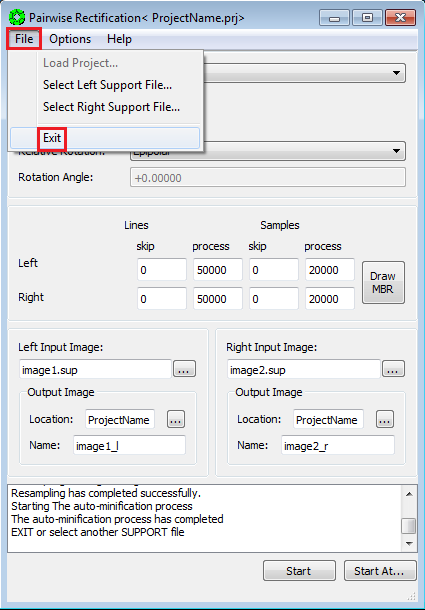-
Notifications
You must be signed in to change notification settings - Fork 12
epipolar
Epipolar rectification is used to enhance or enable stereo visualization of a stereo image pair. This rectification process: rotates the images so the epipolar (e.g., X-parallax) direction is horizontal, and scales the images to a common resolution.
Generally, SOCET SET can handle epipolar rectification on-the-fly (also referred to as Pairwise Rectification in the SOCET SET user’s manual). Although on-the-fly rectification works for viewing pushbroom/linescanner stereo images, it is unreliable when automatically generating a DTM. Therefore, we need to generate epipolar (pair-wise) rectified images of the stereo pair and supply them to NGATE (Next Generation Automatic Terrain Extraction) and AATE (Adaptive Automatic Terrain Extraction).
##Load Controlled Images
Load the images to insure the stereo display is using the final controlled solution of the images.
-
From the SOCET SET menu bar, select
File > Load Images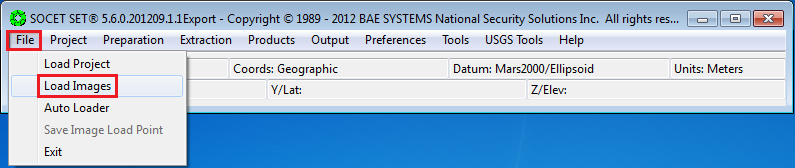
-
In the Image Loader window, select the Left and Right Image to display by clicking on the image id in the Left and Right panels. (Selected images will be highlighted.)
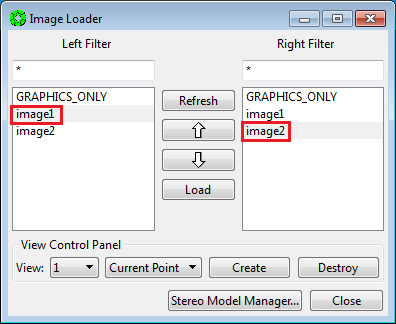
-
Under
View Control Panelsettings: Ensure thatView = 1and thatLoad Pointis selected.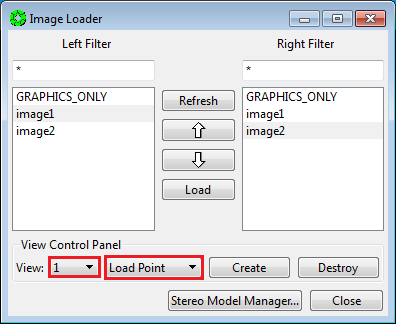
-
Press
Load.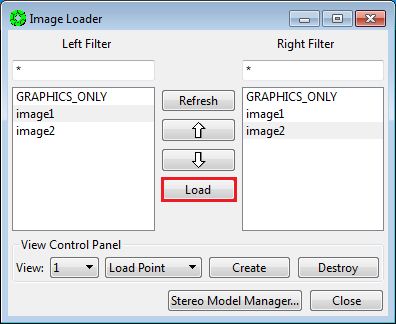
-
Press
Close.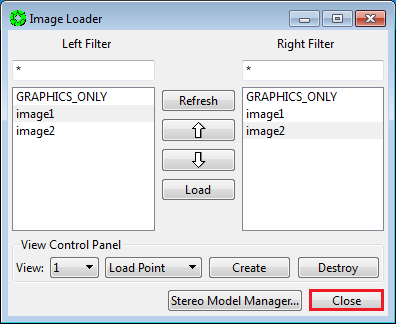
- From the SOCET SET menu bar, select
Preparation > Resample > Rectification > Pair-Wise.

-
In the Pairwise Rectification window, verify the Output Image section is correct. Then press
Start.SOCET SET will automatically populate this GUI based on the stereo pair loaded. Just make sure the Output Image Location is correct. The output image names are based are the left and Right images loaded, and will have
_land_rappended.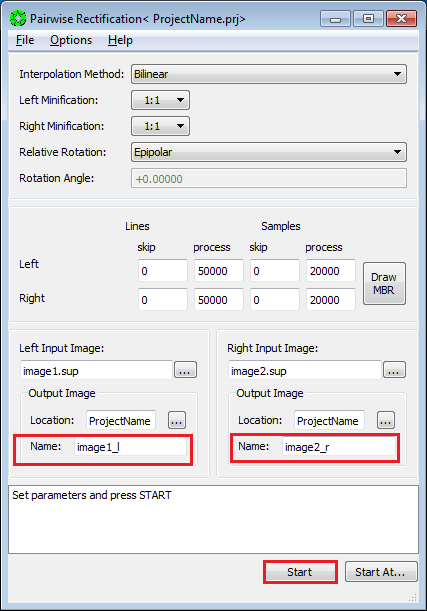
-
Upon completion, Select
File > Exitin the Pairwise Rectification window