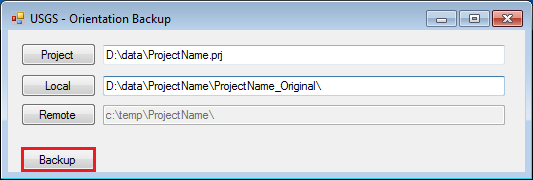-
Notifications
You must be signed in to change notification settings - Fork 12
backup_support_files
Jay edited this page Sep 8, 2015
·
4 revisions
Before beginning the image control procedure, store a copy of the original (a-priori) support files in a subfolder of the project’s data folder named <ProjectName>_Original. Throughout the control procedure, we will copy the contents of this subfolder back into the project’s data folder for a clean adjustment, or to reset the support files if an adjustment diverges.
-
From the SOCET SET menu bar, select
USGS Tools > Backup Orientation.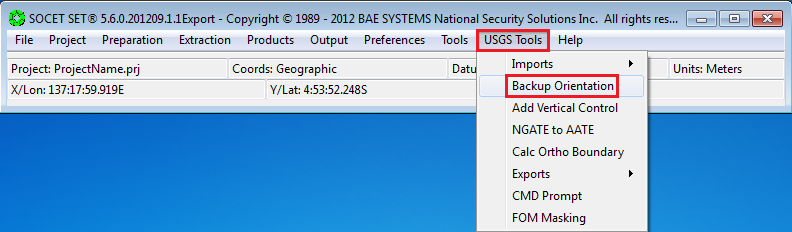
-
Make sure the current project name is listed in the Project field. If not, press “Project” to select the current project, then press “OK”. (Otherwise the backup will be made in, and for, the wrong project!)
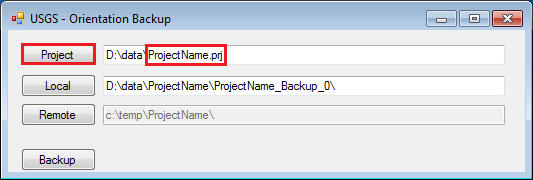
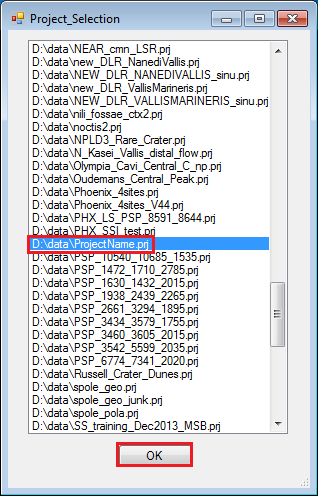
-
Replace Backup_0 with _Original in the Local folder name field.
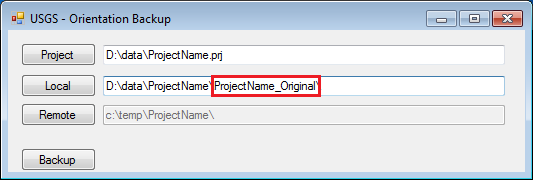
-
Press
Backup.