-
Notifications
You must be signed in to change notification settings - Fork 0
載入您自己的背景
VTube Studio comes with a few default backgrounds. Some of them are animated backgrounds that can't be added or removed (for example the doggo one).
The Steam app also comes with a color-picker-background, pictured below. Using this background, you can also activate "Transparent Mode", which will enable OBS and other capture software to record your model with a transparent background, so you don’t need to use a color key.

You can freely add backgrounds (videos or images) to VTube Studio. Be careful when using videos with a large file size in the mobile app as they could potentially crash the app due to memory limitations.
Supported formats are:
-
Image
- .jpg
- .png
-
Video
- .mp4
- .webm (may not be supported on some platforms)
The backgrounds-folder can be found in the following locations. You may need to restart the app after adding your own backgrounds.
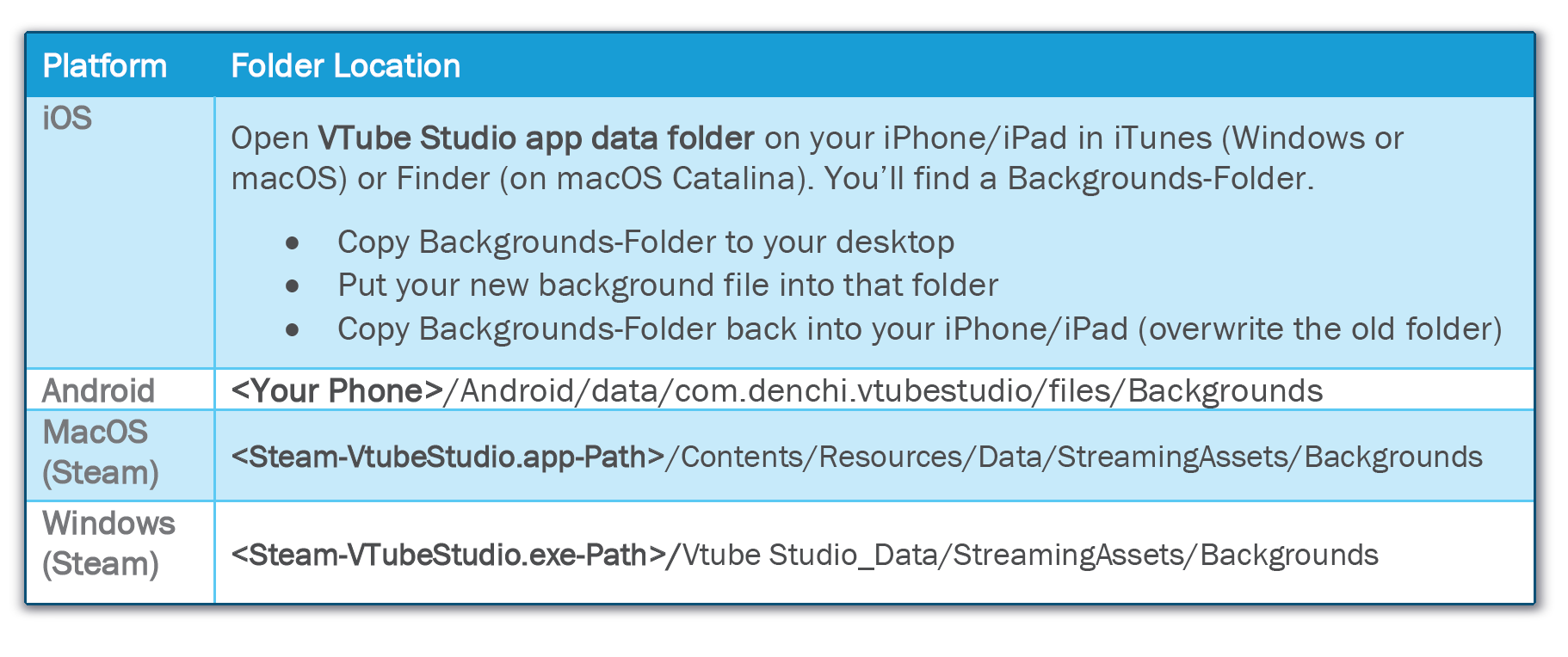
![]() 如果本使用手冊沒有回答到您的問題,請在 VTube Studio Discord
如果本使用手冊沒有回答到您的問題,請在 VTube Studio Discord ![]() 伺服器中詢問!
伺服器中詢問!
- 介紹&需求
- 已知問題
- 在哪裡可以取得模型?
- Android vs. iPhone vs. 網路攝影機
- 開始使用
- 載入您自己的模型
- 載入您自己的背景
- VTube Studio 設定
- 顯示器光源
- 視覺效果
- Spout2 背景
- VTS 模型設定
- 表情(貼圖/表情符號)
- 動畫
- 動畫、追蹤、物理等之間的互動
- 串流到 Mac/電腦
- 使用 OBS 錄製/串流
- 不使用 Steam 啟動
- 以系統管理員身分啟動
- 復原舊版本的 VTS
- NVIDIA Broadcast 人臉追蹤器
- Google Mediapipe 人臉追蹤器
- Tobii 眼動追蹤器
- 手部追蹤
- 唇音同步
- 使用單一網路攝影機或 iPhone/Android 裝置控制多個模型
- 連線問題&故障排除
- 拍攝/分享螢幕截圖
- 物品系統
- Live2D 物品
- 重新著色模型和物品
- 錄製動畫
- 多人遊戲
- VNet 安全性
- Twitch 互動
- 新增特殊圖形網格功能
- 物品場景&物品快速鍵
- 外掛程式(YouTube、Twitch 等等)
- VTube Studio 模型檔案
- 在模型間複製設定
- 傳送資料至 VSeeFace
- Steam 工作坊
- 如何解決延遲問題
- 如何解決網路攝影機問題
- Live2D Cubism Editor 溝通
- 常見問答
- 隱私權政策、授權條款和其它條款

