-
Notifications
You must be signed in to change notification settings - Fork 0
拍攝/分享螢幕截圖
使用 VTube Studio,您可以直接在應用程序中進行截圖,儲存並在社交媒體上分享。截圖被儲存為 .PNG 檔案。您還可以將背景設定為透明,以便在截圖中只能看到您的模型和場景中的任何物品。
此外,您可以設定一個快速鍵來使用先前的截圖設定進行截圖。
With VTube Studio, you can take screenshots directly from within the app, save them and share them on social media. Screenshots are saved as .PNG file. You can also turn the background transparent so only your model and any items in the scene are visible in the screenshot.
Furthermore, you can set up a hotkey to take screenshots using the previous screenshot settings.
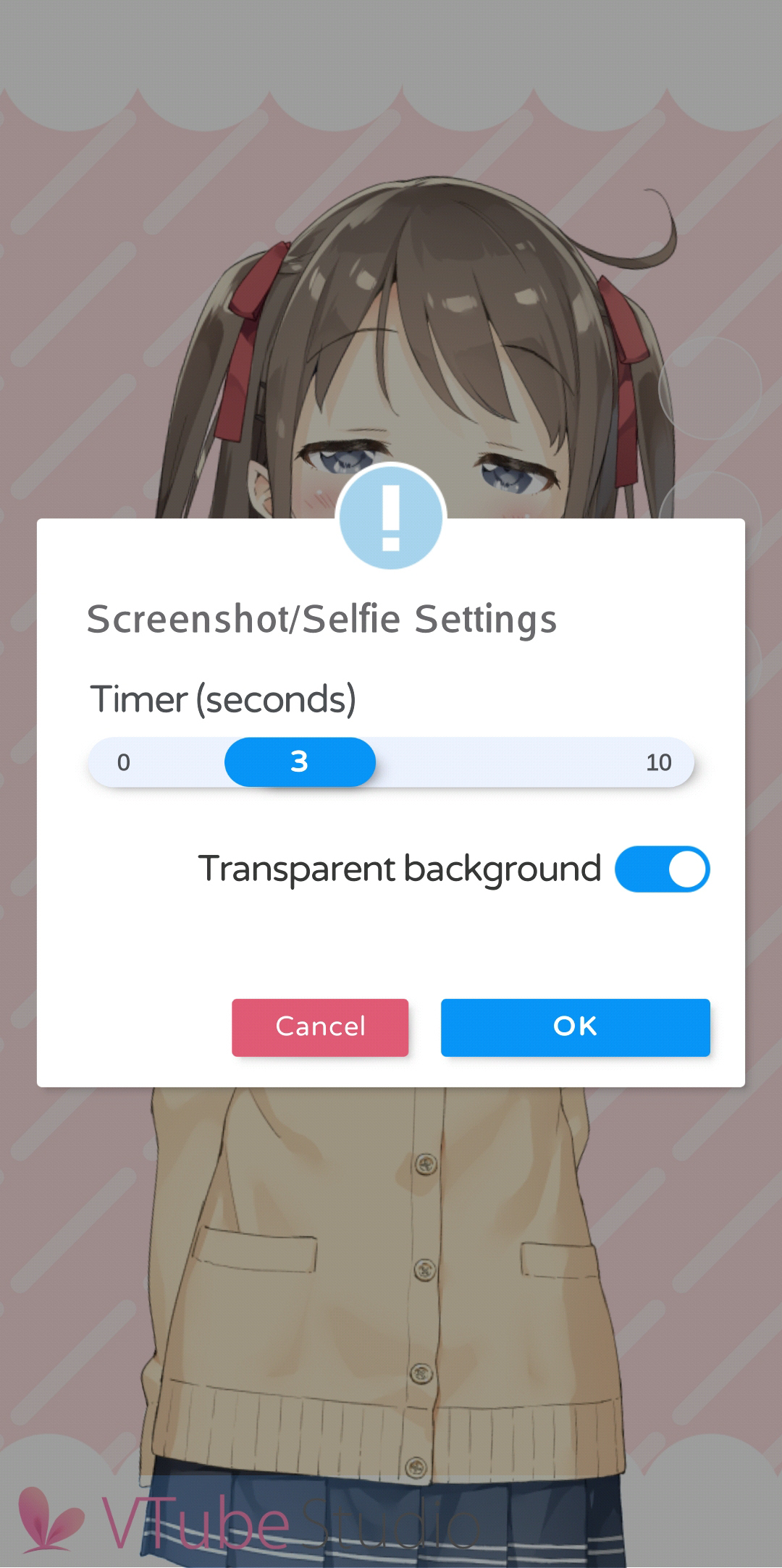

在 Windows 和 MacOS 上,截圖被儲存到您用戶的「圖片」資料夾中。在智慧型手機上,截圖直接儲存到手機相冊中。應用程序將要求獲取使用此資料夾的權限。
具有透明背景的截圖對於製作您可以在視頻/流縮略圖中使用的模型的 PNG 圖片非常有用。
在智慧型手機上,您還可以直接在 Twitter、Discord 等上分享您的截圖。
On Windows and MacOS, screenshots are saved to your user's "Pictures" folder. On smartphones, screenshots are saved directly to the phone gallery. The app will ask for permission to use this folder.
Screenshots with transparent background are really useful for producing PNGs of your model that you can for example use in video/stream thumbnails.
On smartphones, you can also directly share your screenshots on Twitter, Discord, etc.
![]() 如果本使用手冊沒有回答到您的問題,請在 VTube Studio Discord
如果本使用手冊沒有回答到您的問題,請在 VTube Studio Discord ![]() 伺服器中詢問!
伺服器中詢問!
- 介紹&需求
- 已知問題
- 在哪裡可以取得模型?
- Android vs. iPhone vs. 網路攝影機
- 開始使用
- 載入您自己的模型
- 載入您自己的背景
- VTube Studio 設定
- 顯示器光源
- 視覺效果
- Spout2 背景
- VTS 模型設定
- 表情(貼圖/表情符號)
- 動畫
- 動畫、追蹤、物理等之間的互動
- 串流到 Mac/電腦
- 使用 OBS 錄製/串流
- 不使用 Steam 啟動
- 以系統管理員身分啟動
- 復原舊版本的 VTS
- NVIDIA Broadcast 人臉追蹤器
- Google Mediapipe 人臉追蹤器
- Tobii 眼動追蹤器
- 手部追蹤
- 唇音同步
- 使用單一網路攝影機或 iPhone/Android 裝置控制多個模型
- 連線問題&故障排除
- 拍攝/分享螢幕截圖
- 物品系統
- Live2D 物品
- 重新著色模型和物品
- 錄製動畫
- 多人遊戲
- VNet 安全性
- Twitch 互動
- 新增特殊圖形網格功能
- 物品場景&物品快速鍵
- 外掛程式(YouTube、Twitch 等等)
- VTube Studio 模型檔案
- 在模型間複製設定
- 傳送資料至 VSeeFace
- Steam 工作坊
- 如何解決延遲問題
- 如何解決網路攝影機問題
- Live2D Cubism Editor 溝通
- 常見問答
- 隱私權政策、授權條款和其它條款

