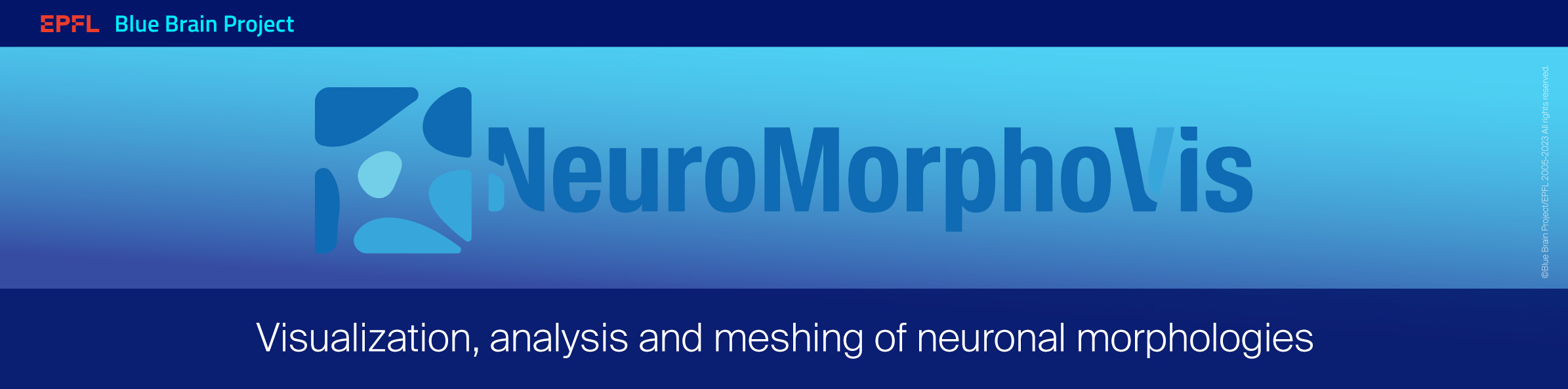-
Notifications
You must be signed in to change notification settings - Fork 26
About
This panel shows the package copyrights, authors and main contributers. The only functional element in this panel is the Update button, which pulls the latest version of NeuroMorphoVis.


The version of the installed package is displayed before the Update button. The current version of the package on the Github repository is available from this link. To update NeuroMorphoVisto the latest offical version, open the About panel and click on the Update button.
-
This process requires git to be installed on your machine, otherwise it will not execute the update command in the background.
-
This process works only on Linux and macOSX systems. It does not work on Windows.
-
Following to the update process, Blender will restart. So it is better to save your Blender workspace before restarting.
-
Starting
-
Panels
-
Other Links