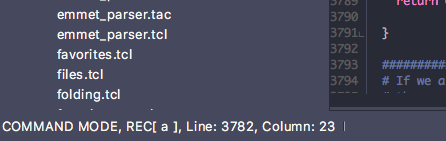-
-
Notifications
You must be signed in to change notification settings - Fork 1
Vim Macro Recording
A quick tip for Vim mode users…
TKE has support for Vim’s macro recording feature when Vim mode is enabled. Vim macros are basically just a recording of some number of keystrokes that the user used while recording is enabled. These recorded macros can then be “played” at any time which will essentially replay the keystrokes within Vim, allowing you to do a lot of repetitive tasks quite quickly within the editor.
There is support for automatic recording (that is, you can repeat the last Vim command at any time just by pressing the ‘.’ key). You can also repeat the last Vim command-line (started by entering ‘:’ when in COMMAND mode), by entering the ‘@’ key followed by the ‘:’ key.
There is also support for recording to multiple macro “registers”. Each register is named by a single letter of the alphabet (i.e., a-z, A-Z as well as the doublequote (“) character). To begin recording keystrokes to a named register, simply enter ‘q’ (when in COMMAND mode) followed by the name of the register to use and then begin entering the keystrokes that you would like to store in the macro register. When you are done entering keystrokes, enter ‘q’ when in COMMAND mode. While you are recording, the information bar at the bottom of the main window will display the recording status and the name of the macro register being recorded into.
To playback the recorded keystrokes of a register, enter ‘@’ when in COMMAND mode, followed by the name of the register to playback. The keystrokes will be played back immediately.
So if you are Vim user, you probably already know this, but here is the TKE tip for this week….
Vim macros are recordable and usable in any editing buffer within TKE. That means that you could record a macro in one editing buffer and replay that macro in another editing buffer. So if you find yourself performing the same types of tasks in multiple files, do the task once in one buffer and replay the macro in all of the other files. (Insert mind blowing explosion sounds here).
Sweet.