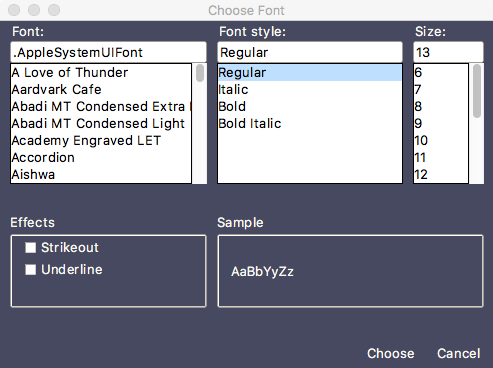-
-
Notifications
You must be signed in to change notification settings - Fork 1
Choosers Plugin
If you use different tools for selecting and getting the programming values for things such as fonts, colors or pathnames to directories/files somewhere in your file system, then the Choosers plugin will come in handy. After installing it (select the Plugins / Install… menu item and select the “Choosers” plugin from the resulting list), the Plugins menu will be populated with the new Choosers submenu which contains four menu options:
- Color
- Font
- Directory
- File
The Color item will display the standard color picker widget available on your particular platform. On MacOS and Windows, the color picker even contains an eye-dropper that will allow you to select any pixel color on your screen which can be super handy. After selecting the color, click the Choose button to copy the RGB color value to the clipboard.
The Font item will display the font picker widget which will allow you to select a font family, weight and size, including the ability to add underline and strikeout features to the font. The resulting font string value will be copied to the clipboard when the Choose button is clicked.
The Directory and File items allow you to browse your file system for a given directory/file using open file browser available on your particular platform. Selecting the Open button will copy the pathname to the clipboard.
Just some handy plugin functionality to help make your programming workflows better.