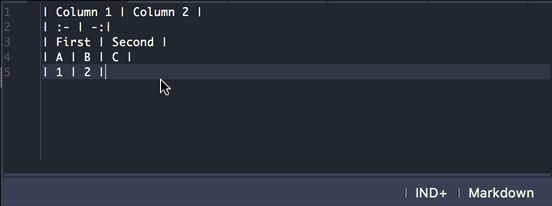-
-
Notifications
You must be signed in to change notification settings - Fork 1
Markdown Table Beautifier Plugin
In TKE 3.2 a new plugin called the “Markdown Table Beautifier” is included which, when run, cleans up any table syntax found inside of a Markdown document. This essentially involves, making all table columns be vertically aligned and all cell contents be justified according to their column justification indicators. It also will adjust all rows to include the maximum column specified within a table row. All of this cleanup helps make Markdown tables easier to read in Markdown format.
Essentially the Markdown Table Beautifier plugin can run on all tables found within a single Markdown file or it can run only on the table where the insertion cursor is within.
To install the plugin, select the Plugins / Install… menu option, find the Markdown Table Beautifier plugin in the resulting list, highlight it and hit the RETURN key. Once the plugin has been successfully installed, you can run it by simply selecting the Plugins / Markdown Table Beautifier submenu and choosing one of the two available options to beautify all tables or only the currently selected table. Note that these menu options will only be enabled if the file syntax is either Markdown or MultiMarkdown.
Clean and easy to read tables without the fuss? Check and check.