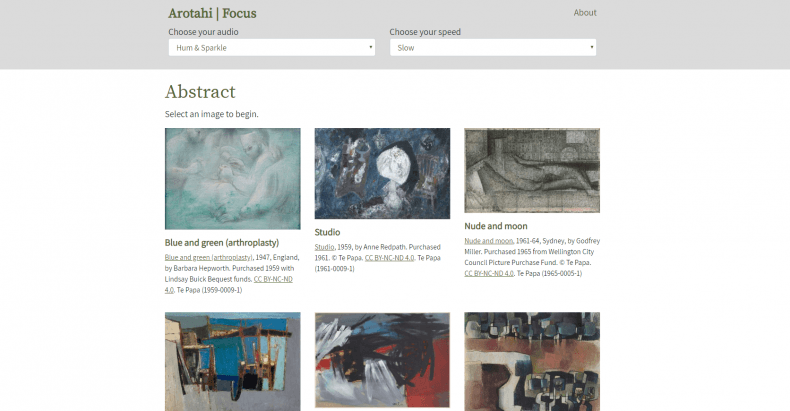-
Notifications
You must be signed in to change notification settings - Fork 2
API Showcase
By making our API available to others, the wider community (you) can build cool things that use Te Papa’s collection data and media.
Part of our mandate as the national museum of Aotearoa New Zealand is to provide access to our collections – and that includes whatever data and media we can make available. We don’t have infinite resources, money, or ideas, so we can’t make everything that people want. By making the API available, and removing as many barriers as we can, we enable other people to make whatever they want with our collections.
And here are some of the cool things you have built.
By Tim Sherratt
"Te Papa has a new collection API, so I thought I should have a poke around. This notebook is just a preliminary exploration — it's not intended as a tutorial or a guide. There may well be mistakes and misinterpretations. Nonetheless, it might help you get a feel for what's possible. In the future I'll add notebooks focused on specific tasks, but for now we're just going to follow our noses and see where we end up."
A collaboration between Te Papa and Springload
Tuhi uses a combination of machine learning (looking at the drawing being done by the user to figure out the right word) and the Collections API to search the collection for the appropriate result, and you’ll learn a few words of te reo Māori at the same time.
It's a work in progress - click the image to watch a video of Tuhi in action.
A collaboration between Te Papa and @staplegun
Use the slow movement of the images as a meditative experience, or a new way to appreciate the detail of some the collections’ images. Try it on your phone with headphones, or with a group on a big screen.
API Reference
Development Project