-
Notifications
You must be signed in to change notification settings - Fork 12
install:addon
Rob Sanchez edited this page Dec 8, 2014
·
4 revisions
Install Github-hosted addons using the install:addon wizard.
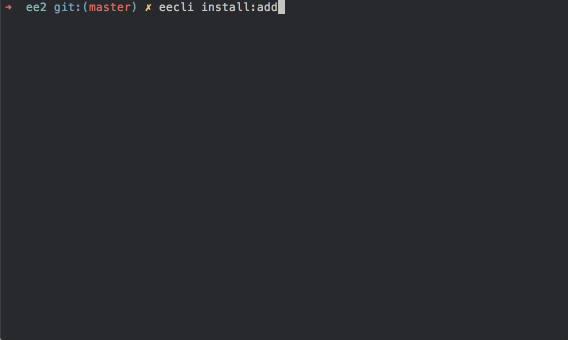
eecli install:addon
This will prompt you to enter an addon name. Start typing to trigger autocomplete.
If you already know a particular addon exists in the Github Addon Installer repository, you may simply specify the addon name as the first argument in the command. You can specify a branch as the second argument.
eecli install low_replace
eecli install stash dev
$ eecli install:addon <addon> <branch>
Optional. Which addon do you want to install?
Optional. Which branch do you want to install? (Leave blank to install the master branch)
- create:category
- create:category_group
- create:channel
- create:field:<fieldtype>
- create:field_group
- create:global_variable
- create:member
- create:member_group
- create:snippet
- create:status
- create:status_group
- create:template
- create:template_group
- create:upload_pref