This repository was archived by the owner on Nov 23, 2021. It is now read-only.
-
Notifications
You must be signed in to change notification settings - Fork 41
Sites management
Wiktor Szczepaniak edited this page Sep 5, 2016
·
5 revisions
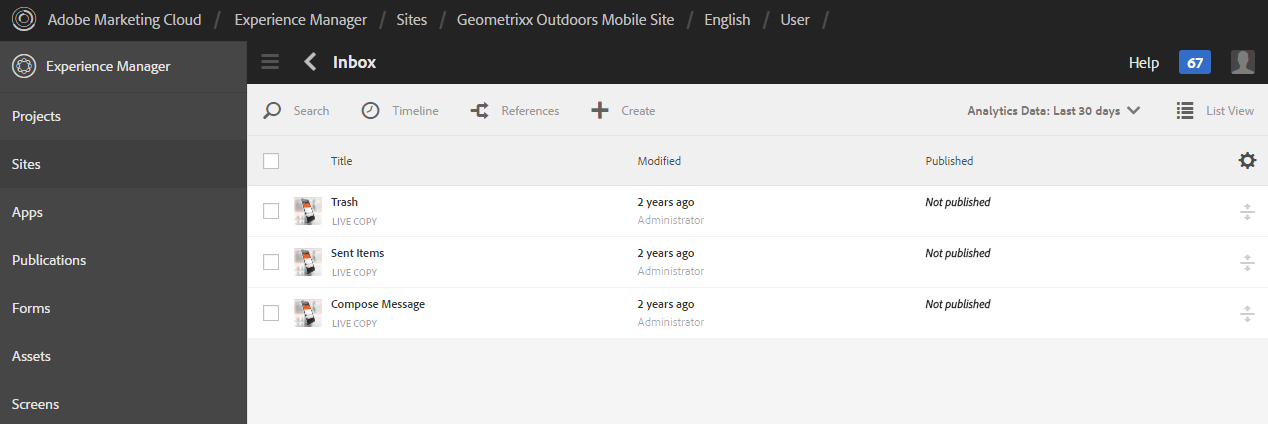
Main elements:
- SiteadminPage class is the main part of Bobcat's support of AEM Sites mangement.
- ChildPageRow class
Operating on AEM Sites page management tool is possible using SiteadminPage class, which implements SiteadminActions interface.
Several operations are supported, i.e. creating, copying, moving, activating. There is also several additional methods added to API that provides useful functionalities.
To operate using SiteadminPage class we need be logged in to AEM author instance. It can be done using AemLogin class as in example below :
public class SiteadminTest {
@Inject
private SiteadminPage siteadminPage;
@Inject
private AemLogin login;
@Before
public void setUp() {
login.authorLogin();
}
@Test
public void shouldOpenSiteadminInDesiredContext() {
siteadminPage.open("/content/desiredContext");
}List of operations supported :
- Open sites in context
- Create new page
- Publish and unpublish
- Delete page
- Copy and move page
- Check page presence
- Wait for page count
- Check if subPages are present
As AEM Sites is used to maintain pages, we can have access to single page's information in the list of sub-pages.
ChildPageRow class provides functionalities listed below:
- page title
- page href
- ability to select page in the list
- getting PageModificationInfo of the page
- getting PageActivationStatus of the page
More detailed documentation is available on the ChildPageRow class page.
- Configuring Bobcat
- Selenium enhancements
- Cucumber enhancements
- Traffic analyzer
- Email support
- Reporting
- Cloud integration
- Mobile integration
- Executing tests on different environments
- Working with multiple threads
- Tips and tricks
- Authoring tutorial - Classic
- AEM Classic Authoring Advanced usage
- Siteadmin
- Sidekick
- Aem Component
- Working with author pages
- Working with Publish pages
- Advanced component interactions
- Working with Context Menu
- Using Aem Content Tree
- Aem Content Finder
- Storing component configurations
- Working with packages
- Jcr Support
- Authoring tutorial - Touch UI
- Adding and editing a component
- Sites management tutorial