This repository has been archived by the owner on Nov 23, 2021. It is now read-only.
-
Notifications
You must be signed in to change notification settings - Fork 40
Siteadmin
Wiktor Szczepaniak edited this page Aug 30, 2016
·
4 revisions
Bobcat provides classes that allows to perform actions on AEM Classic Site Admin Page.
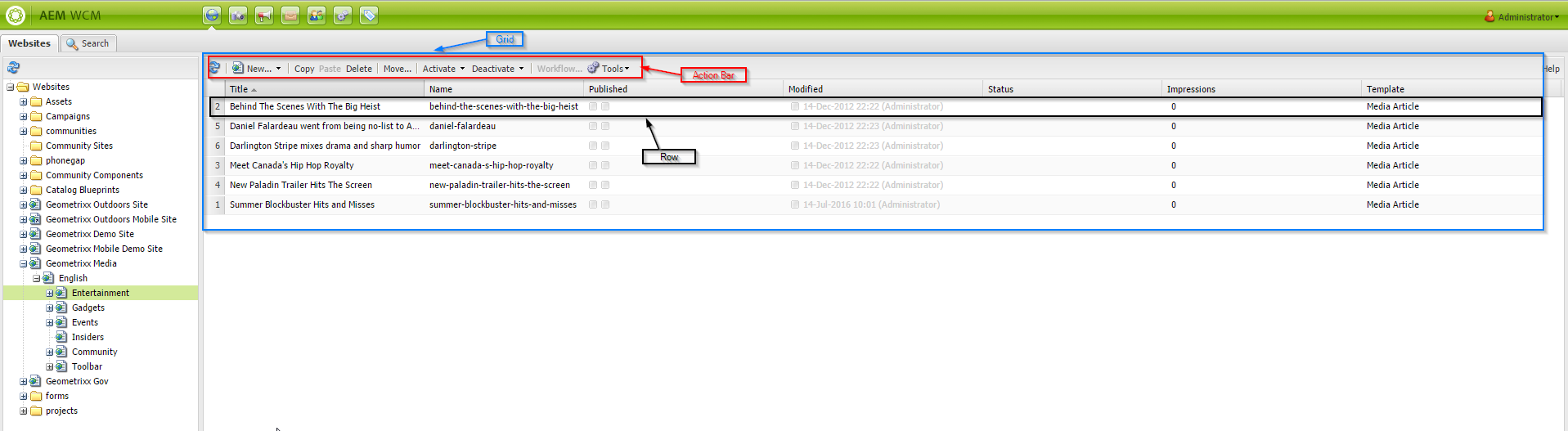
Main elements:
- SiteAdminPage is the main element and represents Site Admin Page. It can be injected into test or test steps. This class contains method and more detailed objects for site adminstration
- SideAdminGrid (marked by blue color) - fragment of page with action bar and list of pages existing on selected level
- SiteAdminActionBar (marked by red color) - included in SideAdminGrid - actions available from action bar
- SiteAdminGridRow (marked by black color) - included in SideAdminGrid - single row
For use with AEM 6.1 SP1 we have to use SiteadminPage.java from package com.cognifide.qa.bb.aem.touch.siteadmin.aem61.
For use with AEM 6.2 we have to use SiteadminPage.java from package com.cognifide.qa.bb.aem.touch.siteadmin.aem62.
For all available methods please look into javadoc
siteAdminPage.open("/content/geometrixx-media/en/entertainment");siteAdminPage.createNewPage("Page Name", "Page Template Name");siteAdminPage.deletePage("Page Name");siteAdminPage.clickDeleteAndConfirm("Site Title");
siteAdminPage.waitForConfirmationWindow();
siteAdminPage.clickYesOnConfirmationWindow();siteAdminPage.getGrid().selectPageByTitle("Page Title");List<String> languages = Arrays.asList("English (United Kingdom)", "Japanese");
List<String> chapters = Arrays.asList("Products (products)", "Support (support)");
List<String> rollOutConfigs = Arrays.asList("Push on modify", "Promote Launch");
CreateSiteWindow createSiteWindow = page.openCreateSiteWindow();
createSiteWindow.selectBlueprint("Site Title", "", "Geometrixx Site");
createSiteWindow.next();
createSiteWindow.selectLanguages(languages);
createSiteWindow.next();
createSiteWindow.selectChapters(chapters);
createSiteWindow.next();
createSiteWindow.fillLiveCopy("Administrator", false, rollOutConfigs);
createSiteWindow.next();
createSiteWindow.createSite();
page.getGrid().waitForLoaderNotPresent();There is working example of activating and deactivating page: Site Admin Test Example
- Configuring Bobcat
- Selenium enhancements
- Cucumber enhancements
- Traffic analyzer
- Email support
- Reporting
- Cloud integration
- Mobile integration
- Executing tests on different environments
- Working with multiple threads
- Tips and tricks
- Authoring tutorial - Classic
- AEM Classic Authoring Advanced usage
- Siteadmin
- Sidekick
- Aem Component
- Working with author pages
- Working with Publish pages
- Advanced component interactions
- Working with Context Menu
- Using Aem Content Tree
- Aem Content Finder
- Storing component configurations
- Working with packages
- Jcr Support
- Authoring tutorial - Touch UI
- Adding and editing a component
- Sites management tutorial