-
Notifications
You must be signed in to change notification settings - Fork 40
Component descriptions
Each Touch UI component consist of two main properties: datapath and a class name (fully qualified) which is page object responsible for managing the component. These properties should be defined in component-descriptions.yaml configuration file (Bobcat expects the file in main/resources folder). You can find an example of such file below:
Image:
datapath: /image
clazz: com.project.pageobjects.components.Image
Title:
datapath: /title
clazz: com.project.pageobjects.components.Title
...
<human-readable key>
datapath: <datapath of the component>
clazz: <corresponding page object>Datapath in YAML component description is a HTML data-attribute of a component truncated after /jcr:content. You can omit underscore and id after it as the component description mechanism cuts them off (they are automatically by AEM for repeating elements).
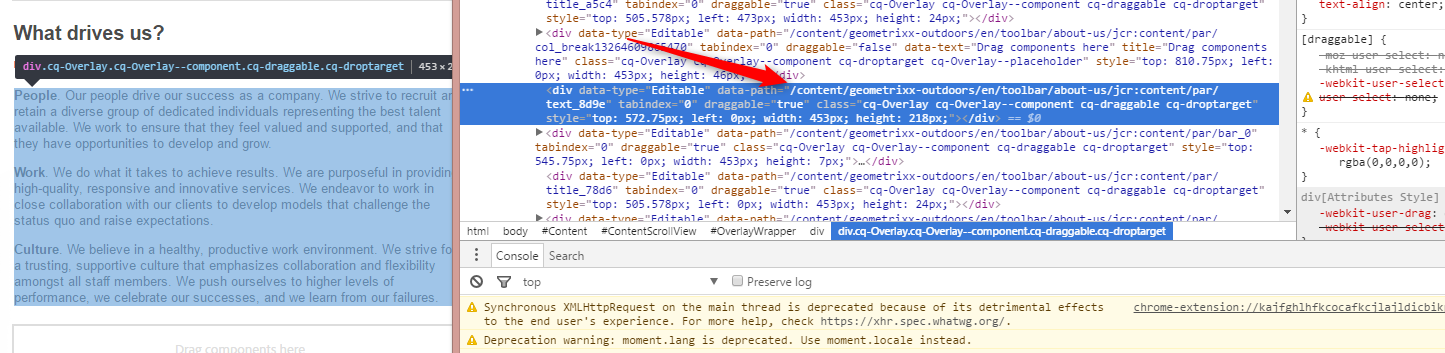
In this example Text component has the following data path:
data-path="/content/geometrixx-outdoors/en/toolbar/about-us/jcr:content/par/text_8d9eIn the YAML cofiguration file it can be provided like this:
data-path="/par/text"Handling of multiple instances of the same component is a specific case and it is hard to provide a generic solution solving all different configurations. Thus, it is not supported and requires a custom implementation.
Component class is a simple @PageObject annotated class that is responsible for managing the component, providing it's inner HTML for testing purposes etc. You can find very simple example of Text component below:
@PageObject
public class TextComponent {
public static final String CSS = ".section.text.parbase";
@Inject
@CurrentScope
private WebElement component;
public String getOuterHTML() {
return component.getAttribute(HtmlTags.Properties.OUTER_HTML);
}
public String getCssClassNameProperty() {
return component.getAttribute(HtmlTags.Properties.CLASS_NAME);
}
}- Configuring Bobcat
- Selenium enhancements
- Cucumber enhancements
- Traffic analyzer
- Email support
- Reporting
- Cloud integration
- Mobile integration
- Executing tests on different environments
- Working with multiple threads
- Tips and tricks
- Authoring tutorial - Classic
- AEM Classic Authoring Advanced usage
- Siteadmin
- Sidekick
- Aem Component
- Working with author pages
- Working with Publish pages
- Advanced component interactions
- Working with Context Menu
- Using Aem Content Tree
- Aem Content Finder
- Storing component configurations
- Working with packages
- Jcr Support
- Authoring tutorial - Touch UI
- Adding and editing a component
- Sites management tutorial