-
Notifications
You must be signed in to change notification settings - Fork 48
Collectors
The collector is a module which is responsible for collecting data from tested pages.
Each collector presented in the section below consists of the following two elements:
- module name (produced resource type),
- parameters.
This name is a unique identifier of a system functionality. Each collector has its unique name which should also be unique for all the modules in the collect phase. This is always a name of the tag definition for the collector.
The AET System does not know what work will be performed by the collector when it reads the suite definition. The only thing that is known is the module name. The system will recognize which collector should be called by matching the definition from the collect phase with the name registered in the system. When no collector with a defined name is found in the system, a system exception will occur and the test will be not performed. This solution enables to add new features to the system with no system downtime (just by installing a new feature bundle).
Each collector produces a resource of a defined type. This type can be later recognized by comparators and data filters. Two collectors can't produce data with the same resource type. A produced resource type is always equal to the collector module name.
This is a set of key-value pairs with the use of which the user can pass some configuration and information to the collector. Parameters for collectors are usually not mandatory - passing this parameter is not obligatory. Usually this is the extension of some collector functionality. However, there is one special property: name. The collector with the name set can be treated in a special way by comparators (some comparators may look only for collection results from collectors with a specific name) e.g.:
...
<collect>
<open/>
<sleep duration="1000"/>
<resolution width="1280" height="1024" name="desktop"/>
<screen name="desktop"/>
<resolution width="768" height="1024" name="tablet"/>
<screen name="tablet"/
<resolution width="320" height="480" name="mobile"/>
<screen name="mobile"/>
</collect>
<compare>
<screen collectorName="mobile"/>
</compare>
...During the collect phase, three screenshot with different resolutions will be taken and saved in the database. However, only one of them (mobile) will be compared to the pattern during the comparison phase and presented in the report (under the "Layout For Mobile" section).
The following picture depicts the elements described before:
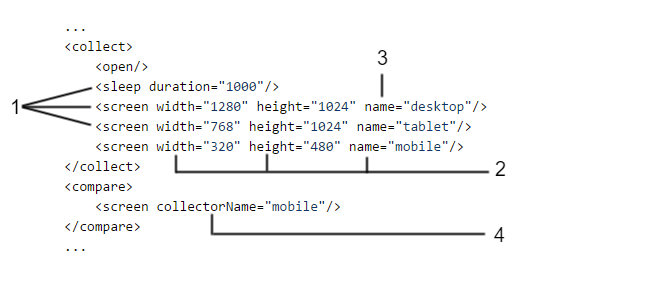
where:
- Module name (produced resource type),
- Parameters,
- Special collector property: name,
- Special comparator property: collectorName.
-
How To Use
-
Releases