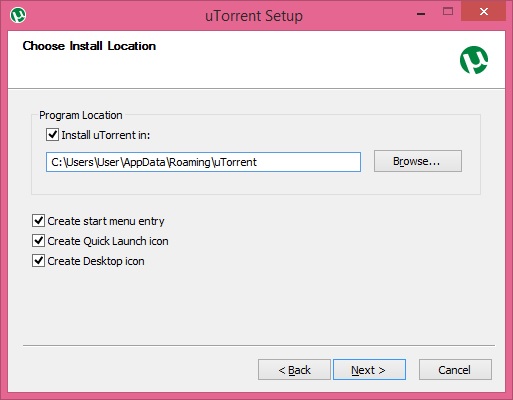-
Notifications
You must be signed in to change notification settings - Fork 0
Installer Engine | 2014
Installers based on this engine form their content by functionality and content after launching on the user's PC. Immediately after the start, the installer receives from the server a document in XML or JSON format, which describes the entire structure and script of the installer's work. Based on this document, the functionality of the engine allows for the following, for example:
- create multi-screen installers with many offers;
- check files, as well as sections and registry keys before / after showing offers or installation;
- download, cache and display images, texts, links, etc in the installer interface;
- generate a custom interface from buttons, checkboxes, input fields, panels, etc. during the execution of the installer;
- download the necessary elements from the server during the installation of the offer;
- close all open browsers on the user's PC to install browser plugins and extensions;
- perform a lazy installation of user-selected offers.
A report with all user actions and the results of the installer's work is sent to the project server. For this type of installers, a high-load system has been developed for patching exe-files (signed with a certificate) on the server and in real time before the user downloads the installer. Last was done so that information unique to the current user could be transferred from the server to the installer.
C++, NSIS, Asm, Windows API, PHP, PE, signtool, registry, NPAPI, sqlite, JSON, XML, JPEG, Git.
Screen 1 Example
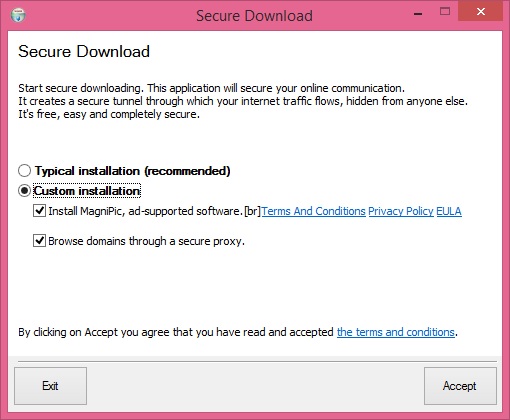
Screen 2 Example
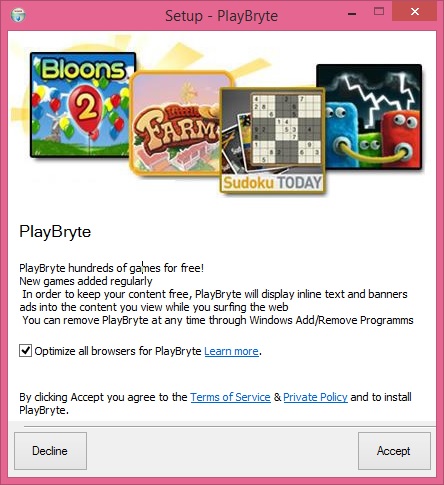
Screen 3 Example
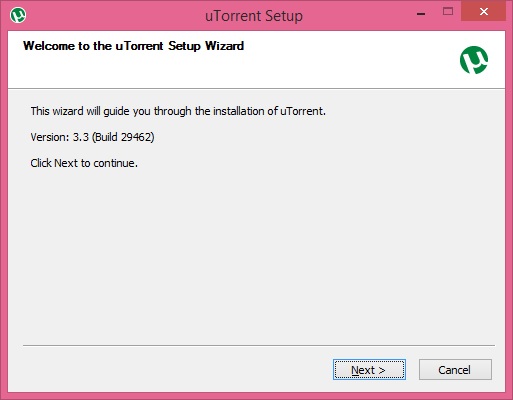
License Screen Example
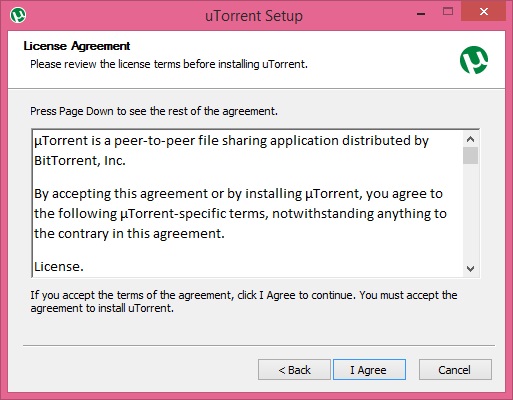
Location Screen Example