-
Notifications
You must be signed in to change notification settings - Fork 0
[TTN v3] Creating and configuring an organization
The following describes how to create and configure an organization.
An organization is a private space insdide the Application Server, where users, gateways, and applications are isolated.
From main page, select Organizations in top banner
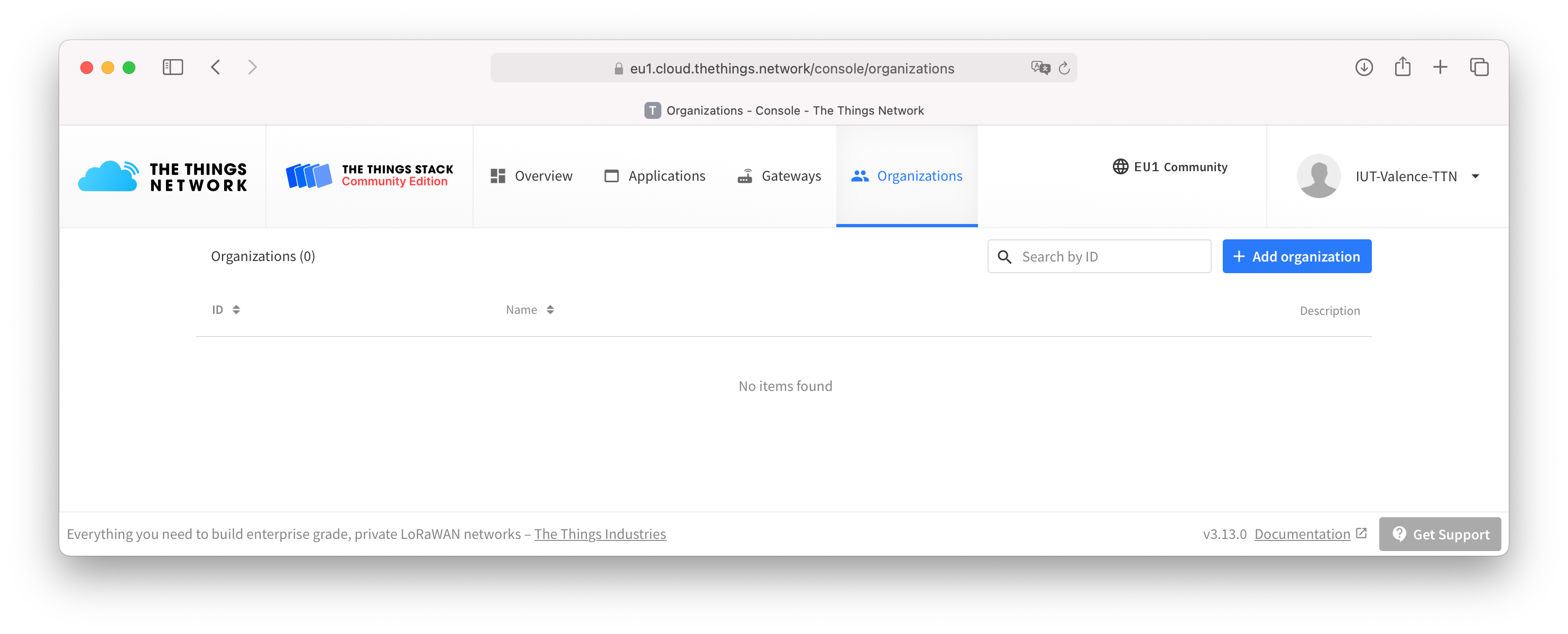
Then select Add organization (top-right corner), fill fields with relevant information and then select create organization (bottom-left corner):
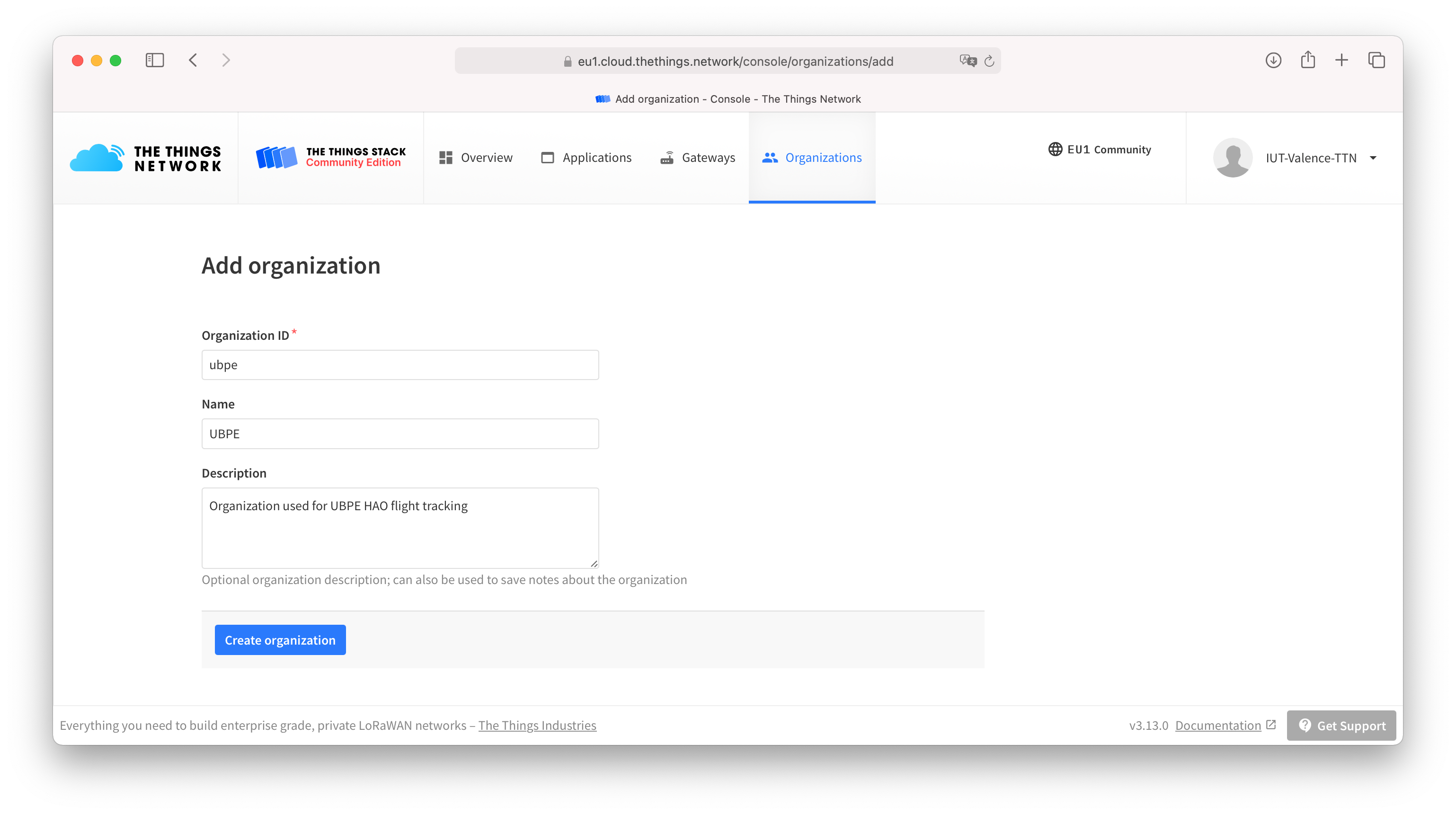
Done! Newly created organization dashboard is now available:
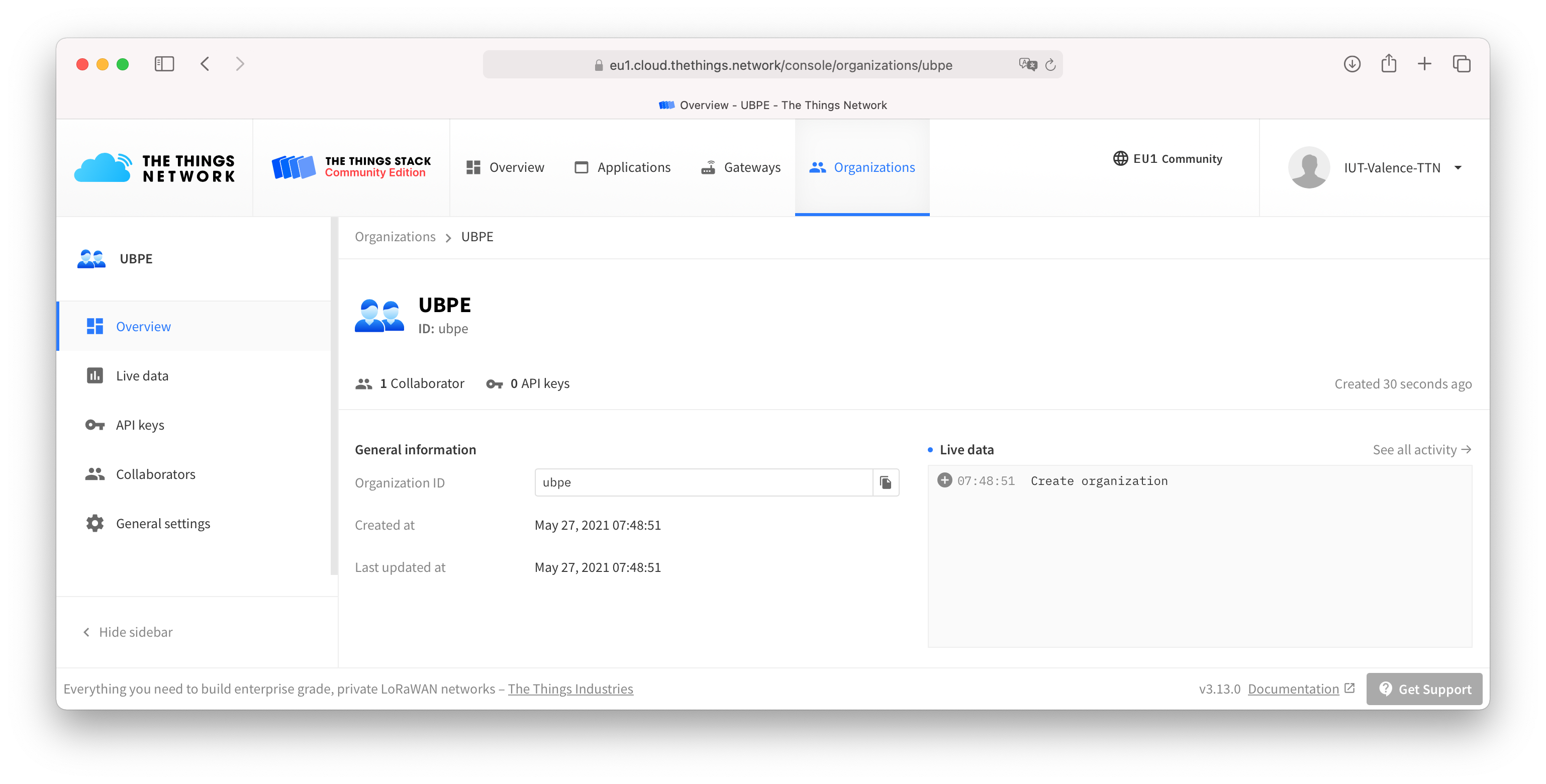
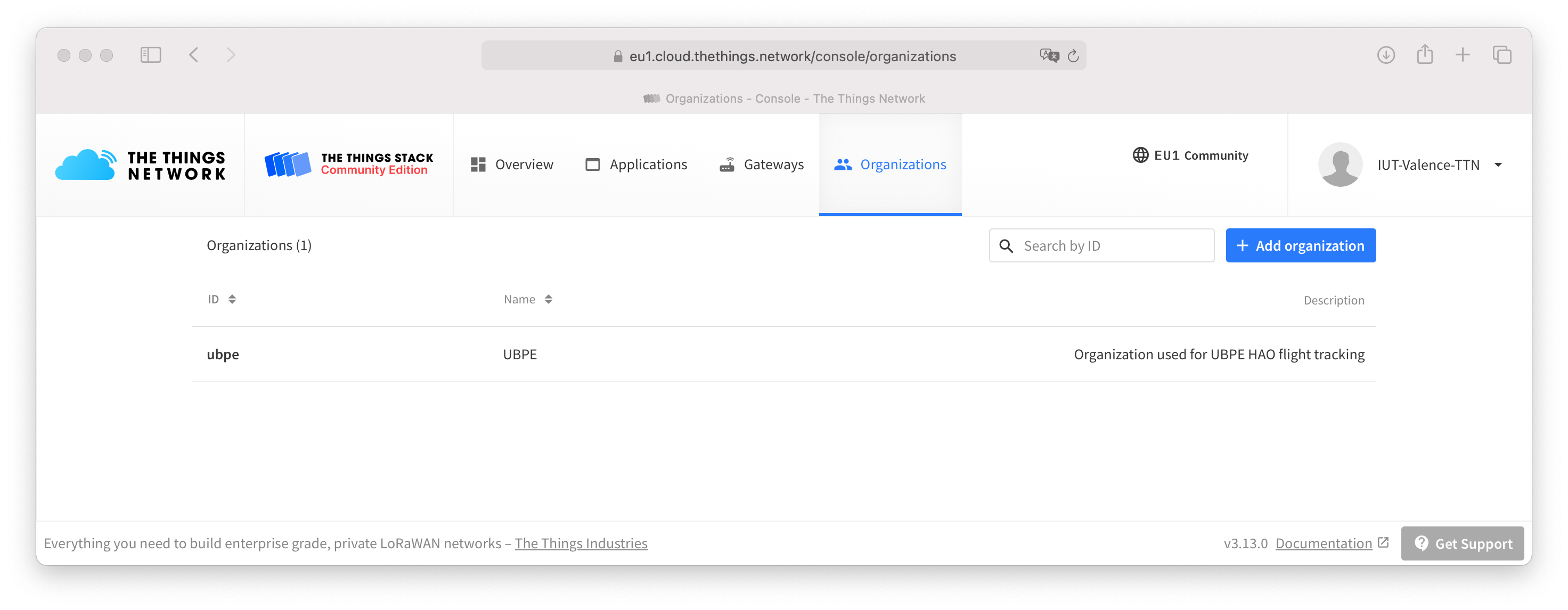
From organization home page, navigate to Collaborators (left menu):
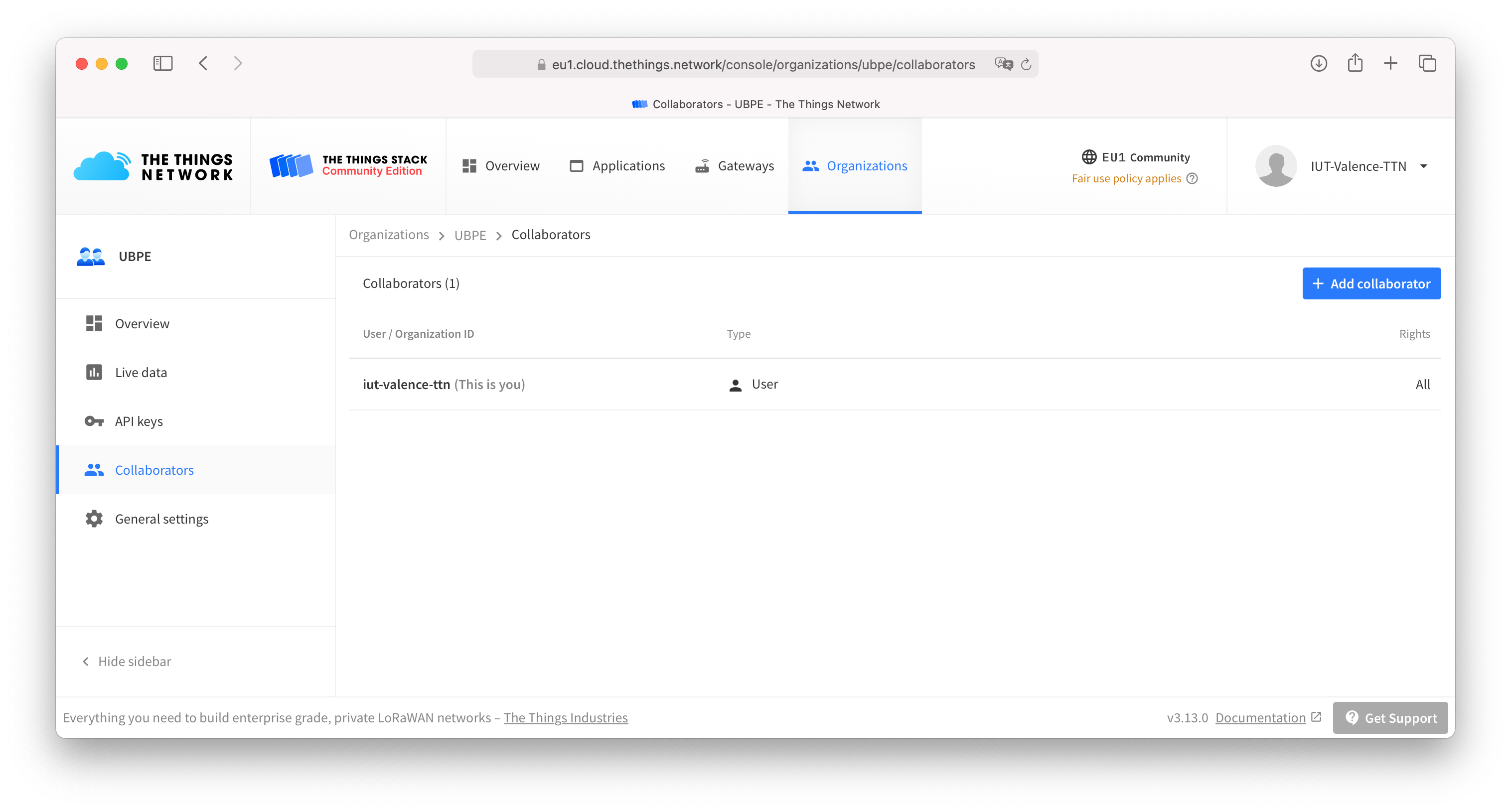
Then select 'Add collaborator' (top-right corner), fill fields with relevant information:
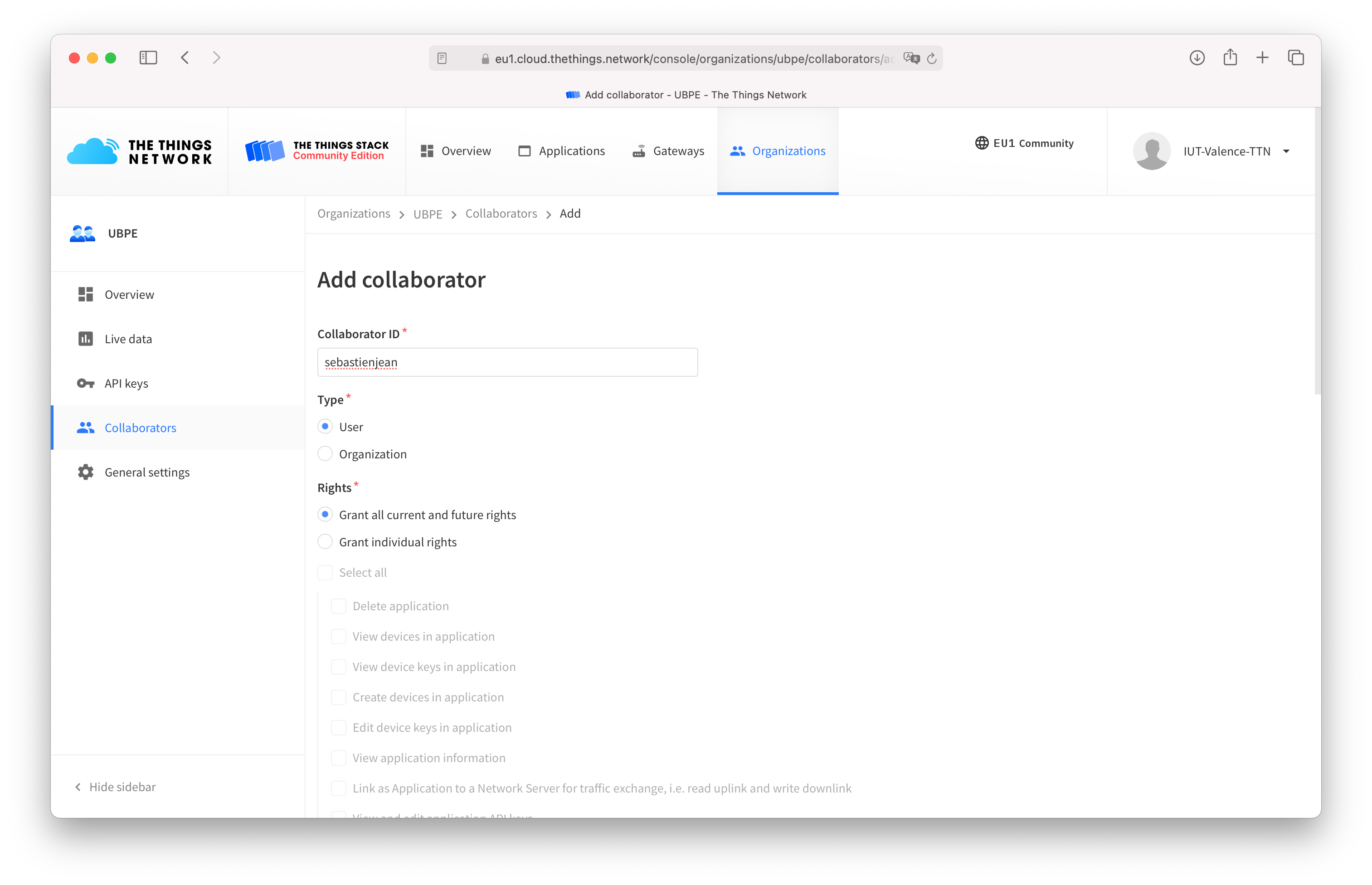
Collaborators are only TTN users with a valid account
Collaborator IDrefers toUser IDfield in user profile (see below)
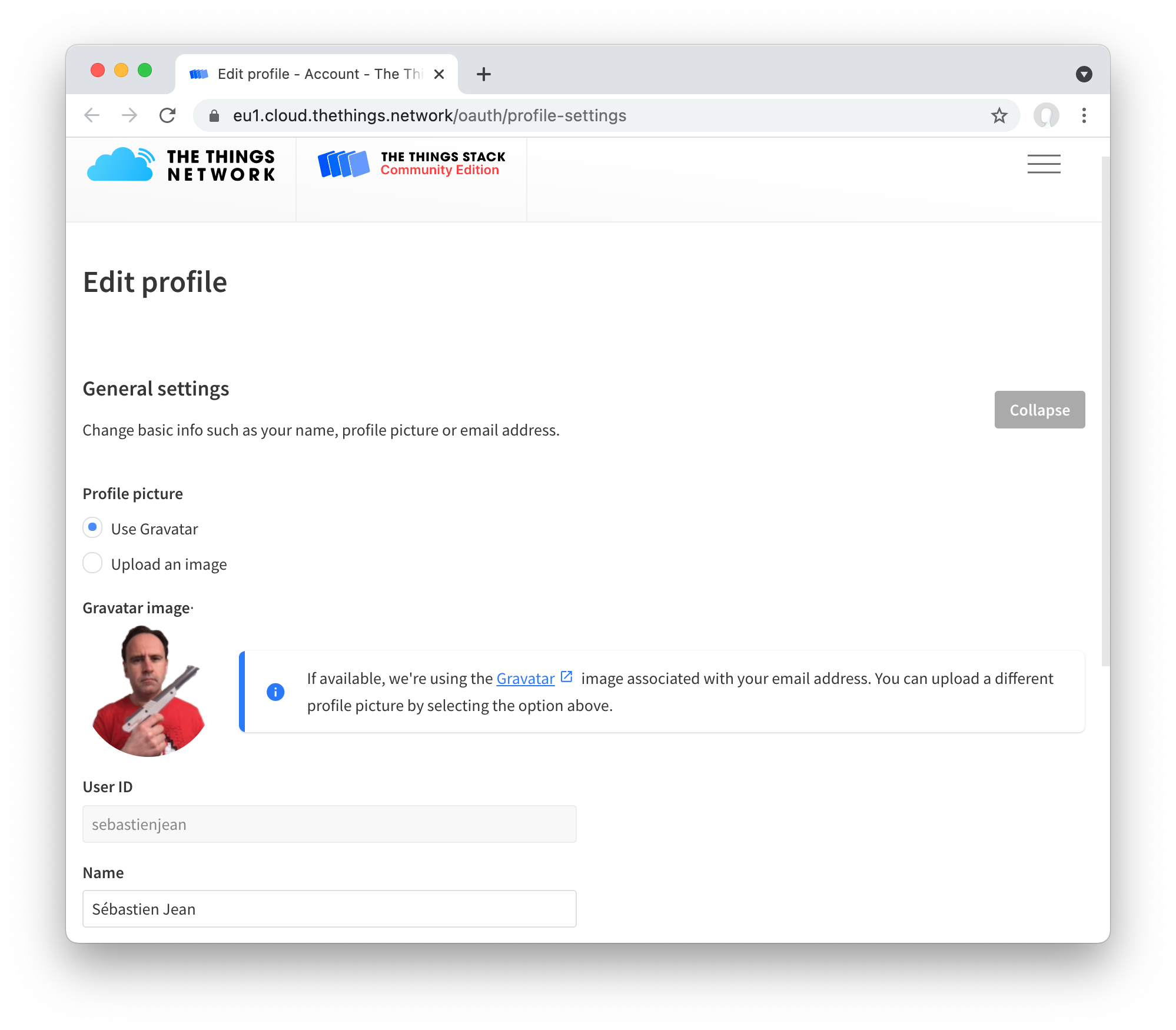
Access rights can be fine-grain tuned, but in the above example collaborator will have admin access.
Finally, select Add collaborator (bottom-left corner), done!
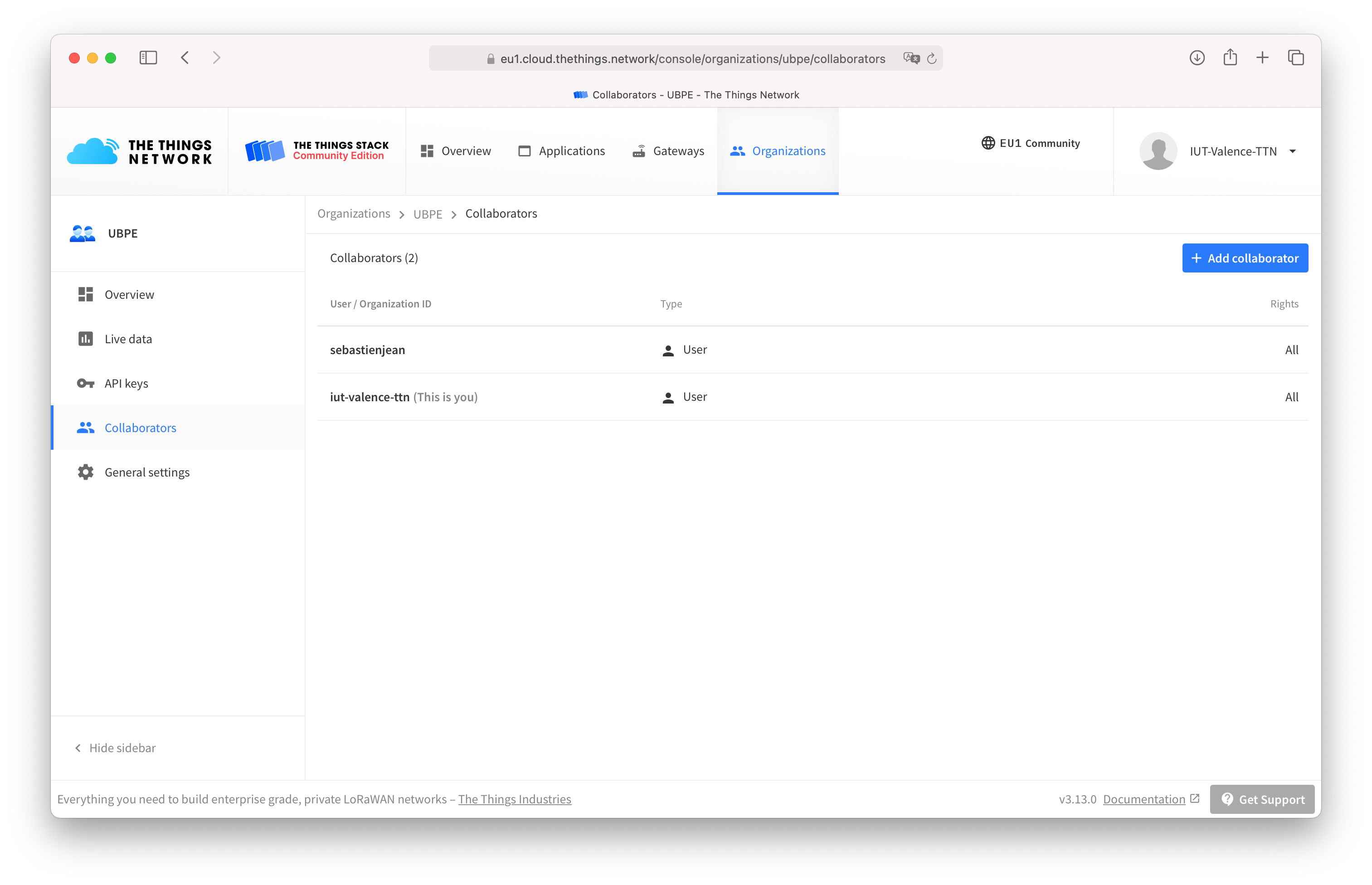
In order to do so, navigate to organization home page:
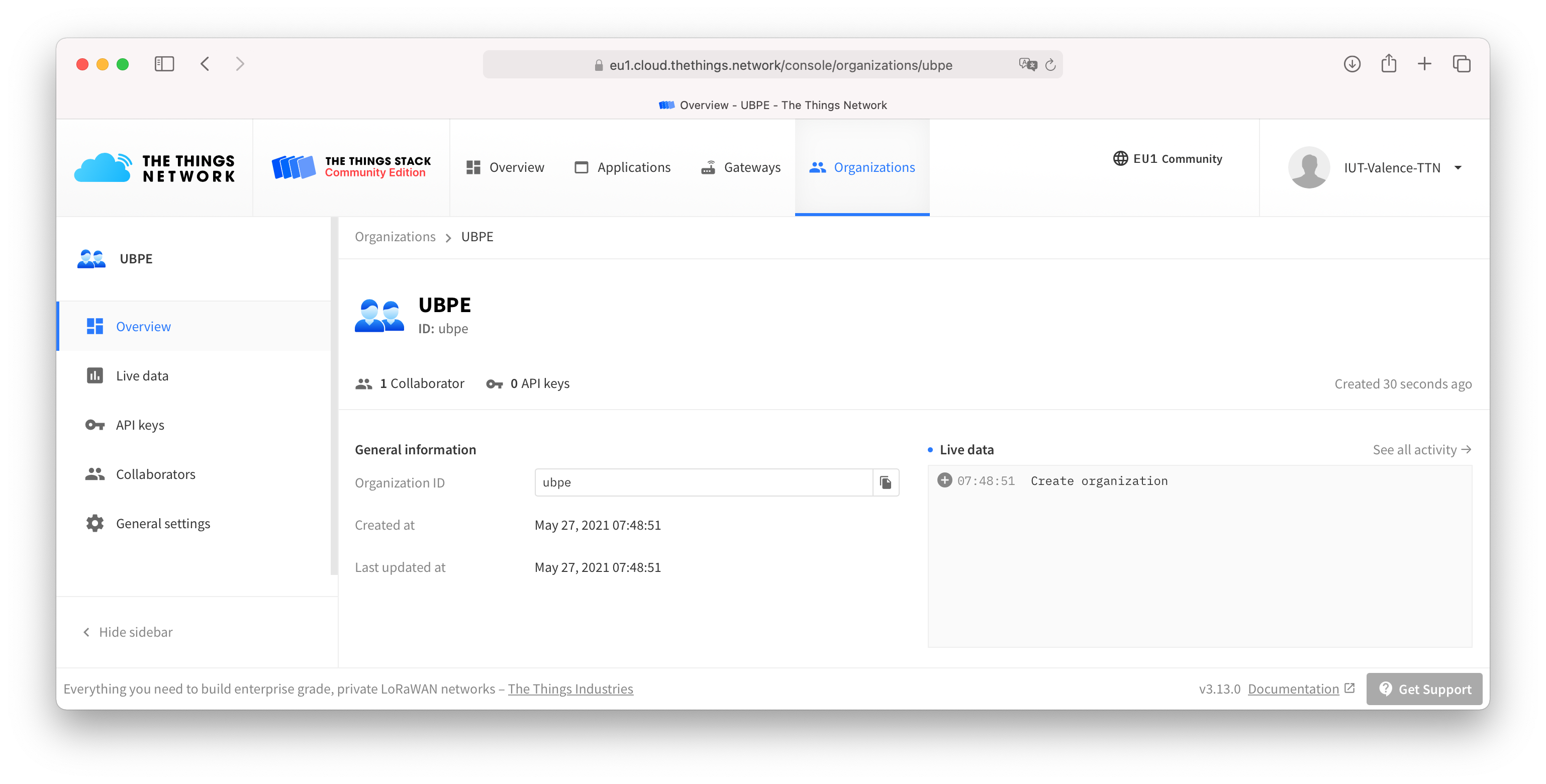
Then select General settings (from left menu):
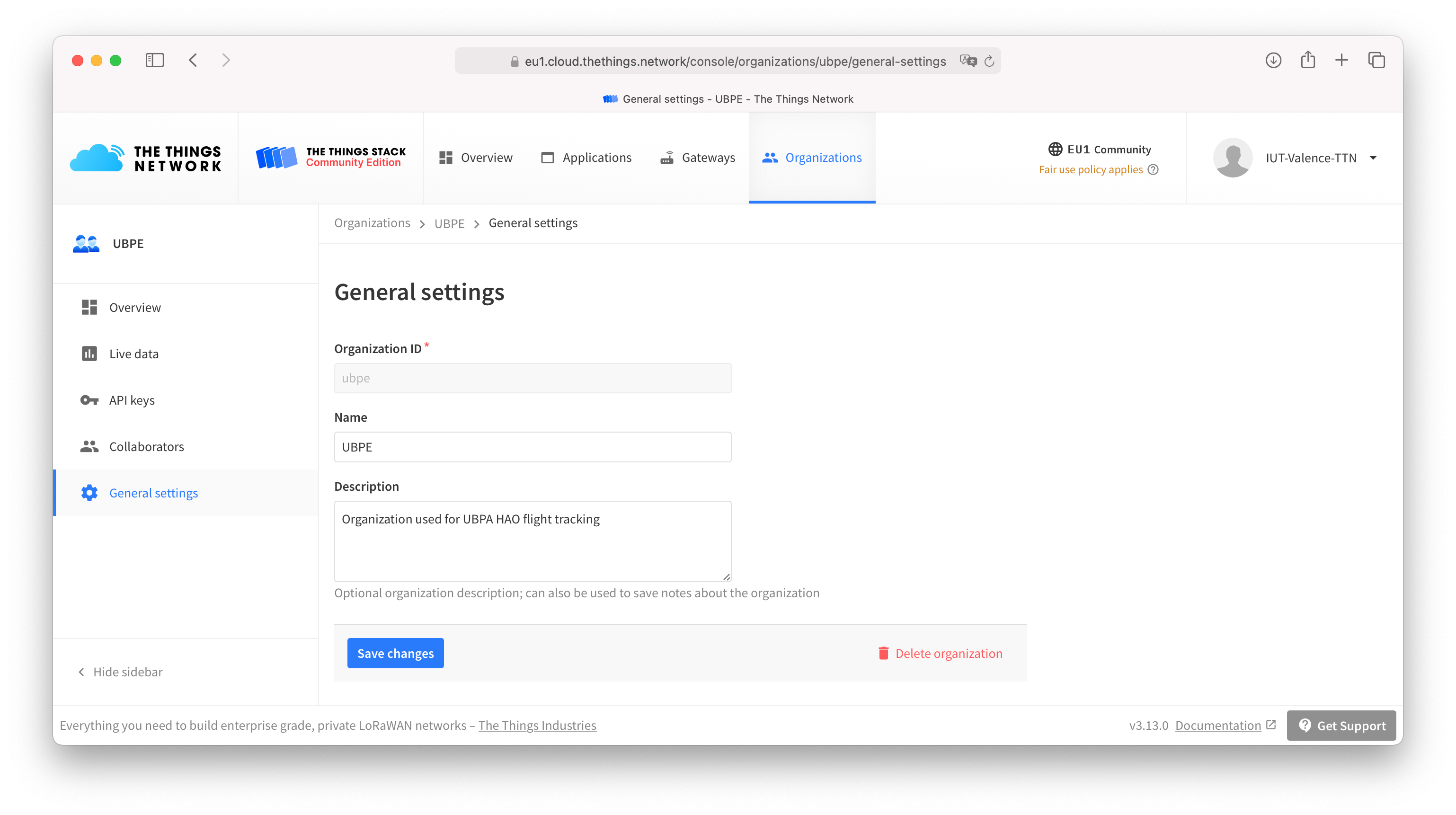
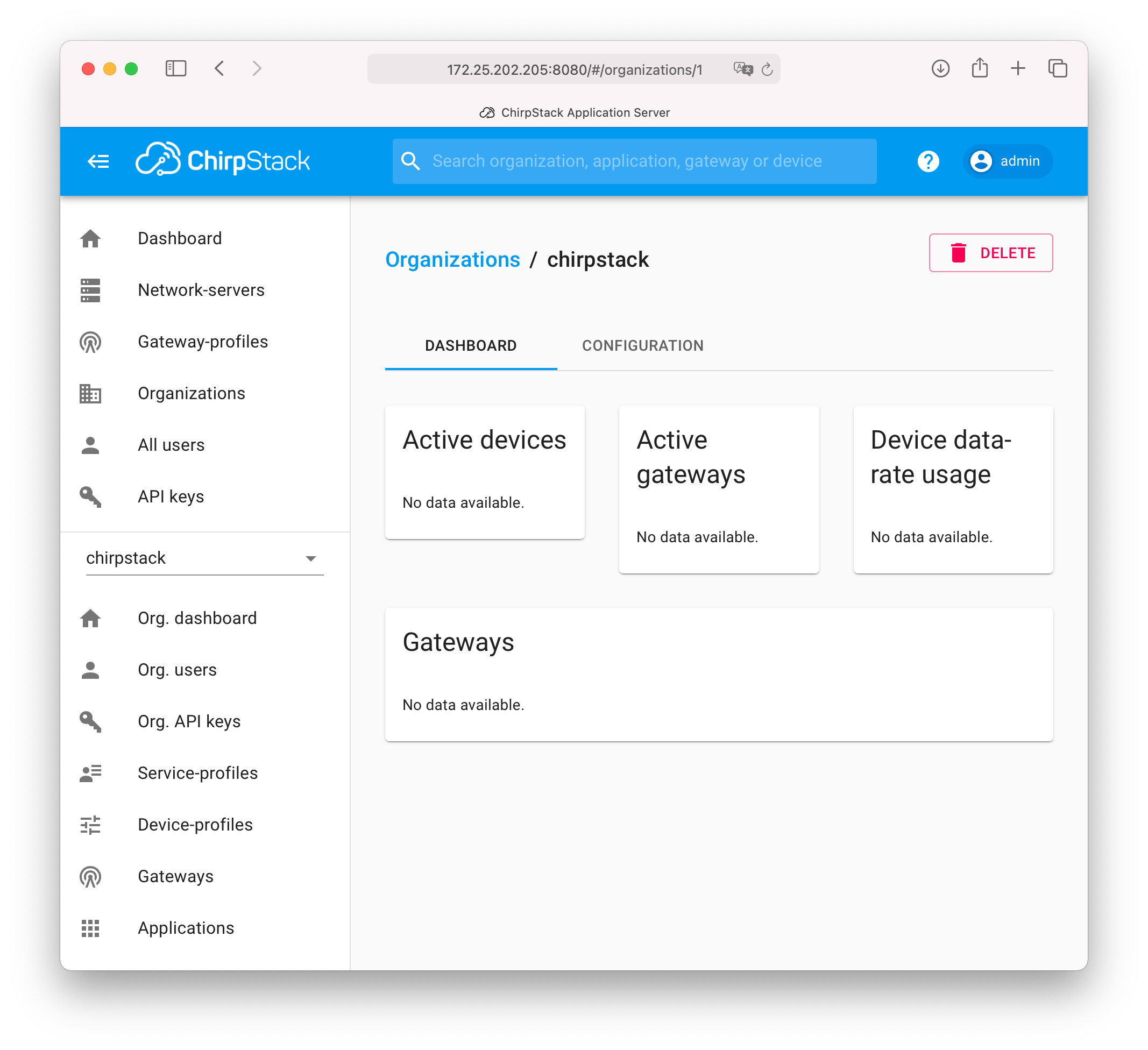
And then select Delete organization (top-right corner):
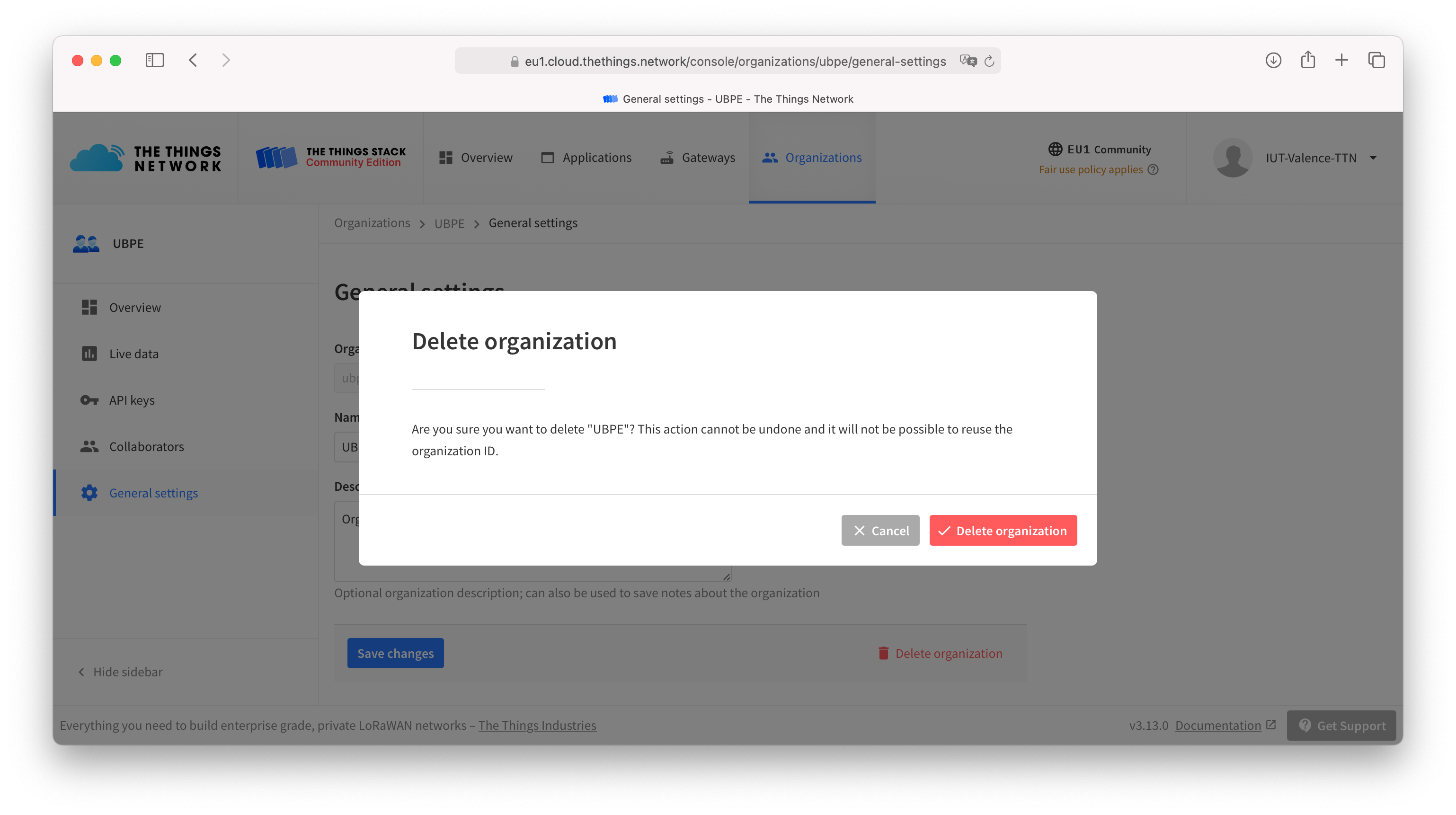
Done !