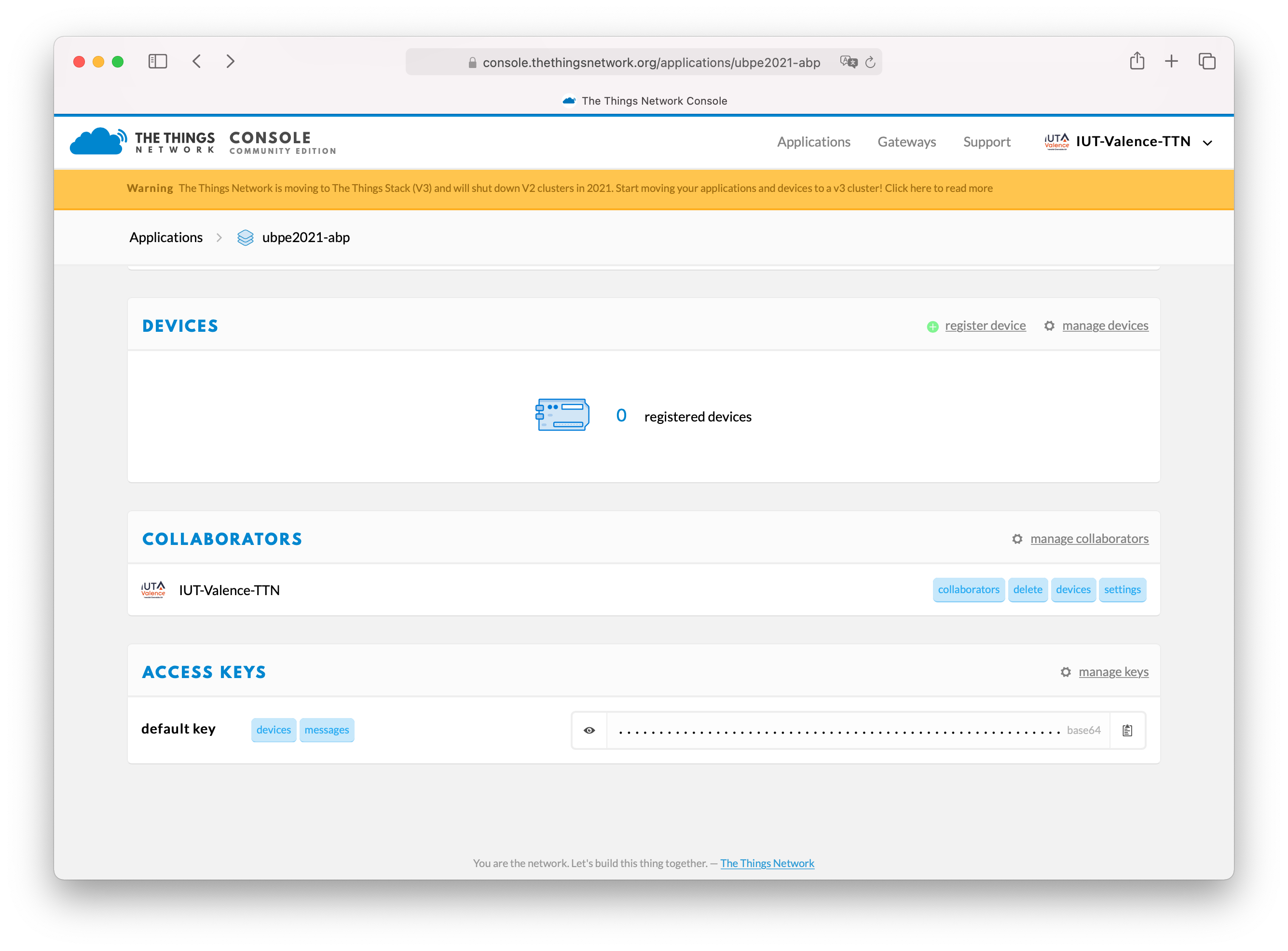-
Notifications
You must be signed in to change notification settings - Fork 0
[ChirpStack] Creating and configuring an application
The following describes how to setup an application on Chirpstack application server.
draft, copied/pasted from TTN, to be rewritten
It is assumed to have a valid chirpstack account (either global admin or organization admin), and to be able to log on TTN console through the web interface.
Refer to this other page for details.
An application is linked to an organization
From console interface, navigate to organization Applications (bottom-left menu):
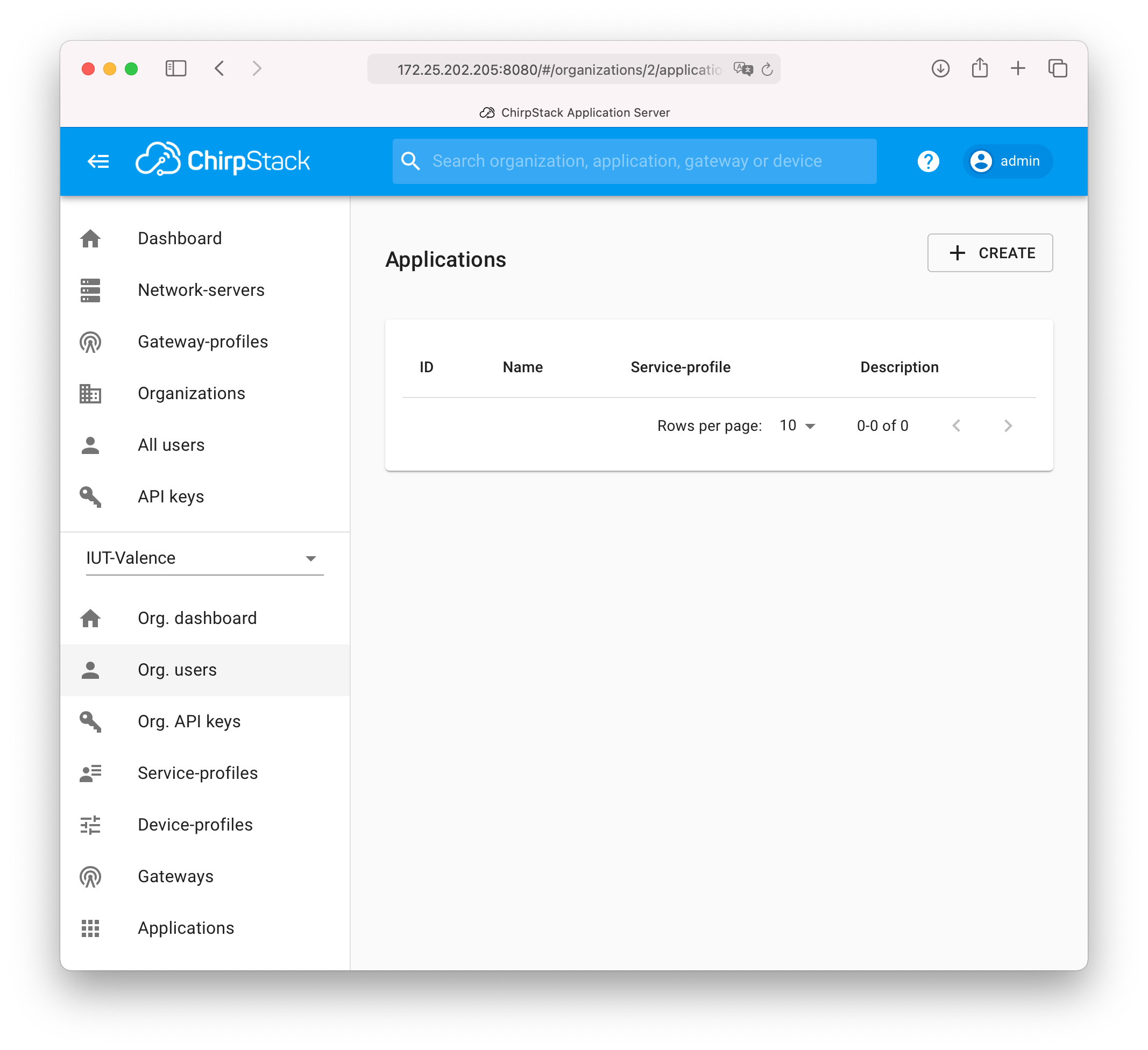
Then select Create (top-right corner).
Service Profile creation is suggested:
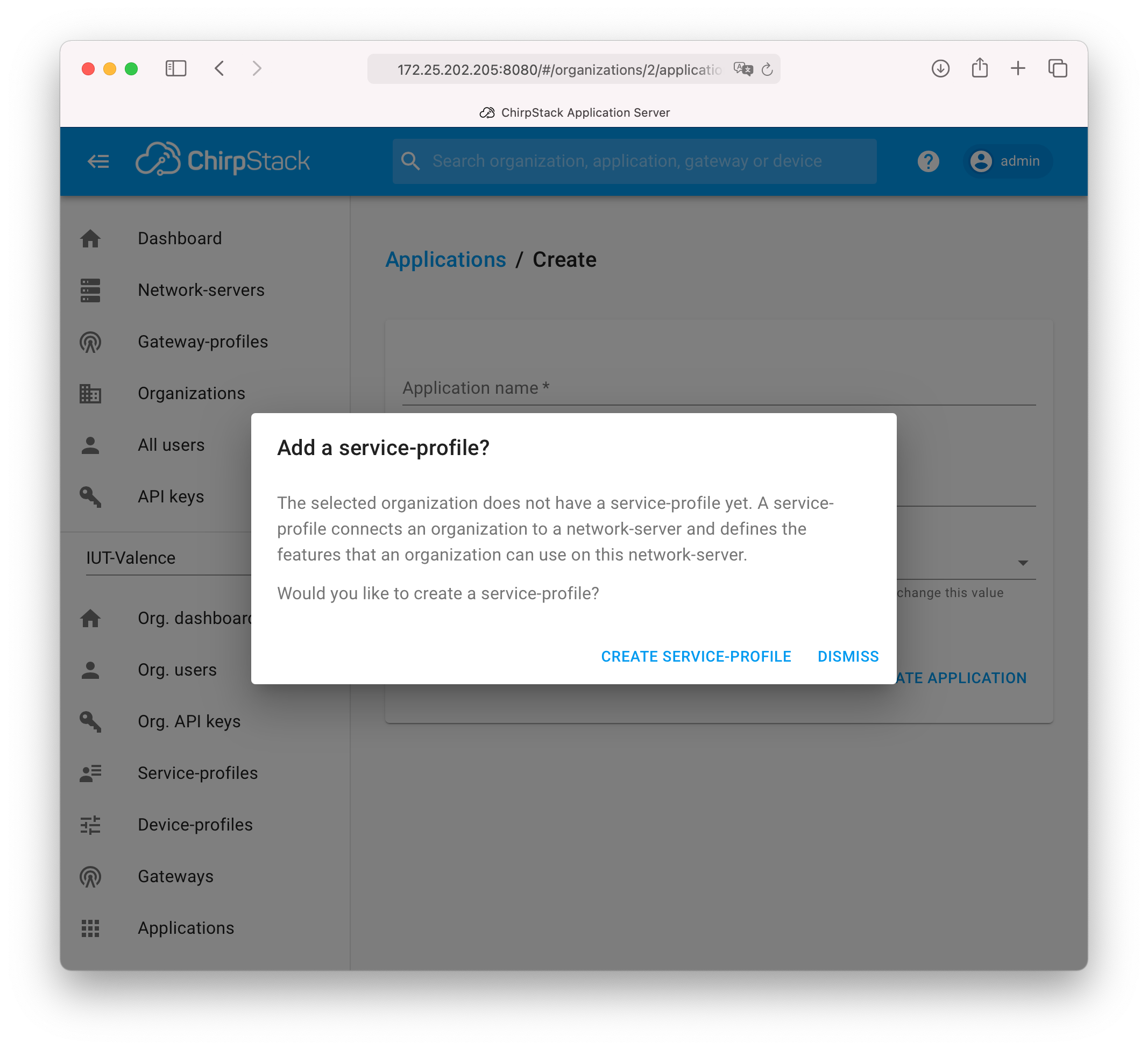
Then, select Create Service Profile, fill the first two fields, leave the reste blank:
here, basic service profile is enough
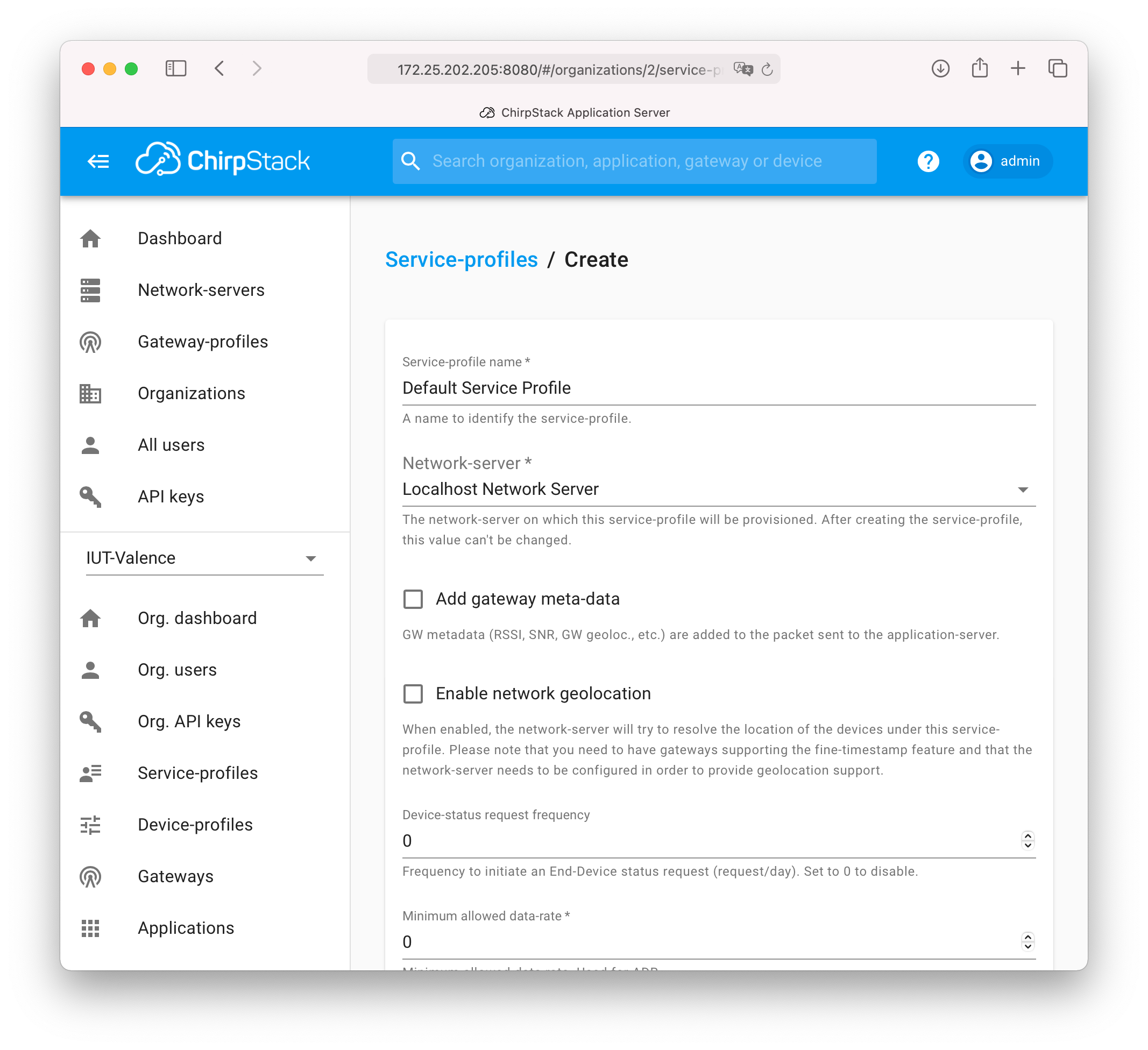
Finally, select Create Service Profile (bottom-right corner):
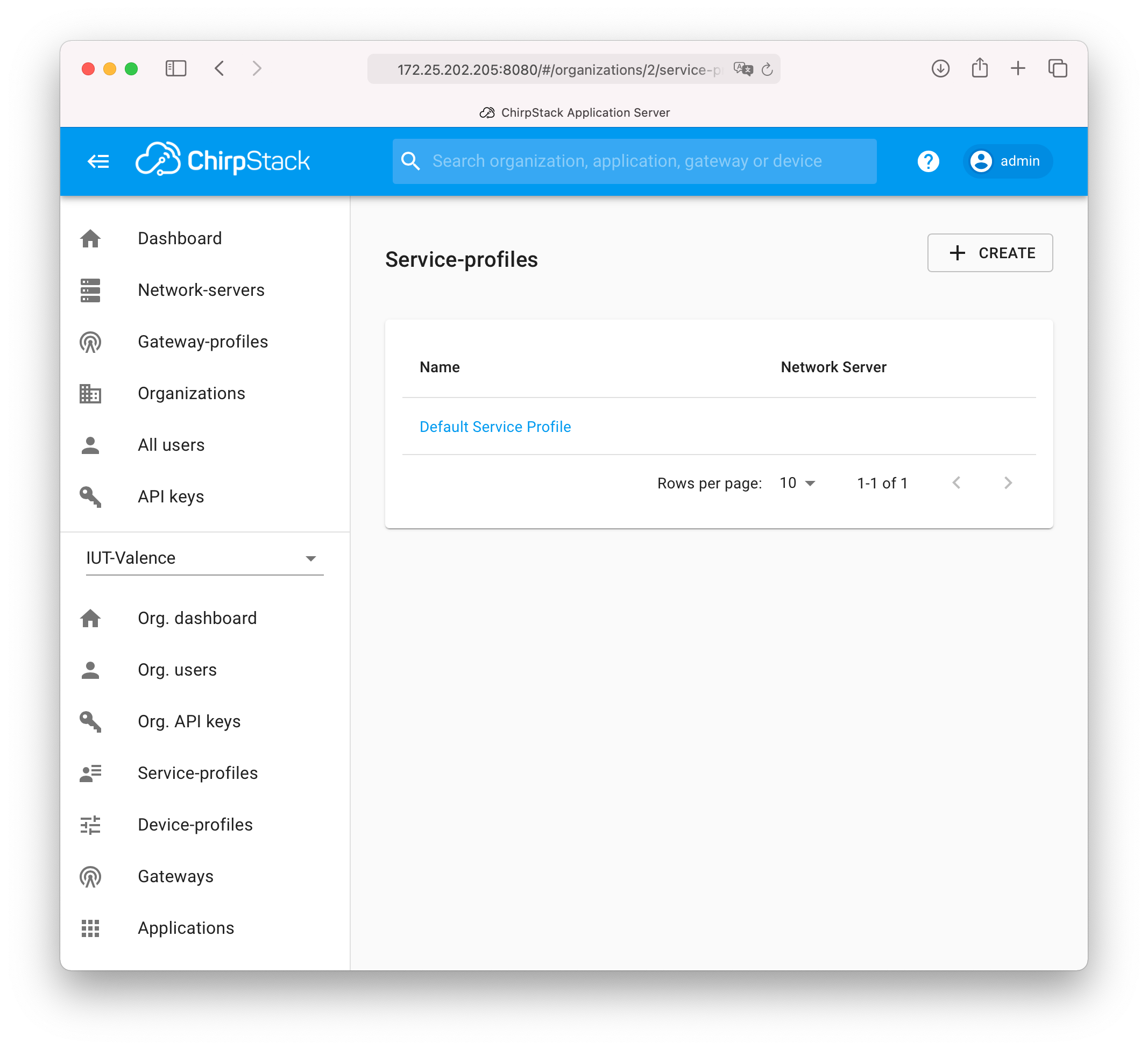
(Go back to application creation)
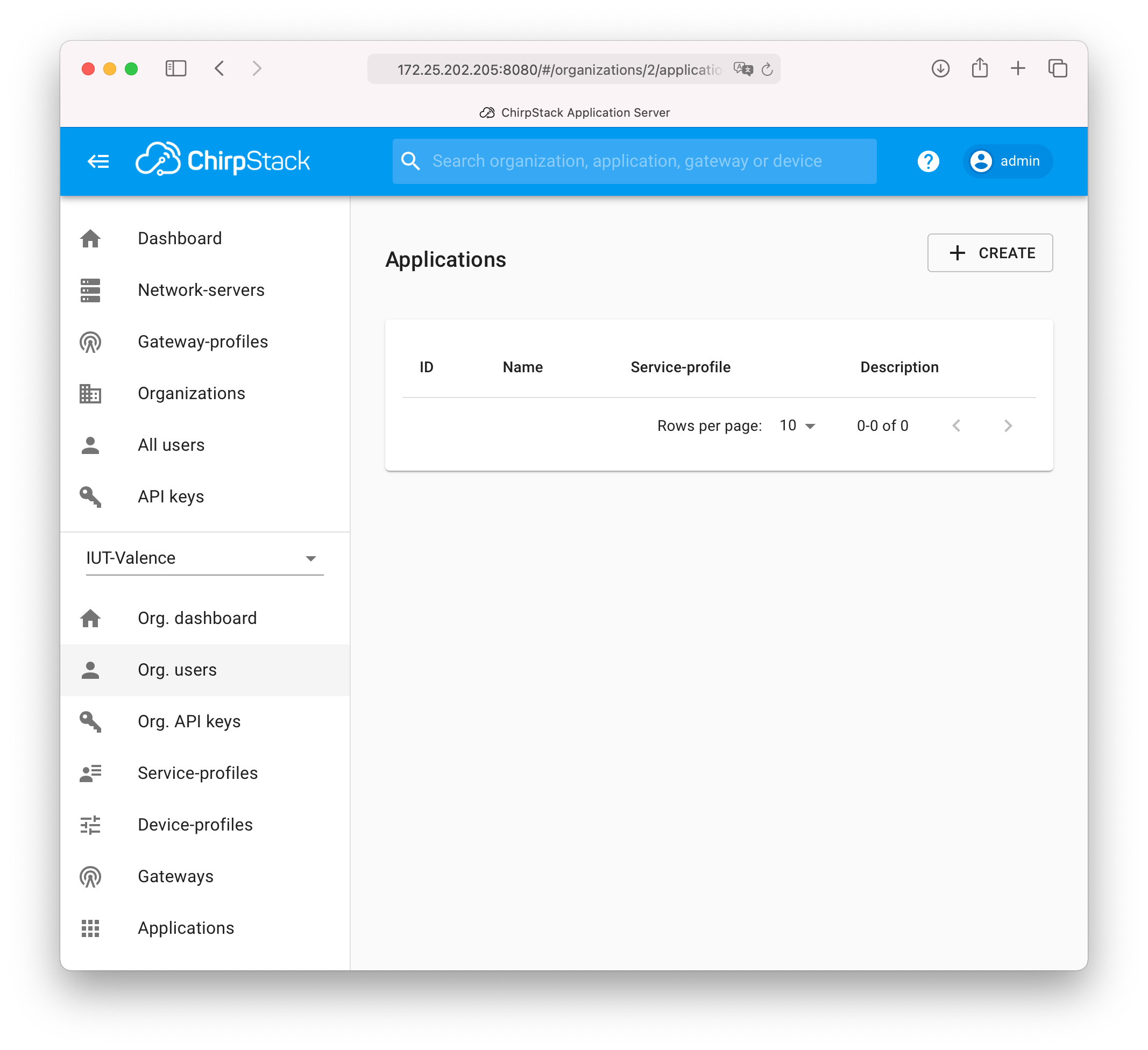
Select Create
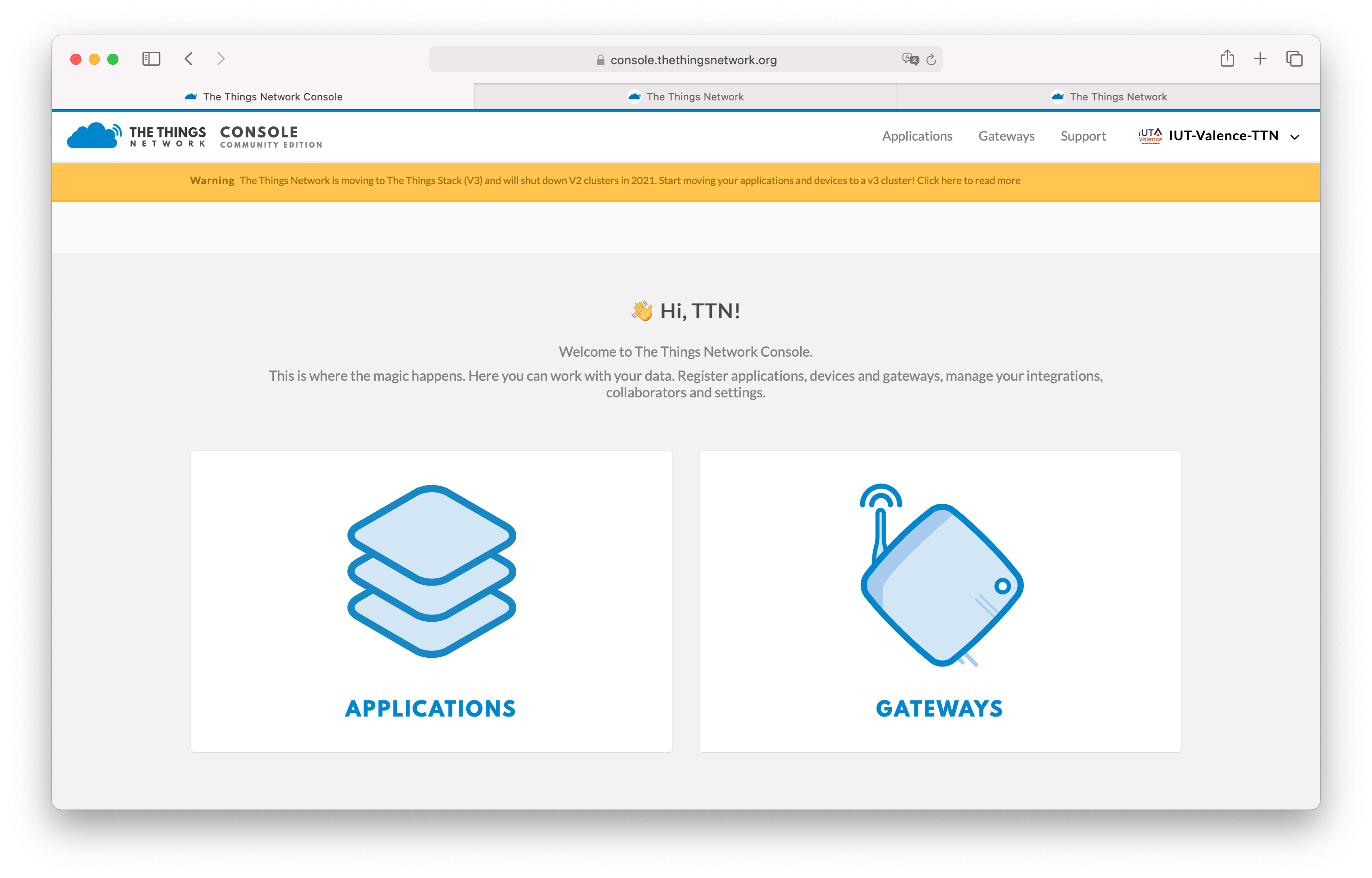
Then, select 'add application':
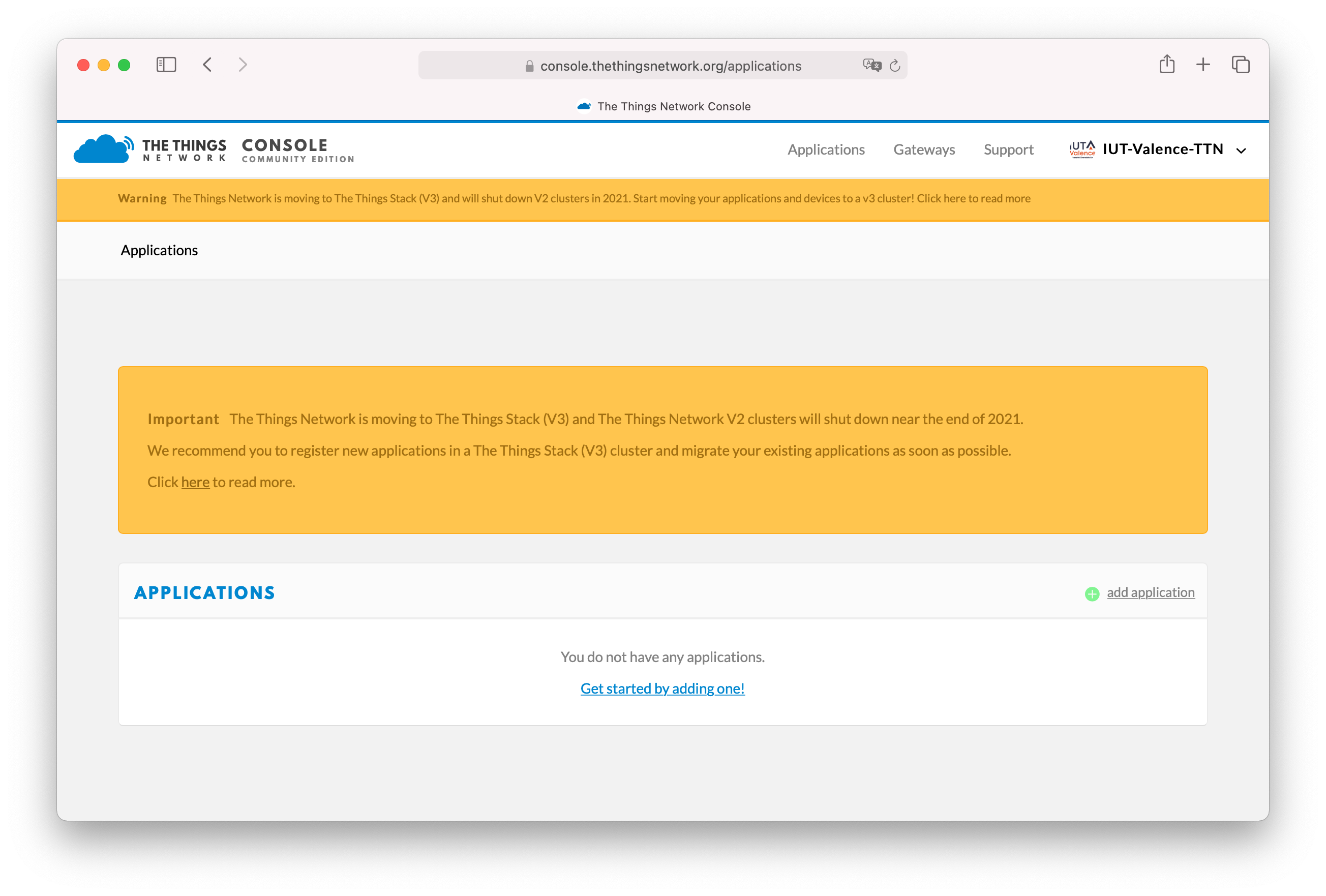
The application is identified by two separate identifiers
Application ID, internal user-friendly name chosen by user that allows to distinguish this application among its others. Must be unique for a same user.Application EUI, internal TTN-only hex sequence that allows TTN to uniquely identify an application, so generated by TTN itself.
Fill the form and select Add application.
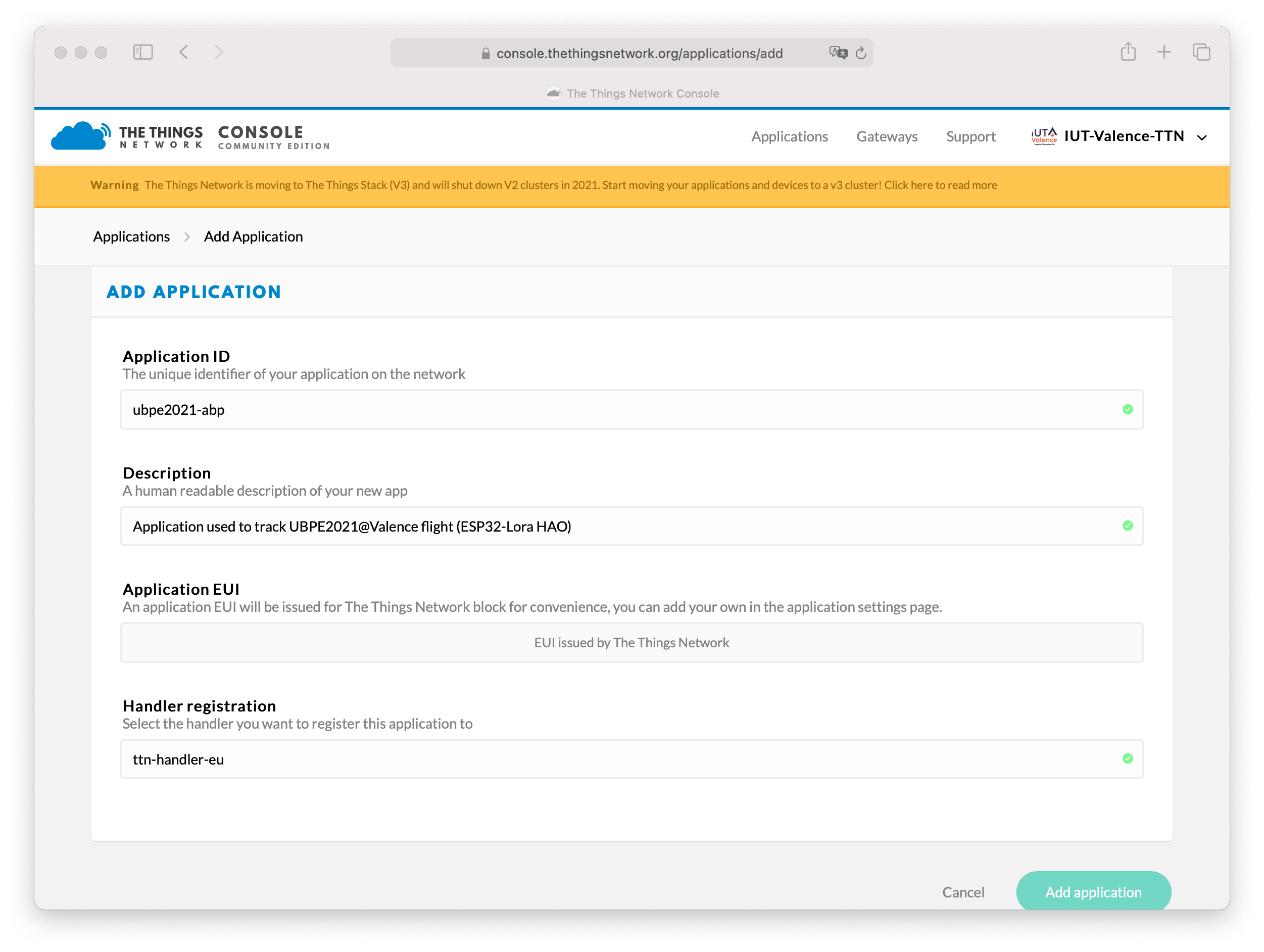
Application is now created, its AppEUI is displayed:
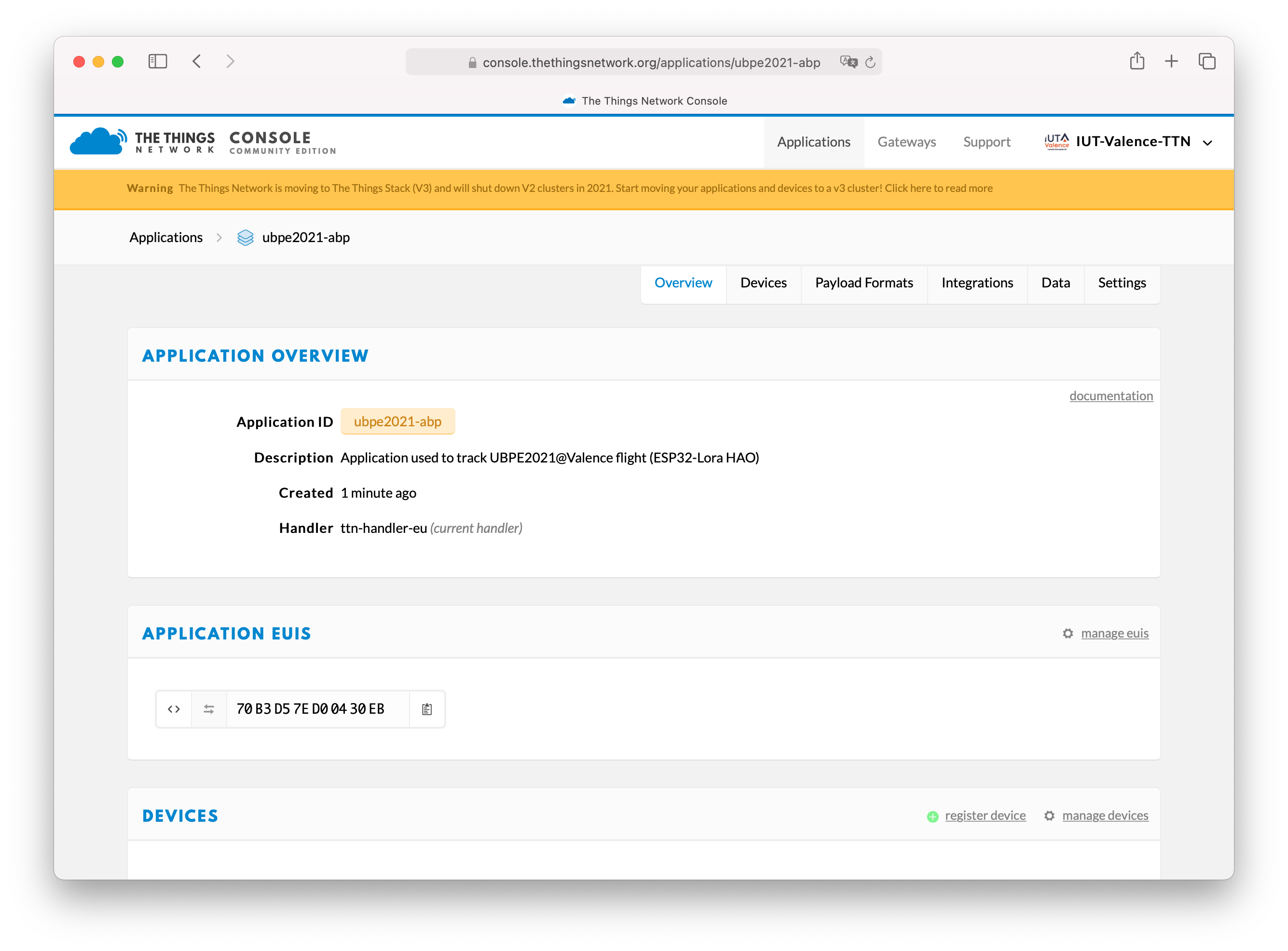
No device is registered yet, this page (further accessible from console main page, Applications section) allow to add devices, collaborators and to manage access key (used for integration with third-party apps).