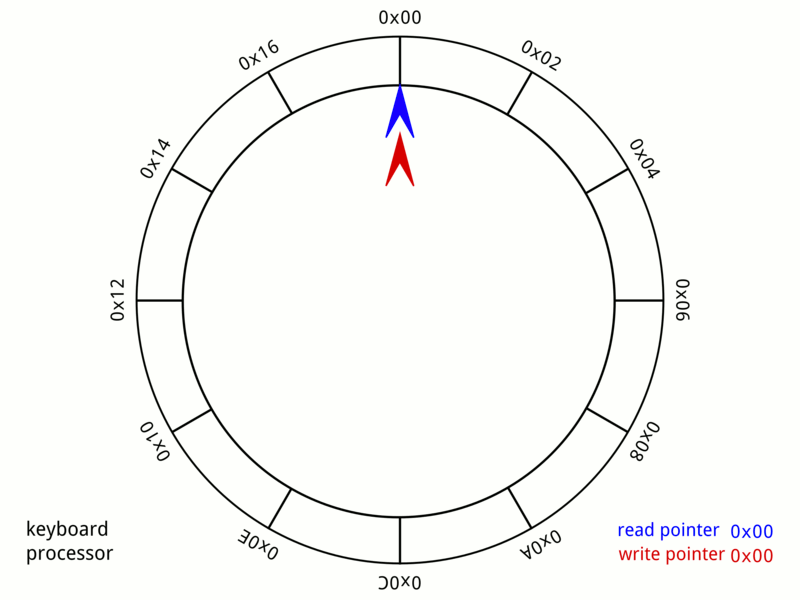A ring buffer (FIFO) for C and C++ languages.
RingBuf renamed to RingBuf_t since v1.6
Ring buffer is a data structure that uses a single, fixed-size buffer as if it were connected end-to-end. (Wikipedia)
Demonstration of a ring buffer:
(Wikipedia)
- Can store
charor any 8-bit type - Can be used with C and C++ languages
- Easy to use
- Custom buffer size
- Supports data peek
- Multiple buffers can be created
- Can be deinitialized to free memory
- Supports direct access to the buffer (e.g. for DMA)
- Open source MIT license
First, create and initialize the buffer.
RingBuf_t ring_buffer; // Create the ring buffer
RingBuf_Init(&ring_buffer, 128); // Initialize the buffer; RingBuf_Init(pointer to buffer, buffer size)Use RingBuf_Queue() and RingBuf_QueueArr() to add data to the buffer.
RingBuf_Queue(&ring_buffer, 'a'); // Add 'a' to the buffer; RingBuf_Queue(pointer to buffer, data)
char a[] = "hello";
RingBuf_QueueArr(&ring_buffer, a, 5); // Add "hello" to the buffer; RingBuf_QueueArr(pointer to buffer, pointer to data array, data size)Use RingBuf_Dequeue() and RingBuf_DequeueArr() to take data from the buffer.
char b;
RingBuffer_Dequeue(&ring_buffer, &b); // Take one element from the buffer and save to b; RingBuffer_Dequeue(pointer to buffer, pointer to variable to save)
printf("%c", b); // Will print "a"
char c[6];
RingBuffer_DequeueArr(&ring_buffer, c, 5); // Take 5 elements from the buffer and save to c; RingBuffer_DequeueArr(pointer to buffer, pointer to array to save, data size)
printf("%s", c); // Will print "hello"Watch detailed info about library functions in the documentation.
Important! Don't modify or read any element of the buffer structure manually! It can break the buffer! size_t n = ring_buffer.elements_count;size_t n = RingBuf_GetElementsCount(&ring_buffer);