-
Notifications
You must be signed in to change notification settings - Fork 170
ModuleEchoLink
ModuleEchoLink is used to connect to other EchoLink stations. It participate as any other EchoLink node in the network. To connect to another station, just send the node number ended with a number sign (#). To disconnect the last connected station, send just the number sign. To exit the module, send a number sign when not connected.
To get more information on the EchoLink system, have a look at the EchoLink homepage.
There are a couple of subcommands that can be used when ModuleEchoLink has been activated.
-
0 - Play the help message
-
1 - List all connected stations
-
2 - Play local EchoLink node id
-
31 - Connect to a random link or repeater
-
32 - Connect to a random conference
-
4 - Reconnect to the last disconnected station
-
50 - Deactivate listen only mode
-
51 - Activate listen only mode
-
6* - Use the connect by callsign feature
Command 2 may also be activated even if the EchoLink module is not active. Just send 22#, and the node id will be read back.
The "connect by callsign" feature make it possible to connect to a station even if the node number is unknown. Callsigns are mapped to digits by using the following method: ABC=2, DEF=3, GHI=4, JKL=5, MNO=6, PQRS=7, TUV=8, WXYZ=9. That is the same mapping as on many phones. Letters are mapped to its corresponding digit and digits are of course mapped to their corresponding number. All other characters are mapped to digit 1.
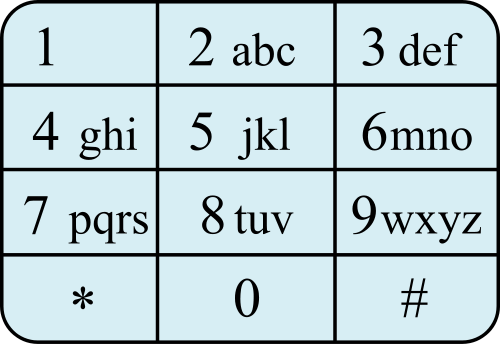
A search command start with six star (6*) and then the callsign code is entered. So if you want to connect to SM0SVX-L you should enter "*76078915#". Since the codes are not unique a list of search hits will be presented to the user to choose from. If the entered code ends with star, a wildcard search will be performed. So if you want to search for all stations starting with SM0 you enter "6*760*#".