-
Notifications
You must be signed in to change notification settings - Fork 96
Indicators
Because of its size, I programmed some indicators to display more information without filling up the screen and create an information overload issue.

When ever the scoreboard has an issue communicating with the NHL api, the scoreboard will show a red bar at the bottom of the matrix. If it happens the scoreboard will stay in the state it is currently in and show the latest information is has, until it connects again. If it happens on boot, the scoreboard will fallback to showing the clock board.
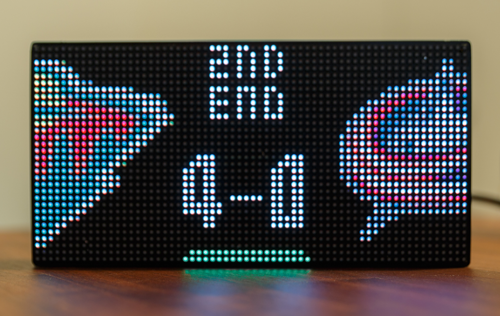

For the main event, when the period end and the intermission start, a green bar in the middle of the screen will appear. If the game is over, that same bar will be red with the text FINAL (also in red).
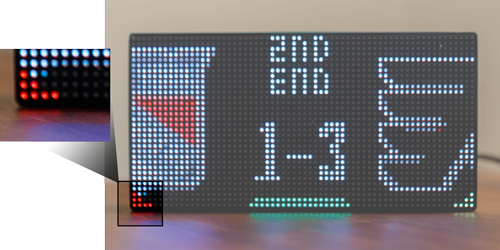
If there is an Power play or an unregular number of player on the ice (5v4, 4v4, etc...), the board will show colored
triangle at each bottom corner. Each color represent a number of player on the ice the respected team:
Green: 5 or 6 players
Yellow: 4 players
Red: 3 players