This repository has been archived by the owner on Feb 6, 2022. It is now read-only.
-
Notifications
You must be signed in to change notification settings - Fork 10
Capture using Quantumlt X
elfive edited this page Feb 19, 2021
·
7 revisions
- Goto Quantumult X settings page, turn on HTTP Debug function, make sure Quantumult X runs in background.
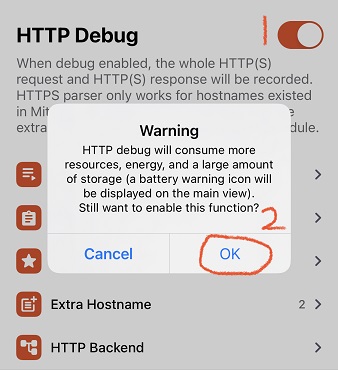
- Launch Petkit App, click your petkit feeder device and then click settings icon on the top right corner.
- Exit Petkit App, goto Quantumult X settings page, turn off HTTP Debug function.

-
Goto records page, you will find petkit http debug records, find the one request url ends with "discovery/device_roster".
note: if you're unable to find this request, please make sure your Petkit App is not running in background and start from step 1 again. when tried several times, and still cannot find this request, please goto issues to find solutions or submit an issue.

-
In the http request dsetail page, you will find your own X-Session value and other request headers.
It's recommend that you enter all your headers in the plugin setting(Except Host)
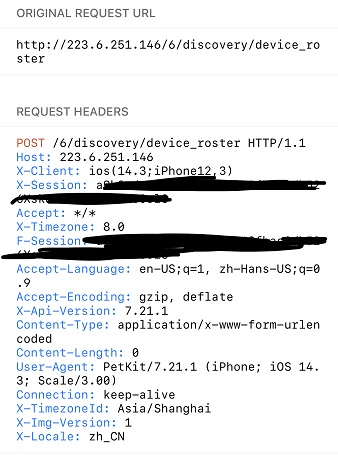
- Scroll down, click JSON Viewer, you'll able to retrieve all the device information of your device, include deviceId and deviceType.
- deviceID locate at: result->devices->data->id, which should be a 6-digit number.
- deviceType locate at: result->devices->data->type, for Petkit feeder mini, it's
FeederMini.