-
Notifications
You must be signed in to change notification settings - Fork 2
StarPointer Sync tool
StarPointer sync is a GUI tool to configure the StarPointer sensor kit. Compiled binaries of the StarPointer sync tool are available to download at the release section of this project repository.
StarPointer sync tool supports both Linux and Windows operating systems.
StarPointer sync tool develops using Lazarus IDE. To compile the source code, use Lazarus 2.2.0 with FPC version 3.2.2 or newer versions.
Before compiling the sync tool, install the TLazSerial component into the Lazarus IDE.
Using the StarPointer sync tool user can change the date/time, location, RA (right ascension), and DEC (declination) offsets of the sensor kit.
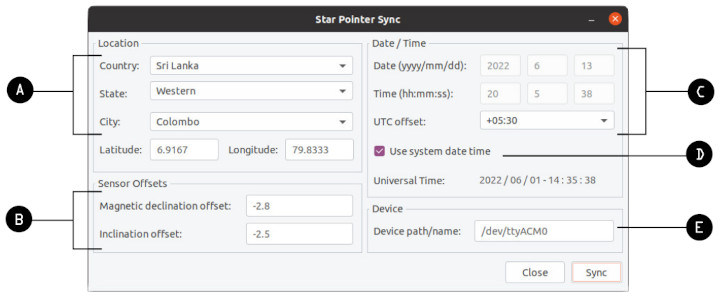
A - Use these dropdown controls to select the observation location. This location must be the same as the Stellarium observation location.
B - RA (right ascension) and DEC (declination) offsets. These values vary from location to location, and the correct values can obtain from https://www.magnetic-declination.com.
C - Time zone and current date/time.
D - Tick this check box to use system date/time as the current date/time. If not selected, the sync tool configures the sensor kit with the user's specified date/time.
E - Full device path. In Linux-based systems, this path appears as /dev/ttyACMn. The correct device path can obtain from the dmesg log. In Windows operating system, this path appears as COMn.
In the StarPointer sensor kit, these configuration details are stored in the battery backup memory. If the battery is weak or not connected, these configurations may not persist during the power cycles.