-
Notifications
You must be signed in to change notification settings - Fork 2
Repository View Resources
In CAP a resource is much like a container, but it does not have a list of children containers and resources. Instead the Resource has a viewer which allows you to preview the file resource.
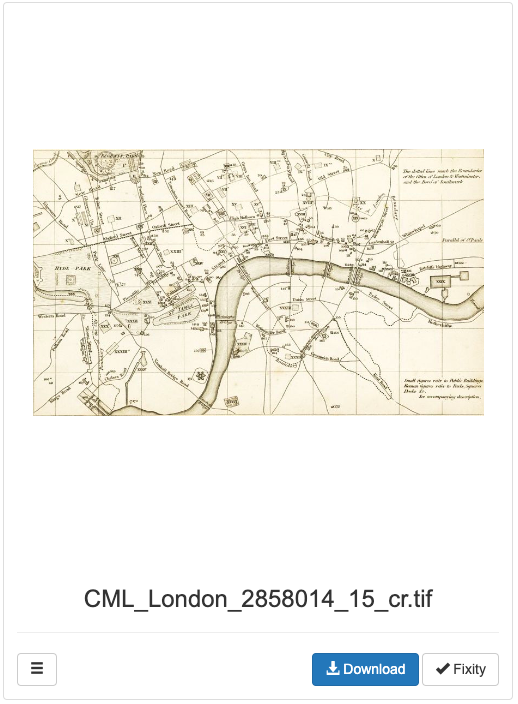
The Resource Viewer has the ability to expand and collapse by click the double arrow button which appears over the previewed image when you mouse is hovering over it.
The resource viewer may look slightly different depending on the file type of the resource being viewed. In addition to the preview the Resource viewer has button for initiating download of the viewed resource and another button for launching the fixity check modal.

The resource viewer has a dedicated context menu exposed by clicking the hamburger menu icon at bottom of the viewer. This menu has many disabled options which have not been implemented in CAP. It also exposes the ability copy to your clipboard the URL to the particular resource, or the URL to the IIIF Manifest in which that resource appears.