-
Notifications
You must be signed in to change notification settings - Fork 80
Passing data among steps and persisting user input
This tutorial demonstrates a form implemented in a couple of steps and WizarDroid built-in persistence via Reflection.
* The source code for this tutorial is available on GitHub under wizardroid-sample folder
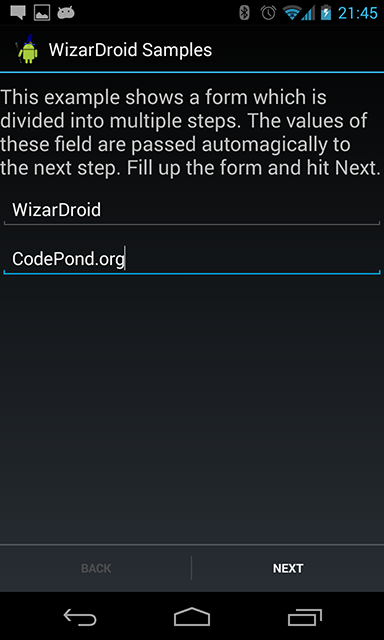
- Create a Fragment that inherits from BasicWizardLayout and override onSetup() to define the wizard's flow
- Set up the layout for each step (or reuse the same layout and dynamically modify its content)
- Create your Wizard's steps by inheriting from WizardStep and override onExit(int exitCode) to do some work before proceeding to the next step
- Annotate steps fields which you'd like WizarDroid to persist in its context with @ContextVariable
###1. Inherting from BasicWizardLayout Same as in Simple Wizard Tutorial.
###2. Steps Layout
FormStep1
In the first step we will have a simple form asking for the user's firstname and lastname:
<LinearLayout xmlns:android="http://schemas.android.com/apk/res/android"
android:orientation="vertical"
android:layout_width="match_parent"
android:layout_height="match_parent">
<TextView
android:layout_width="match_parent"
android:layout_height="wrap_content"
android:id="@+id/textView"
android:text="@string/sample_form_text"
android:layout_marginTop="10dp"
android:textSize="20dp"/>
<EditText
android:layout_width="fill_parent"
android:layout_height="wrap_content"
android:id="@+id/firstnameField"
android:hint="@string/hint_firstname"
android:phoneNumber="false"
android:layout_marginTop="10dp"
android:singleLine="true"/>
<EditText
android:layout_width="fill_parent"
android:layout_height="wrap_content"
android:id="@+id/lastnameField"
android:hint="@string/hint_lastname"
android:layout_marginTop="10dp"
android:singleLine="true"/>
</LinearLayout>
FormStep2
In the second and last step we will have a summary of the input from the previous step:
<LinearLayout xmlns:android="http://schemas.android.com/apk/res/android"
android:orientation="vertical"
android:layout_width="match_parent"
android:layout_height="match_parent">
<TextView
android:layout_width="fill_parent"
android:layout_height="wrap_content"
android:id="@+id/form_summary"
android:text="@string/sample_form_summary"
android:textSize="20dp"
android:layout_marginTop="10dp"/>
<TextView
android:layout_width="fill_parent"
android:layout_height="wrap_content"
android:id="@+id/firstname"/>
<TextView
android:layout_width="fill_parent"
android:layout_height="wrap_content"
android:id="@+id/lastname"/>
</LinearLayout>
###3. Creating the steps by inheriting from WizardStep
FormStep1
public class FormStep1 extends WizardStep {
/**
* Tell WizarDroid that these are context variables.
* These values will be automatically bound to any field annotated with {@link ContextVariable}.
* NOTE: Context Variable names are unique and therefore must
* have the same name wherever you wish to use them.
*/
@ContextVariable
private String firstname;
@ContextVariable
private String lastname;
EditText firstnameEt;
EditText lastnameEt;
//You must have an empty constructor for every step
public FormStep1() {
}
//Set your layout here
@Override
public View onCreateView(LayoutInflater inflater, ViewGroup container,
Bundle savedInstanceState) {
View v = inflater.inflate(R.layout.step_form, container, false);
//Get reference to the textboxes
firstnameEt = (EditText) v.findViewById(R.id.firstnameField);
lastnameEt = (EditText) v.findViewById(R.id.lastnameField);
//and set default values by using Context Variables
firstnameEt.setText(firstname);
lastnameEt.setText(lastname);
return v;
}
/**
* Called whenever the wizard proceeds to the next step or goes back to the previous step
*/
@Override
public void onExit(int exitCode) {
switch (exitCode) {
case WizardStep.EXIT_NEXT:
bindDataFields();
break;
case WizardStep.EXIT_PREVIOUS:
//Do nothing...
break;
}
}
private void bindDataFields() {
//Do some work
//...
//The values of these fields will be automatically stored in the wizard context
//and will be populated in the next steps only if the same field names are used.
firstname = firstnameEt.getText().toString();
lastname = lastnameEt.getText().toString();
}
}
By annotating a field with @ContextVariable, we tell WizarDroid that we want this field to be available also for the next steps. Learn more about passing data between steps. Next, we override onExit(int exitCode) and depending on the exitCode we bind the input we received to the step's fields.
FormStep2
In this step we will show a summary of the input we received in the previous step. Notice that the step field names MUST be the same as in the previous step in order for WizarDroid to populate the values for these fields.
public class FormStep2 extends WizardStep {
/**
* Tell WizarDroid that these are context variables.
* These values will be automatically bound to any field annotated with {@link ContextVariable}.
* NOTE: Context Variable names are unique and therefore must
* have the same name wherever you wish to use them.
*/
@ContextVariable
private String firstname;
@ContextVariable
private String lastname;
//You must have an empty constructor for every step
public FormStep2() {
}
//Set your layout here
@Override
public View onCreateView(LayoutInflater inflater, ViewGroup container,
Bundle savedInstanceState) {
View v = inflater.inflate(R.layout.step_summary, container, false);
TextView firstnameTv = (TextView) v.findViewById(R.id.firstname);
TextView lastnameTv = (TextView) v.findViewById(R.id.lastname);
//WizarDroid will automatically inject the values for these fields
//so we can simply set the text views
firstnameTv.setText(firstname);
lastnameTv.setText(lastname);
return v;
}
}
That's it! Run the application and see how it's working.