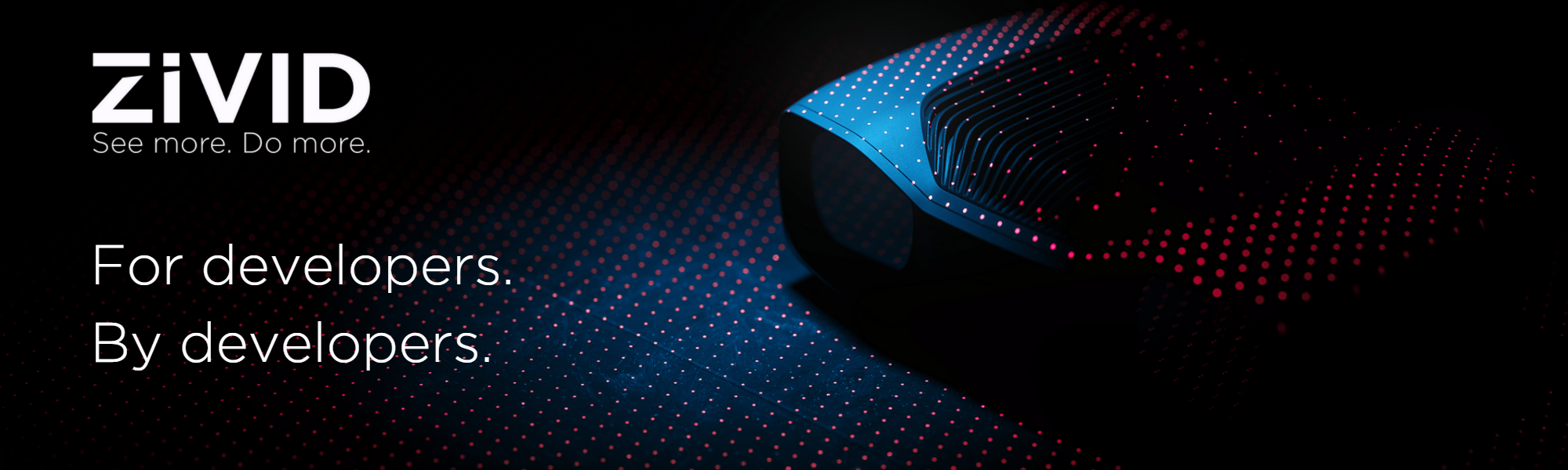This is the official Isaac Sim extension for Zivid 3D cameras.
The extension provides realistic simulations of Zivid 3D cameras with accurate dimensions, masses, and camera intrinsics.
Note This extension is experimental. API and GUI are subject to changes.
For more information on how to use the extension, check out our Knowledge Base article.
-
Ensure you have a working NVIDIA Isaac Sim installation. The minimum version is 5.0.0.
-
Clone the Zivid Isaac Sim repository:
git clone https://github.com/zivid/zivid-isaac-sim
-
Follow the official instructions on how to install and enable extensions in Isaac Sim.
NOTE: To enable the extension directly, pass the following args when launching IsaacSim:
--ext-folder path/to/source/ --enable isaacsim.zivid
There are two ways to add a Zivid camera to your scene:
-
Using the Create Menu:
- Navigate to the "Create" menu in the top menu bar.
- Select the option to add a Zivid camera to the scene. You can also add Zivid calibration boards from this menu.
-
Using the Context Menu:
- Right-click on a rigid body prim in the scene hierarchy.
- Select the option to add a Zivid Camera. Note that this option is only available for rigid body prims with a parent or ancestor that has articulation (typically robots).
When adding a Zivid Camera, a configuration window appears where you can:
- Select the camera model
- Choose a mounting option (or no mount)
- Specify the path to the mount point prim
Note: When using no mount, the camera pose may be off by 90 degrees and require manual adjustment.
Once a Zivid camera is present in your scene, a new menu bar option will be available to interact with your camera.
Selecting a camera opens a docked window where you can:
- Change the camera model
- Configure camera settings
- Capture simulated point clouds
For more information about the Zivid cameras, please visit our Knowledge Base. If you encounter any issues or have questions, please open an issue on our GitHub repository.
Zivid Samples are distributed under the BSD license.
To correctly configure the Visual Studio Code Python Language Service, first generate the .vscode/settings.json file by running:
/path/to/isaacsim/python/exe -m isaacsim --generate-vscode-settingsIn addition add the following entry to '.vscode/settings.json'
"python.analysis.extraPaths": [
path/to/source/isaacsim.zivid,
...,
]