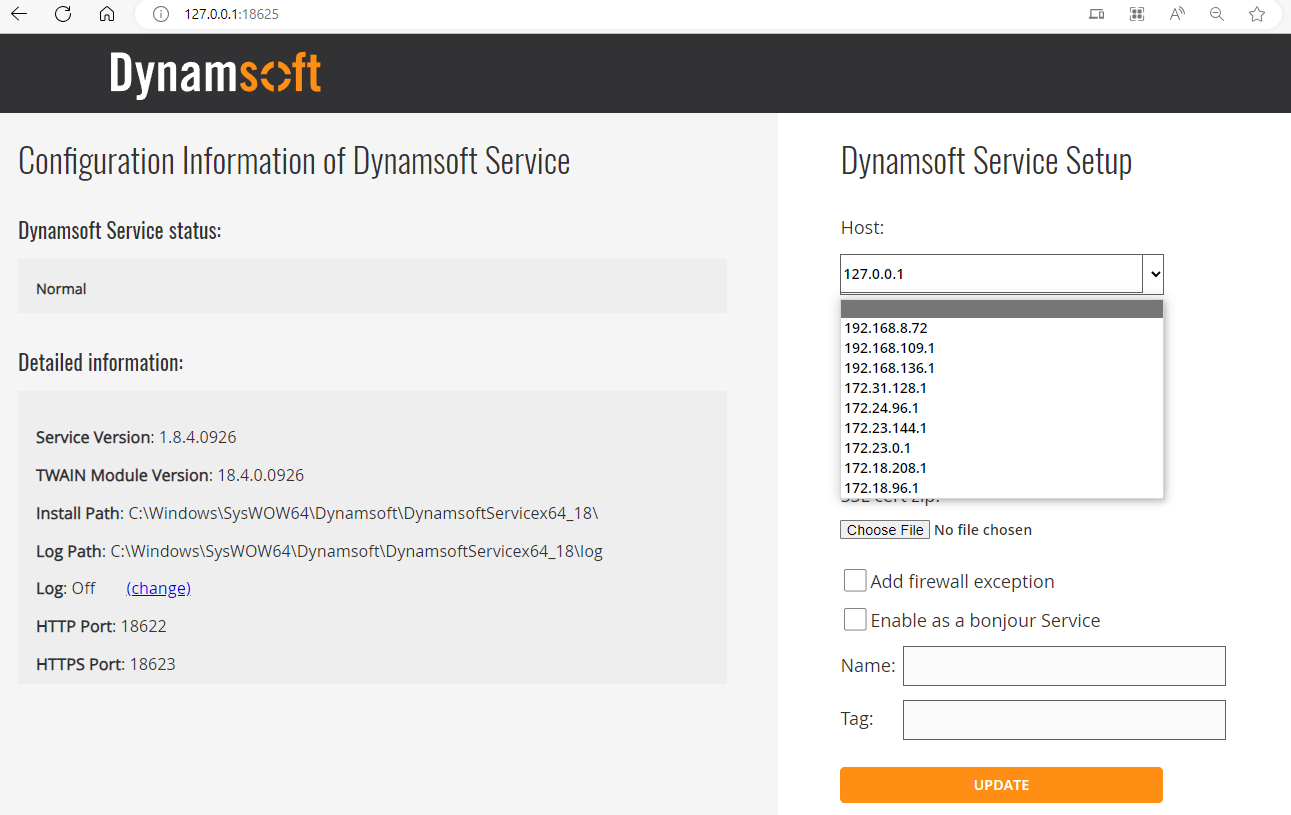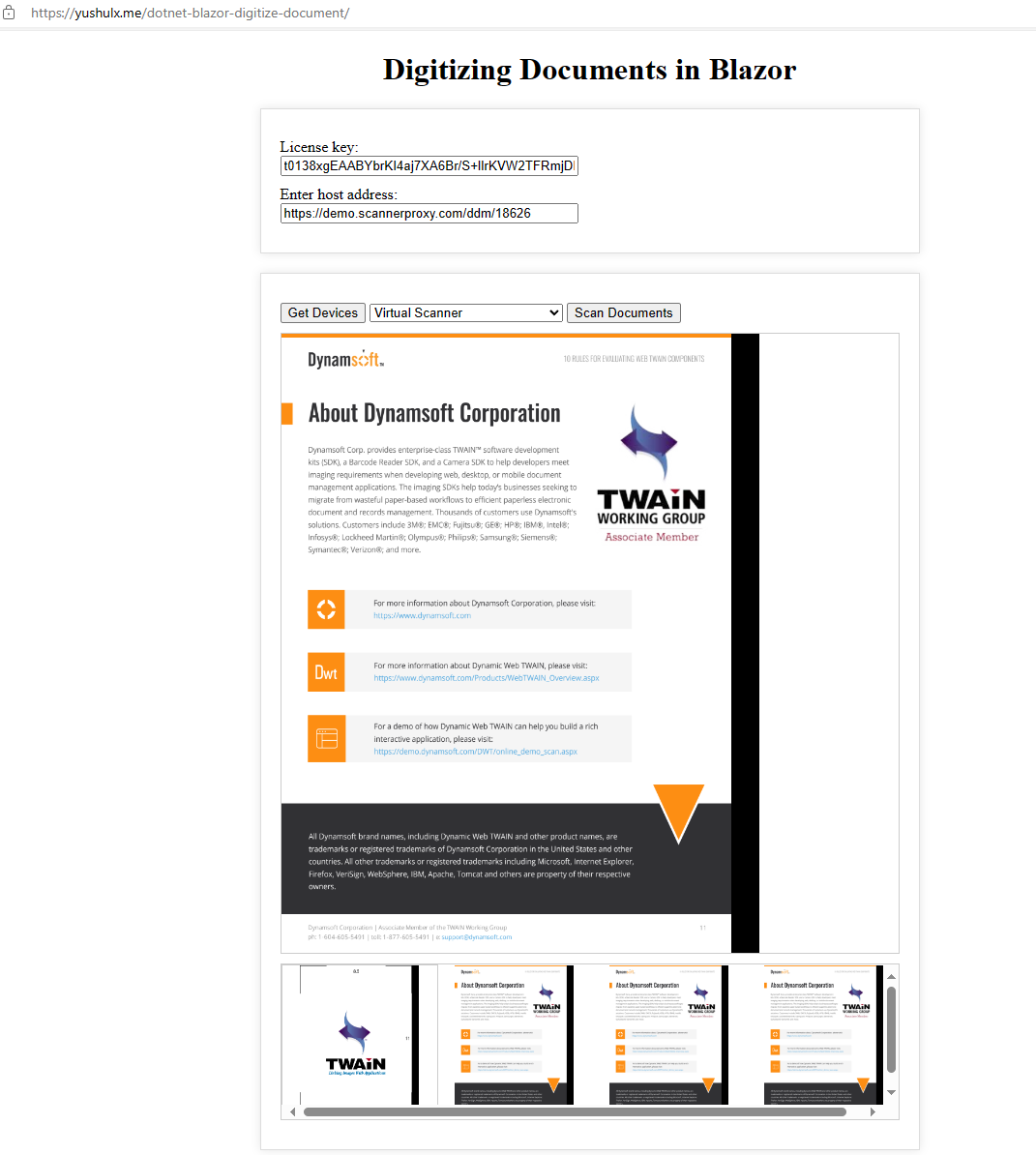This example demonstrates how to utilize Twain.Wia.Sane.Scanner library to develop a web application for digitizing documents in .NET Blazor.
-
Install the Dynamsoft Service on a machine that is connected to scanners and hosts a web service.
-
Modify the host IP address to make it publicly accessible.
-
Request a free trial license for Dynamsoft Service.
-
Import the project to Visual Studio.
-
Set the license key and host address in
Pages/Index.razor:@code { private string host = "https://demo.scannerproxy.com/ddm/18626"; private string licenseKey = "LICENSE-KEY"; }
-
Launch the application.
-
Enter the license key and the web service URL. For quick testing, you can leave the web service URL as default.
-
Click the Get Devices button to retrieve the scanner list. Then select a scanner and click the Scan Documents button to acquire document images.