A mobile application built using React Native.
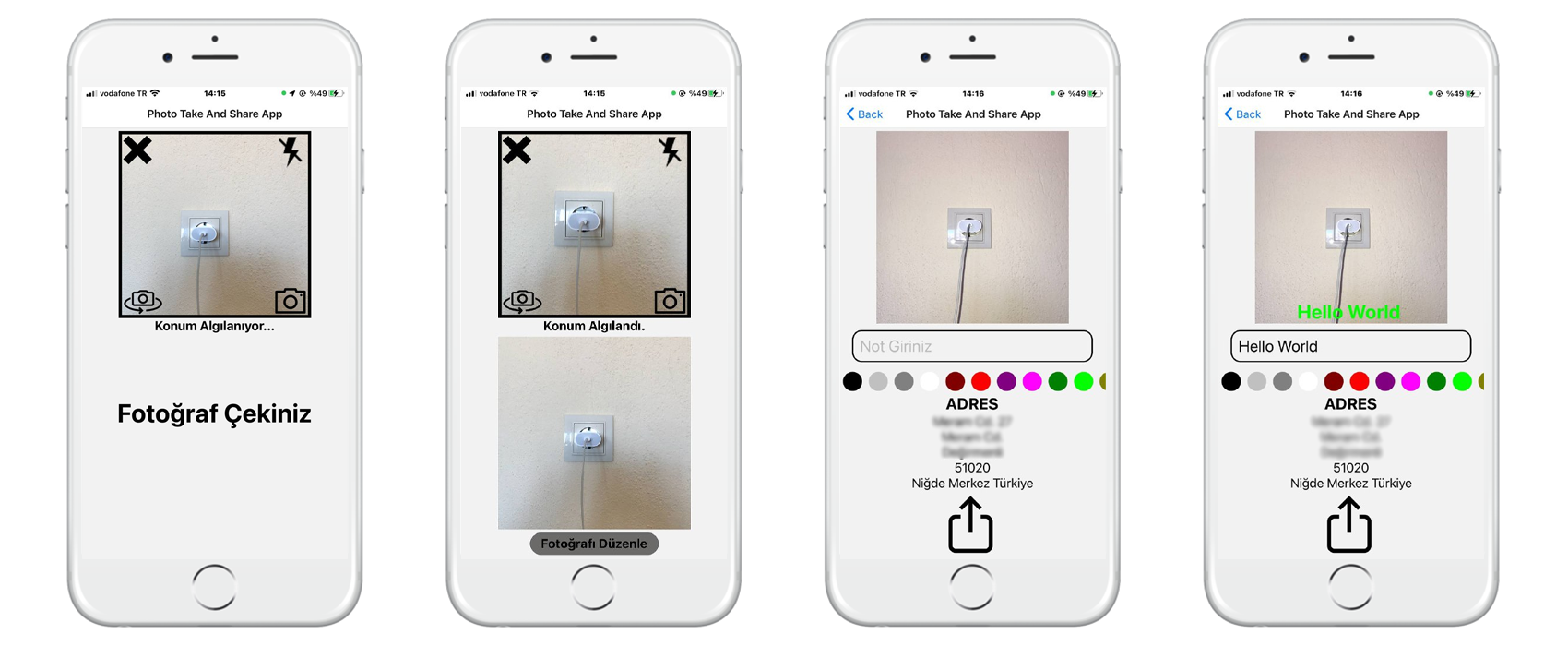
- NodeJS
- Expo
To Run or test the app on your PC.
- Download the repository into your PC.
- Run
npm installin the folder, this will install all npm required packages. - Run
npm install react-native-view-shotin the folder, - Run
npm install @expo/vector-iconsin the folder, - Run
npm install expo-camerain the folder, - Run
npm install expo-constantsin the folder, - Run
npm install expo-locationin the folder, - Open CameraScreen.js and add your own api key on line 16.
Example: Location.setGoogleApiKey("YOUR API KEY");
Geocode API : Click - To Run the app
npm start. - Follow the instructions from the terminal to preview the app on your phone.