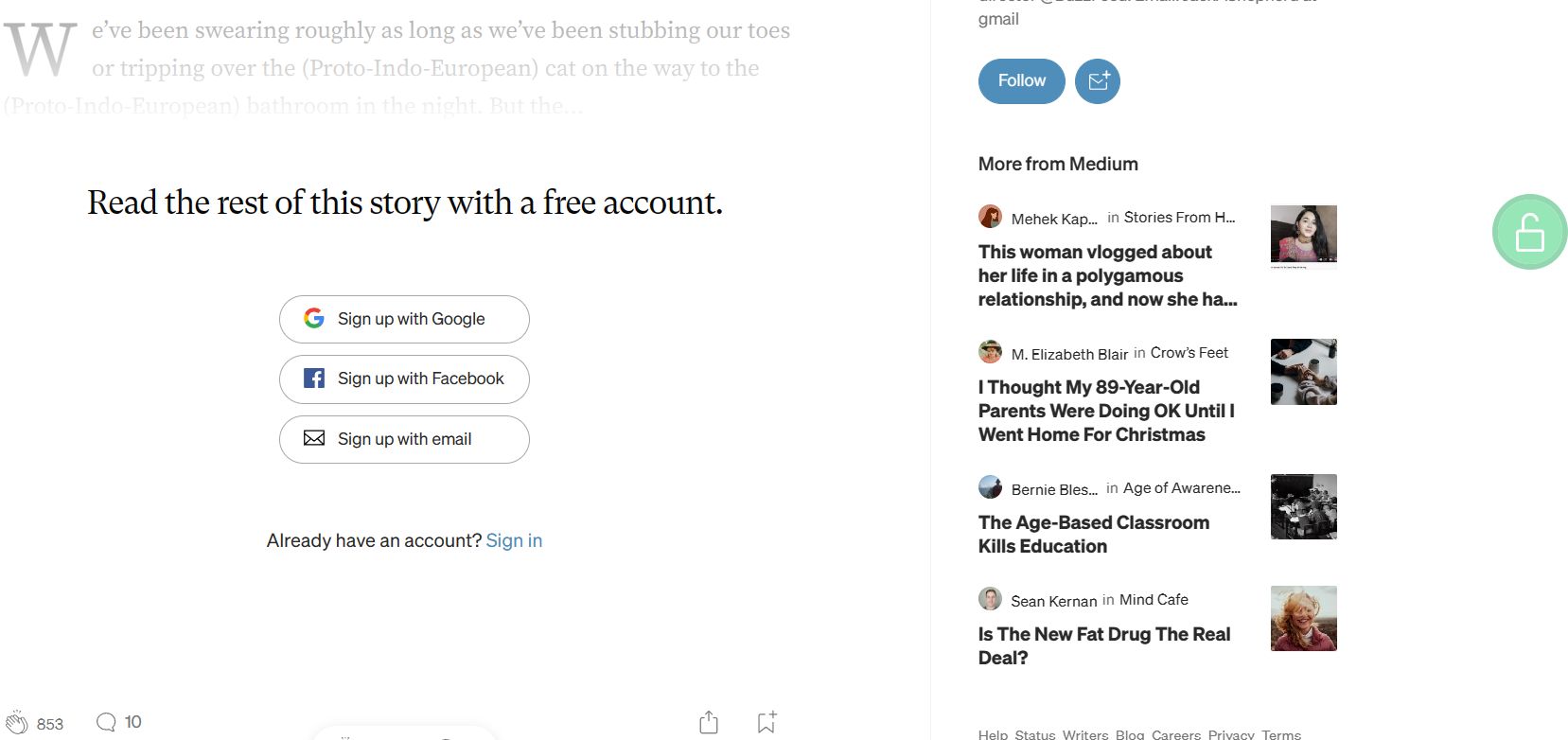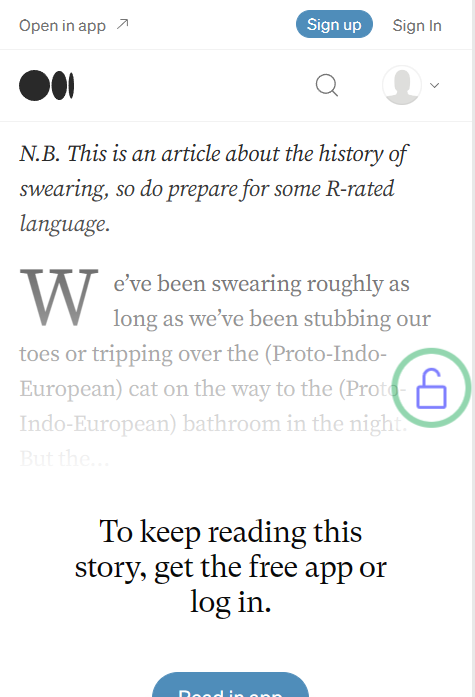Automatically detect Medium articles (including subdomains and custom domains) and replace the URL with scribe.rip to unlock Medium articles.
First you need to install a user script manager, depending on the browser you are currently using, select a user script manager.
Click on the Medium Unlocked page to install it, or copy the entire contents of main.js to add the script manually.
Click on the green hoverball that appears on the article page, if this ball does not appear please check if your script has been installed correctly
Determine whether the current page is a Medium article, replace the URL according to the scheme provided by scribe.rip, and get the full text by visiting scribe.rip.
The automated replacement method suggested by scribe.rip is LibRedirect, but the actual experience of using it is not very good.
- Medium
- medium.com
- *.medium.com
- james.medium.com
- robert.medium.com
- ...
- custom domains
- entrepreneurshandbook.co
- ...