一个通用的二次封装的opc ua客户端类库,基于.net 4.6.1创建,基于官方opc ua基金会跨平台库创建,方便的实现和OPC Server进行数据交互。本类库每个几个月就同步官方的类库。
在开发客户端之前,需要使用本窗口来进行查看服务器的节点状态,因为在请求服务器的节点数据之前,必须知道节点的名称,而节点的名称可以通过这个窗口获取。以下演示实例化操作
OpcUaHelper.Forms.FormBrowseServer formBrowseServer = new Forms.FormBrowseServer( );
formBrowseServer.ShowDialog( );
当然你可以固定住这个地址,传入地址即可,此处为示例:
OpcUaHelper.Forms.FormBrowseServer formBrowseServer = new Forms.FormBrowseServer( "opc.tcp://127.0.0.1:62541/SharpNodeSettings/OpcUaServer" );
formBrowseServer.ShowDialog( );
界面效果如下,包含了节点的查看,订阅操作,双击值表格,还可以修改服务器的值(如果这个节点支持修改的话),查看节点的信息:
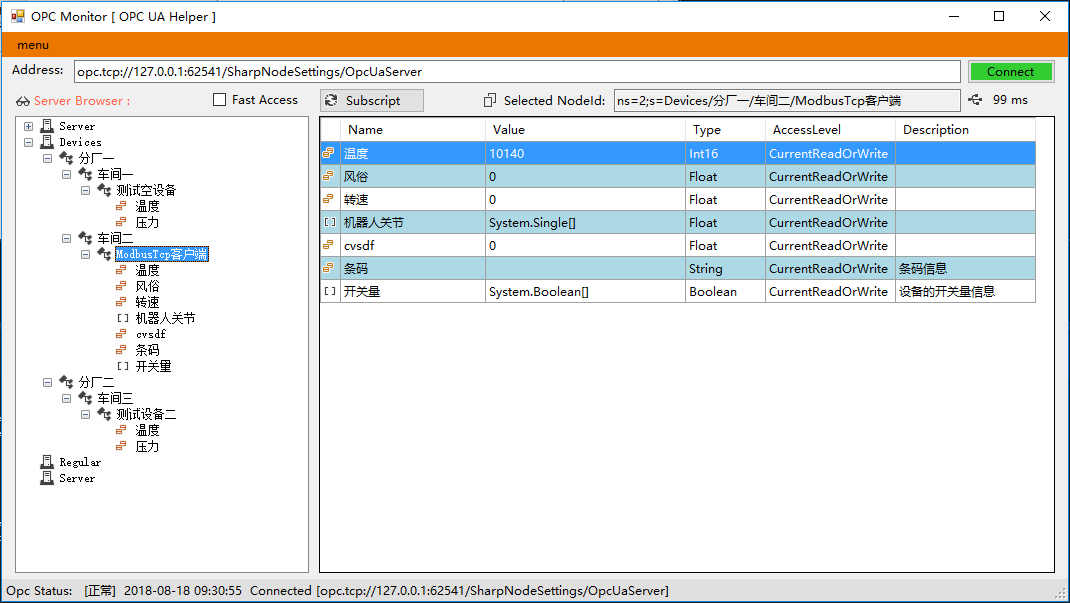
如果你没有opc ua的服务器的话,可以参照本示例的服务器,本示例的服务器是项目 SharpNodeSettings 的示例。可以直接下载这个项目运行服务器软件。
或者选择在线的客户端测试: opc.tcp://118.24.36.220:62547/DataAccessServer
实例化操作
OpcUaClient m_OpcUaClient = new OpcUaClient();
设置匿名连接
m_OpcUaClient.UserIdentity = new UserIdentity( new AnonymousIdentityToken( ) );
设置用户名连接
m_OpcUaClient.UserIdentity = new UserIdentity( "user", "password" );
使用证书连接
X509Certificate2 certificate = new X509Certificate2( "[证书的路径]", "[密钥]", X509KeyStorageFlags.MachineKeySet | X509KeyStorageFlags.Exportable );
m_OpcUaClient.UserIdentity = new UserIdentity( certificate );
设置完连接的权限之后,就可以真正的启动连接操作了,连接的操作必须要放到try...catch...之前,必须使用async标记方法
private async void button1_Click( object sender, EventArgs e )
{
// connect to server, this is a sample
try
{
await m_OpcUaClient.ConnectServer( "opc.tcp://127.0.0.1:62541/SharpNodeSettings/OpcUaServer" );
}
catch (Exception ex)
{
ClientUtils.HandleException( "Connected Failed", ex );
}
}
如果我们想要读取上图节点浏览器的温度数据,节点字符串为
ns=2;s=Devices/分厂一/车间二/ModbusTcp客户端/温度
类型为Int16, 所以我们使用下面的方法读取
try
{
short value = m_OpcUaClient.ReadNode<short>( "ns=2;s=Devices/分厂一/车间二/ModbusTcp客户端/温度" );
}
catch(Exception ex)
{
ClientUtils.HandleException( this.Text, ex );
}
你也可以使用异步读取,只是外面的方法上需要使用async标记
try
{
short value = await m_OpcUaClient.ReadNodeAsync<short>( "ns=2;s=Devices/分厂一/车间二/ModbusTcp客户端/温度" );
}
catch (Exception ex)
{
ClientUtils.HandleException( this.Text, ex );
}
接下来写入节点操作,如果该节点的权限不支持写的话,就会触发异常
try
{
m_OpcUaClient.WriteNode( "ns=2;s=Devices/分厂一/车间二/ModbusTcp客户端/温度", (short)123 );
}
catch (Exception ex)
{
ClientUtils.HandleException( this.Text, ex );
}
批量读取的操作,分为类型不一致和类型一致两种操作,下面都做个示例
try
{
// 添加所有的读取的节点,此处的示例是类型不一致的情况
List<NodeId> nodeIds = new List<NodeId>( );
nodeIds.Add( new NodeId( "ns=2;s=Devices/分厂一/车间二/ModbusTcp客户端/温度" ) );
nodeIds.Add( new NodeId( "ns=2;s=Devices/分厂一/车间二/ModbusTcp客户端/风俗" ) );
nodeIds.Add( new NodeId( "ns=2;s=Devices/分厂一/车间二/ModbusTcp客户端/转速" ) );
nodeIds.Add( new NodeId( "ns=2;s=Devices/分厂一/车间二/ModbusTcp客户端/机器人关节" ) );
nodeIds.Add( new NodeId( "ns=2;s=Devices/分厂一/车间二/ModbusTcp客户端/cvsdf" ) );
nodeIds.Add( new NodeId( "ns=2;s=Devices/分厂一/车间二/ModbusTcp客户端/条码" ) );
nodeIds.Add( new NodeId( "ns=2;s=Devices/分厂一/车间二/ModbusTcp客户端/开关量" ) );
// dataValues按顺序定义的值,每个值里面需要重新判断类型
List<DataValue> dataValues = m_OpcUaClient.ReadNodes( nodeIds.ToArray() );
// 如果你批量读取的值的类型都是一样的,比如float,那么有简便的方式
List<string> tags = new List<string>( );
tags.Add( "ns=2;s=Devices/分厂一/车间二/ModbusTcp客户端/风俗" );
tags.Add( "ns=2;s=Devices/分厂一/车间二/ModbusTcp客户端/转速" );
// 按照顺序定义的值
List<float> values = m_OpcUaClient.ReadNodes<float>( tags.ToArray() );
}
catch (Exception ex)
{
ClientUtils.HandleException( this.Text, ex );
}
批量写入的操作如下:
try
{
// 此处演示写入一个short,2个float类型的数据批量写入操作
bool success = m_OpcUaClient.WriteNodes( new string[] {
"ns=2;s=Devices/分厂一/车间二/ModbusTcp客户端/温度",
"ns=2;s=Devices/分厂一/车间二/ModbusTcp客户端/风俗",
"ns=2;s=Devices/分厂一/车间二/ModbusTcp客户端/转速"},
new object[] {
(short)1234,
123.456f,
123f
} );
if (success)
{
// 写入成功
}
else
{
// 写入失败,一个失败即为失败
}
}
catch (Exception ex)
{
ClientUtils.HandleException( this.Text, ex );
}
try
{
// 此处演示读取历史数据的操作,读取8月18日12点到13点的数据,如果想要读取成功,该节点是支持历史记录的
List<float> values = m_OpcUaClient.ReadHistoryRawDataValues<float>( "ns=2;s=Devices/分厂一/车间二/ModbusTcp客户端/转速",
new DateTime( 2018, 8, 18, 12, 0, 0 ), new DateTime( 2018, 8, 18, 13, 0, 0 ) ).ToList( );
// 列表数据可用于显示曲线之类的操作
}
catch (Exception ex)
{
ClientUtils.HandleException( this.Text, ex );
}
本类库支持读取一个节点的相关的所有的属性,主要包含了值,描述,名称,权限等级,等等操作
try
{
OpcNodeAttribute[] nodeAttributes = m_OpcUaClient.ReadNoteAttributes( "ns=2;s=Devices/分厂一/车间二/ModbusTcp客户端/温度" );
foreach (var item in nodeAttributes)
{
Console.Write( string.Format( "{0,-30}", item.Name ) );
Console.Write( string.Format( "{0,-20}", item.Type ) );
Console.Write( string.Format( "{0,-20}", item.StatusCode ) );
Console.WriteLine( string.Format( "{0,20}", item.Value ) );
}
// 输出如下
// Name Type StatusCode Vlaue
// NodeClass Int32 Good 2
// BrowseName QualifiedName Good 2:温度
// DisplayName LocalizedText Good 温度
// Description LocalizedText Good
// WriteMask UInt32 Good 96
// UserWriteMask UInt32 Good 96
// Value Int16 Good -11980
// DataType NodeId Good i=4
// ValueRank Int32 Good -1
// ArrayDimensions Null Good
// AccessLevel Byte Good 3
// UserAccessLevel Byte Good 3
// MinimumSamplingInterval Double Good 0
// Historizing Boolean Good False
}
catch (Exception ex)
{
ClientUtils.HandleException( this.Text, ex );
}
本类库支持读取一个节点的关联节点,包含了几个简单的基本信息
try
{
ReferenceDescription[] references = m_OpcUaClient.BrowseNodeReference( "ns=2;s=Devices/分厂一/车间二/ModbusTcp客户端" );
foreach (var item in references)
{
Console.Write( string.Format( "{0,-30}", item.NodeClass ) );
Console.Write( string.Format( "{0,-30}", item.BrowseName ) );
Console.Write( string.Format( "{0,-20}", item.DisplayName ) );
Console.WriteLine( string.Format( "{0,-20}", item.NodeId.ToString( ) ) );
}
;
// 输出如下
// NodeClass BrowseName DisplayName NodeId
// Variable 2:温度 温度 ns=2;s=Devices/分厂一/车间二/ModbusTcp客户端/温度
// Variable 2:风俗 风俗 ns=2;s=Devices/分厂一/车间二/ModbusTcp客户端/风俗
// Variable 2:转速 转速 ns=2;s=Devices/分厂一/车间二/ModbusTcp客户端/转速
// Variable 2:机器人关节 机器人关节 ns=2;s=Devices/分厂一/车间二/ModbusTcp客户端/机器人关节
// Variable 2:cvsdf cvsdf ns=2;s=Devices/分厂一/车间二/ModbusTcp客户端/cvsdf
// Variable 2:条码 条码 ns=2;s=Devices/分厂一/车间二/ModbusTcp客户端/条码
// Variable 2:开关量 开关量 ns=2;s=Devices/分厂一/车间二/ModbusTcp客户端/开关量
}
catch (Exception ex)
{
ClientUtils.HandleException( this.Text, ex );
}
订阅数据分为订阅单个节点和批量订阅操作,下面分别演示,本订阅的机制基于官方库进行了二次设计,方便扩展实现
- 举例说明,有个节点,ns=2;s=Devices/分厂一/车间二/ModbusTcp客户端/温度 的数据需要订阅,订阅后再界面上的 textBox3 上显示出来
m_OpcUaClient.AddSubscription( "A", "ns=2;s=Devices/分厂一/车间二/ModbusTcp客户端/温度", SubCallback );
这个关键字 A 是自己定义的,方便回调判断或是取消订阅用的,方法 SubCallback 是一个回调方法,代码如下:
private void SubCallback(string key, MonitoredItem monitoredItem, MonitoredItemNotificationEventArgs args )
{
if (InvokeRequired)
{
Invoke( new Action<string, MonitoredItem, MonitoredItemNotificationEventArgs>( SubCallback ), key, monitoredItem, args );
return;
}
if (key == "A")
{
// 如果有多个的订阅值都关联了当前的方法,可以通过key和monitoredItem来区分
MonitoredItemNotification notification = args.NotificationValue as MonitoredItemNotification;
if (notification != null)
{
textBox3.Text = notification.Value.WrappedValue.Value.ToString( );
}
}
}
当服务器的值变化之后,文本框的值也会变化。如果想要取消订阅
m_OpcUaClient.RemoveSubscription( "A" );
- 举例说明批量订阅,此处举例批量订阅3个点节点,按顺序在 textBox5 , textBox9 , textBox10 文本框按照顺序进行显示,此处比上面的操作需要麻烦一点, 需要缓存下批量订阅的节点信息
// 缓存的批量订阅的节点
private string[] MonitorNodeTags = null;
private void button5_Click( object sender, EventArgs e )
{
// 多个节点的订阅
MonitorNodeTags = new string[]
{
textBox6.Text,
textBox7.Text,
textBox8.Text,
};
m_OpcUaClient.AddSubscription( "B", MonitorNodeTags, SubCallback );
}
然后修改下回调函数
private void SubCallback(string key, MonitoredItem monitoredItem, MonitoredItemNotificationEventArgs args )
{
if (InvokeRequired)
{
Invoke( new Action<string, MonitoredItem, MonitoredItemNotificationEventArgs>( SubCallback ), key, monitoredItem, args );
return;
}
if (key == "A")
{
// 如果有多个的订阅值都关联了当前的方法,可以通过key和monitoredItem来区分
MonitoredItemNotification notification = args.NotificationValue as MonitoredItemNotification;
if (notification != null)
{
textBox3.Text = notification.Value.WrappedValue.Value.ToString( );
}
}
else if(key == "B")
{
// 需要区分出来每个不同的节点信息
MonitoredItemNotification notification = args.NotificationValue as MonitoredItemNotification;
if (monitoredItem.StartNodeId.ToString( ) == MonitorNodeTags[0])
{
textBox5.Text = notification.Value.WrappedValue.Value.ToString( );
}
else if (monitoredItem.StartNodeId.ToString( ) == MonitorNodeTags[1])
{
textBox9.Text = notification.Value.WrappedValue.Value.ToString( );
}
else if (monitoredItem.StartNodeId.ToString( ) == MonitorNodeTags[2])
{
textBox10.Text = notification.Value.WrappedValue.Value.ToString( );
}
}
}
感谢使用本库,如何有任何的疑问,可以联系作者,也可以加群讨论:592132877







