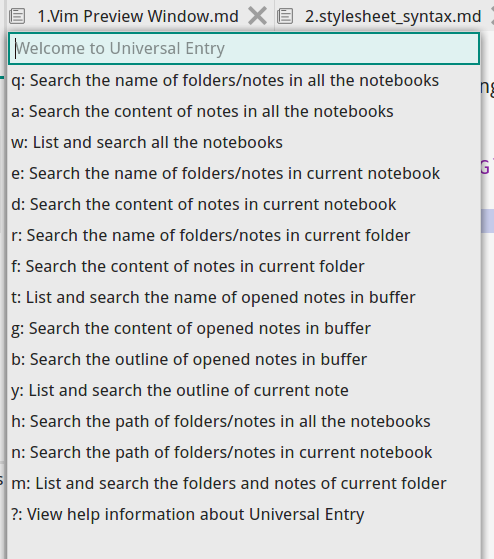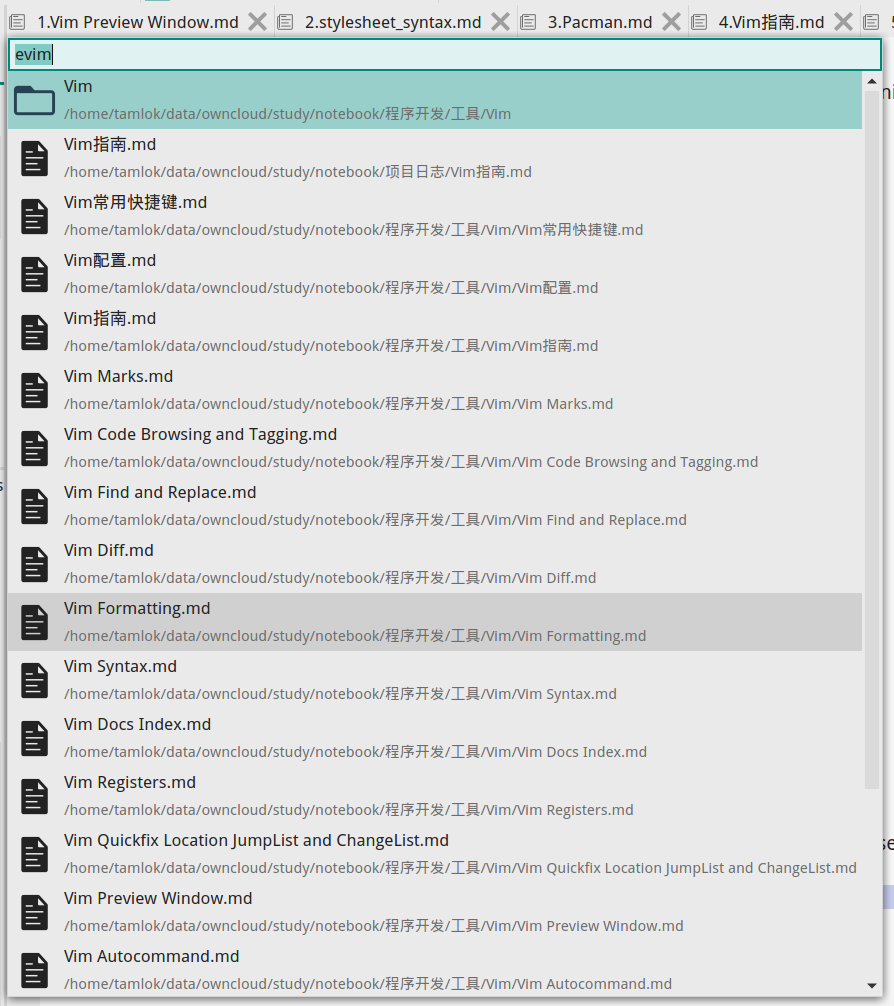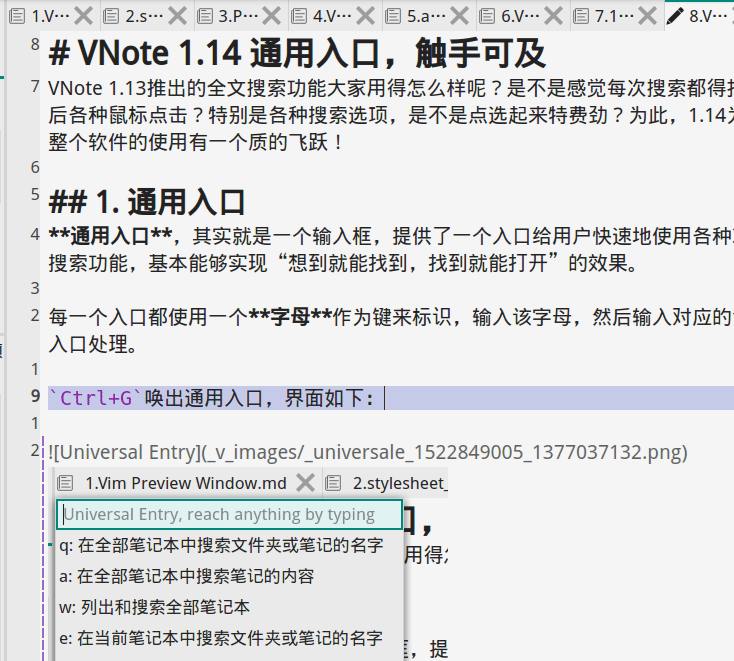Welcome to Universal Entry
1. Universal Entry
Universal Entry is an entry to nearly everything by just typing. Each built-in entry has a unique character as the Entry Key. Type the entry key, then type the command, the command will be passed to that entry.
To call out the Universal Entry, just press Ctrl+G.
Press ? to view the help information about Universal Entry. For example, we press e to search the name of folders and notes in current notebook.
2. Others
- Single click a note in note list to open it in a new tab by default;
- Translate
Ctrlin default shortcuts toMetaon macOS. From now on, you could just pressControlon macOS as on Windows and Linux; - Do not copy files when import them if they locate in current folder;
A screen cast of Universal Entry: