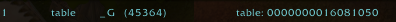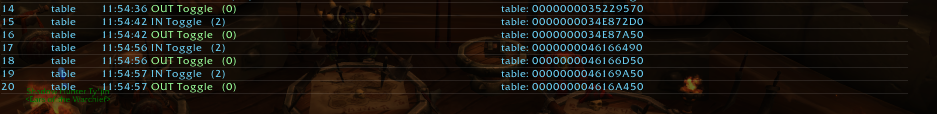So you can use brittyazel maintained version/fork/rewrite DevTool, Curseforge , Wago.
ViragDevTool is Lua World of Warcraft addon for addon-developers. Functionality is similar to a debugger.
This addon can help new developers to understand WoW API. Main idea is to examine WoW API or your addon's variables in table-like UI. Much easier to use then default print or chat debug
Main (and the only) function you can use is ViragDevTool_AddData(data, "some string name"):
--- Adds data to ViragDevTool UI list to monitor
-- @param data (any type)- is object you would like to track.
-- Default behavior is reference and not object copy
-- @param dataName (string or nil) - name tag to show in UI for you variable.
-- Main purpose is to give readable names to objects you want to track.
function ViragDevTool_AddData(data, dataName)
...
endLets suppose you have MyModFN function in yours addon
function MyModFN()
local var = {}
... some code here
ViragDevTool_AddData(var, "My local var in MyModFN")
endThis will add var as new row in ViragDevTool UI HybridScrollFrameTemplate list
For example
ViragDevTool_AddData(_G, "_G")Output:
| Id(Row in list) | Type | Data Name | Data Value |
|---|
--define print fn so we can easily turn it off
function MyOtherAddon_Print(strName, tData)
if ViragDevTool_AddData and MyOtherAddon.kbDEBUG then
ViragDevTool_AddData(tData, strName)
end
end
-- use this function all over my code instead of print
MyOtherAddon_Print("MyOtherAddon", MyOtherAddon) -- sends object to UIThere are 3 tabs in sidebar and text field has different behavior in each tab.
-
In \vdt history tab it is just easy way to call
/vdt ...for example you can printfind Viragand it is the same as printing/vdt find Viragin chat -
In Events tab textfield can only use
eventnameoreventname unitand this is the same as/vdt eventadd eventnameor/vdt eventadd unitwhere eventname is Blizzard API event(http://wowwiki.wikia.com/wiki/Events_A-Z_(Full_List)) string name For example:UNIT_AURA playerin textbox is the same as/vdt eventadd UNIT_AURA playerin chat
if unit then f:RegisterUnitEvent(event, unit)
else f:RegisterEvent(event) end- In Fn Call Log tab you can type
tableName functionNameinto textfield and it will try to find_G.tableName.functionNameand if this field is a function it will be replaced with logger function like this:
tParent[fnName] = function(...)
ViragDevTool:Add({ ... }) -- will add args to the list
local result = { savedOldFn(...) }
ViragDevTool:Add(result) -- will add return value to the list
return unpack(result)
endYou can specify coma separated arguments that will be passed to the function.
Can be string, number, nil, true/false and table
to pass table you have to specify prefix t= so lets suppose i want to pass ViragDevToolFrame as a argument, then the string has to be t=ViragDevToolFrame
Demo1: FN Call Args: t=Frame, 12, a12 => someFunction(_G.Frame (table) , 12 (number), a12 (string))
Demo2: FN Call Args: t=Frame.Frame2.Frame3 => someFunction(_G.Frame.Frame2.Frame3 (table))
- /vdt - toggle ui
- /vdt help - for everything else
-
Clicking on table name will expand and show its children
-
Clicking on function name will try to call the function. WARNING BE CAREFUL
-
If table has WoW API
GetObjectType()then its type will be visible in value column -
Can monitor WoW API events
-
Can log function calls: their input args and return values
-
Note: Strings in value column have no line brakes
ViragDevTool is in beta so there is lots of stuff to add and tune.
- Create dynamic text color and size chooser (probably not everyone likes SystemFont_Small)
- Add filters by object name and type
Not important:
- Add predefined buttons for every WoW API (just like _G)
- Add function args info and description from mapping file
- Add object deep copy option
For now this addon will be updated only when i need certain feature in my other addon's development
Preferred option is to use Github issue tracker if you have some todos, bugs, feature requests, and more. https://github.com/varren/ViragDevTool/issues
Can also use Curse comments board http://mods.curse.com/addons/wow/varrendevtool
Inspired by Rover addon from Wildstar http://mods.curse.com/ws-addons/wildstar/220043-rover
ViragDevTool is Rover for WoW