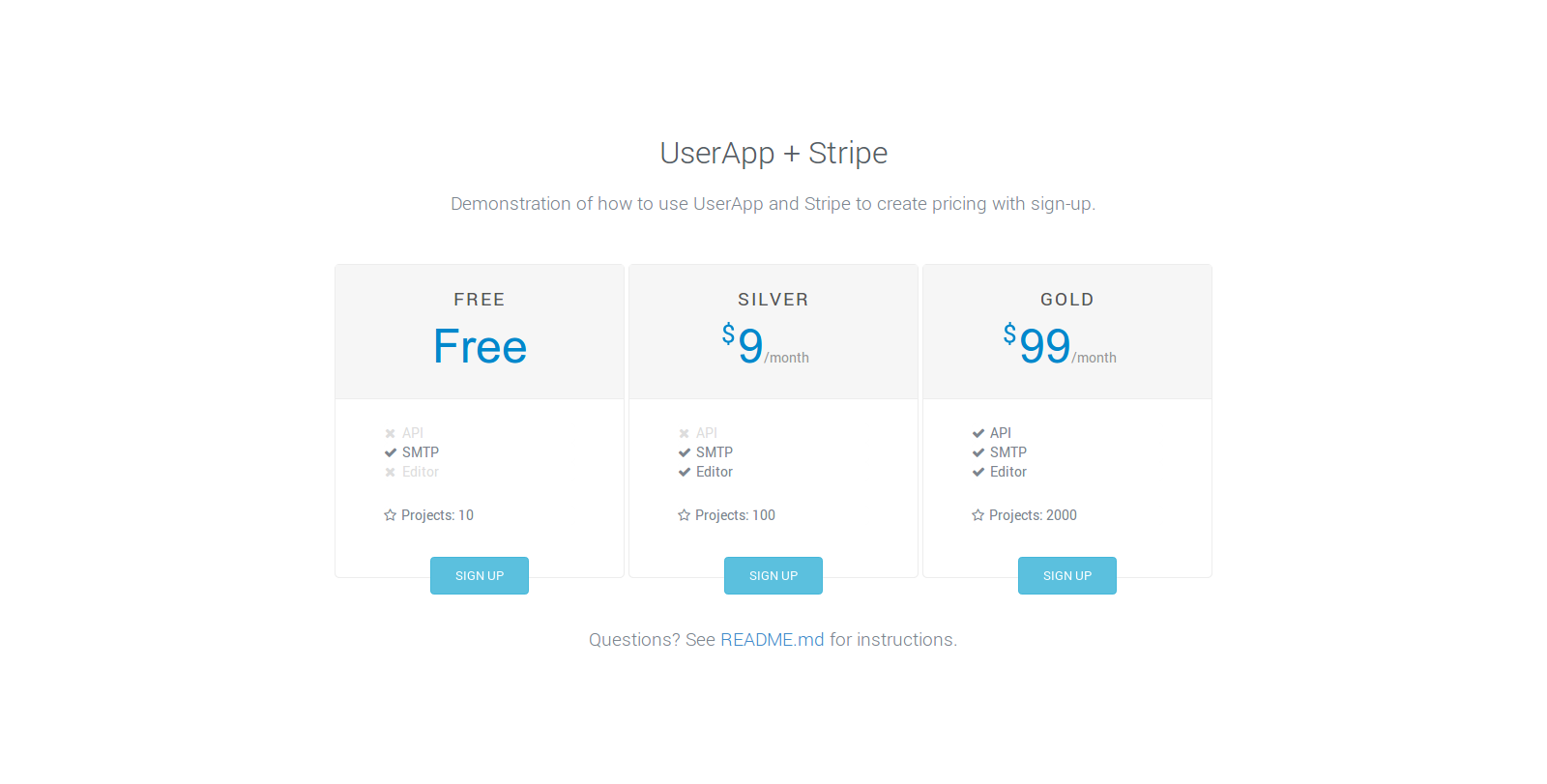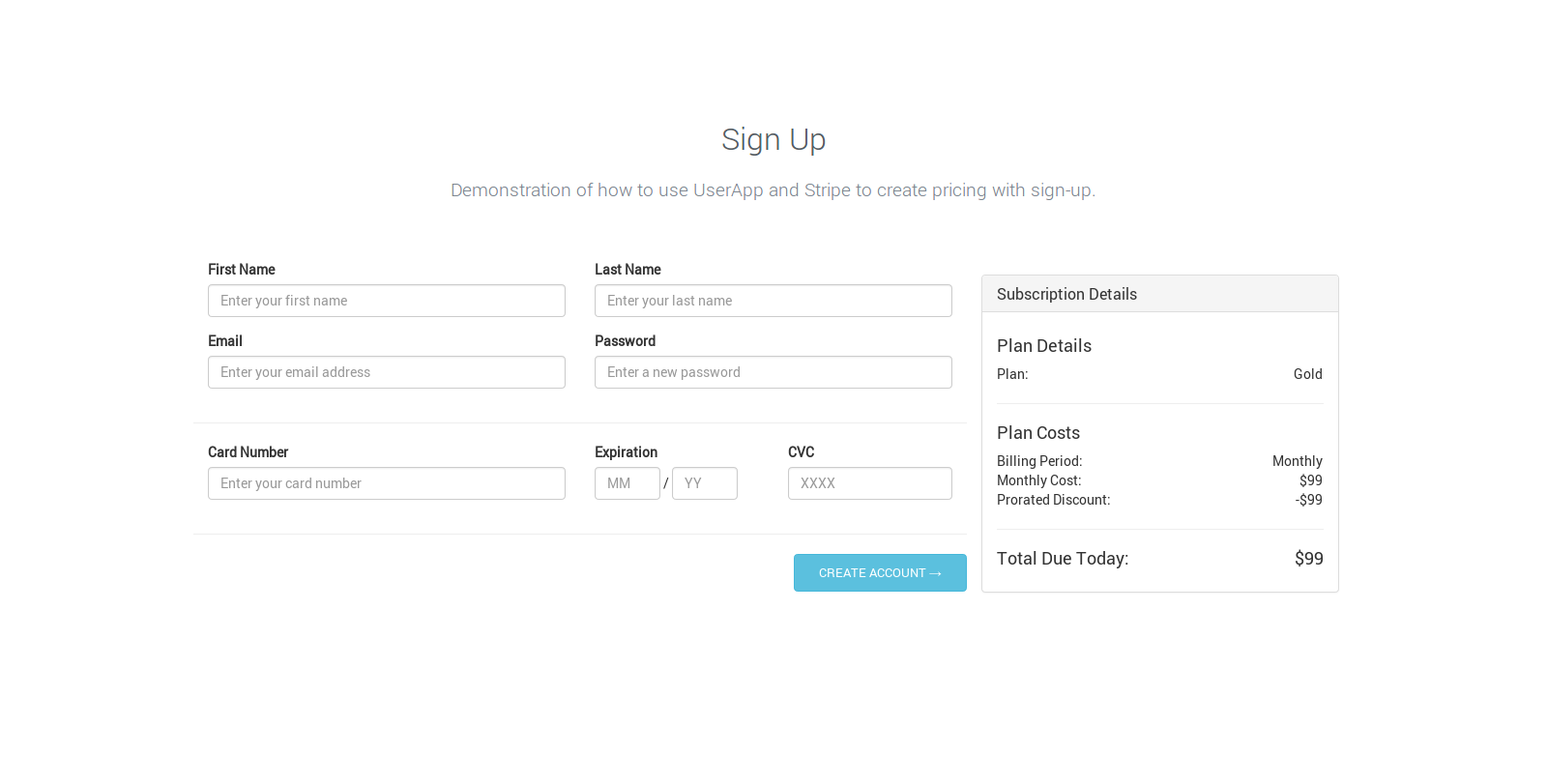Demonstration of how to use UserApp and Stripe to create pricing with sign-up.
Note! This demo is not ready for use just yet.
Sign up for UserApp and Stripe
For this demo you'll need a UserApp account and a Stripe account.
Configuration
Open the file js/config.js and replace the following parameters:
YOUR_APP_ID- Replace with your App Id: http://help.userapp.io/customer/portal/articles/1322336-how-do-i-find-my-app-id-YOUR_TOKEN- Replace with an API token with permissions set toplan.search, plan.get: http://help.userapp.io/customer/portal/articles/1364103-how-do-i-create-an-api-token-PRICE_LIST_ID- Set up a price list with different plans and replace this with your price lsit id: http://help.userapp.io/customer/portal/articles/1245685-setting-up-your-price-listsYOUR_PUBLISHABLE_STRIPE_KEY- Replace with your Publishable Key from Stripe
Try it
Open the file pricing.html in your browser. If it works, it should display your price plans that you previously set up. Else it will display an error message with further instructions.
Click on "Sign Up" on one of the plans. This should take you to signup.html where you can enter your information and a credit card. It will also display more detailed plan costs.
Once the form has been filled in and submitted, the stated amount will be charged from the credit card and the user will be signed up with the selected subscription. A redirect to final.html will be made, displaying a message with a login button.
Contact us via email at [email protected] or visit our support center. You can also see the UserApp documentation for more information.
MIT, see LICENSE.