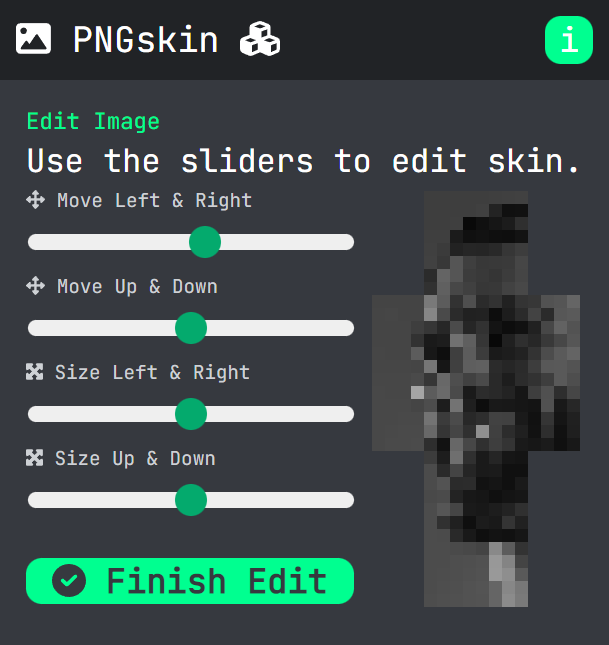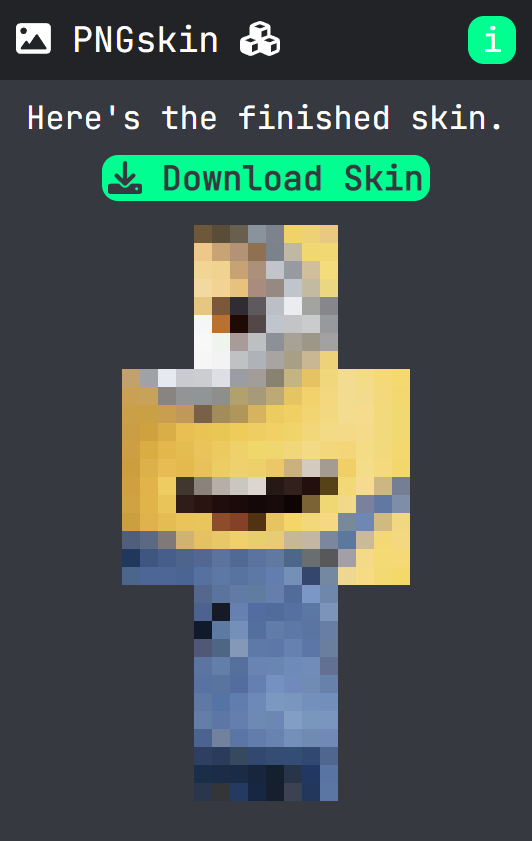PNGskin is a tool that simplifies the process of turning images into minecraft skins using the Canvas Web API. You can create a skin by just using 4 sliders. It's that simple. It is also desktop & mobile friendly.
- Access PNGskin here on your pc or phone!
- Drag a image into the website or select one from your files
- Edit your skin by using the sliders to your liking
- Finish editing and click on the download button export your skin
- All done! Now just import the skin into Minecraft
If you ever want to run your own instance of PNGskin, follow the steps below.
- Have Node.JS installed (tested v16.15.1)
- Clone the repository and run
npm installto install the required dependencies - Run
npm startto start the website