A document generation tool within your masterpiece.
- The coverage :
- Convert to Latex pdf (latest support, work in progress)
- Convert to Markdown pdf (deprecate currently)
- Convert to html (latest support, work in progress)
- please import package:
docoGen-webui - currently need to clone the source code to use
- please import package:
- Contain the latest support and usage explanation.
- Dependencies of
node-latex-pdf. (need to installMiKTeXto generate LaTeX document)- You can use
install_dep.shorinstall_dep.batto install dependencies
- You can use
- Using the file extension which named
.docogen, and just store json format in it.- these files treated as configuration dependency to your generated result.
- More information (Still working on it, see
test/script/to see current support)
- New feature: support
markdownformat!- After version
0.1.0, you can now edit.mdto writing docoGen! - System will transform markdown to docoGen format.
- See the example in
test/md_script/example.md - More detail information will be append on docoGen wiki.
- After version
- Within docogen running,
MikTexwill asked you to install multiple required package with docogen.- It will takes minutes to complete the packages dependency installation.
- For
Windowuser, if you install MikTeX with optioneach install will be notified, then the first setup will pop out several windows to ask for permission. This is the docoGen format dependencies, It's safety to let it installed.
- Git clone with submodule
- It will clone the example scripts
git clone --recursive https://github.com/toolbuddy/docoGen.git- Install
npm install docogen --save-
Install dependencies (after install docoGen package)
- The install scripts are under docoGen package.
- Window user
$ ./node_modules/docogen/install_dep.bat- Linux User
$ bash ./node_modules/docogen/install_dep.sh -
Example: Generate LaTeX pdf from docoGen script
src_path: the source path to your project root, and it will get all docogen files.dest_path: the destination directory to store those generated pdf.options: the user-defined go here. (JSON object format)output: specify the output pdf filename.
const docogen = require('docogen');
// convert docogen to latex (pdf format), with absolute path
docogen.generate_latexpdf( src_path , dest_path , options ,(err,msg)=>{
console.log(msg);
});- See all current support method in
test/! Enjoy!
- Example - project usage
- using
doc.jsas entry to take advantage ofdocoGen - then generate the pdf from scripts under
script/.
- using