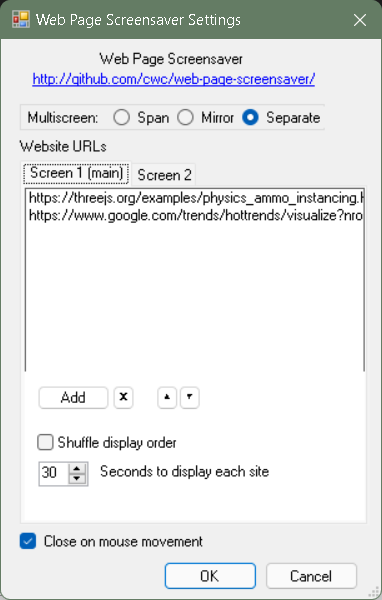Display a web page as your screensaver.
That fork support multiple display and WebGL (Edge).
.NET Framework 4.7
- Find Web-Page-Screensaver.scr on your computer, right click it
- Select "Install" to install, or "Test" to test it out without installing
- If installing, the Screen Saver Settings dialog will pop up with the correct screen saver selected
- Use the
Settings...button in the same dialog to change the web page(s) displayed by the screen saver
In my fork i modified the event handler, moving from the IMessageFilter interface that was causing some stability issues to a more reliable low-level hooking library (MouseKeyHook). I also added a timer to handle the disappearance of the mouse and close button. Introduced the ability to set a custom timer for each URL by specifying a time in seconds after the URL, separated by a semicolon. This was done with the aim of making minimal changes to the code, without focusing on elegance or efficiency, I know that my code still have room for improvement.