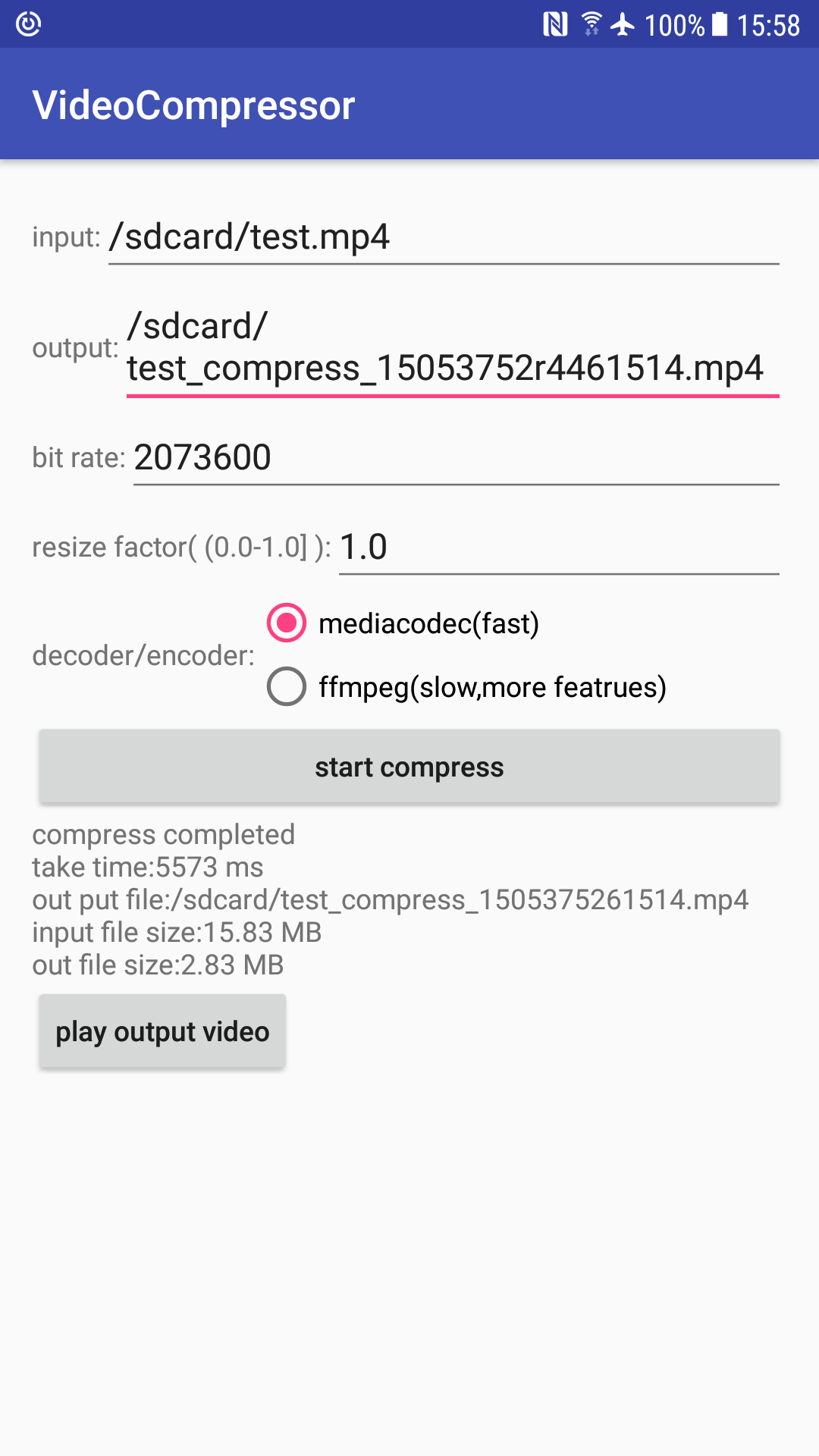A easy to use video compressor on android.
//step 1: add jcenter to repositories
allprojects {
repositories {
...
jcenter()
}
}
//step 2: add dependency
compile 'com.github.tcking:giraffecompressor:0.1.4'
//step 3: init compressor
GiraffeCompressor.init(context);
//step 4: using compressor
GiraffeCompressor.create() //two implementations: mediacodec and ffmpeg,default is mediacodec
.input(inputFile) //set video to be compressed
.output(outputFile) //set compressed video output
.bitRate(bitRate)//set bitrate 码率
.resizeFactor(Float.parseFloat($.id(R.id.et_resize_factor).text()))//set video resize factor 分辨率缩放,默认保持原分辨率
.watermark("/sdcard/videoCompressor/watermarker.png")//add watermark(take a long time) 水印图片(需要长时间处理)
.ready()
.observeOn(AndroidSchedulers.mainThread())
.subscribe(new Subscriber<GiraffeCompressor.Result>() {
@Override
public void onCompleted() {
$.id(R.id.btn_start).enabled(true).text("start compress");
}
@Override
public void onError(Throwable e) {
e.printStackTrace();
$.id(R.id.btn_start).enabled(true).text("start compress");
$.id(R.id.tv_console).text("error:"+e.getMessage());
}
@Override
public void onNext(GiraffeCompressor.Result s) {
String msg = String.format("compress completed \ntake time:%s \nout put file:%s", s.getCostTime(), s.getOutput());
msg = msg + "\ninput file size:"+ Formatter.formatFileSize(getApplication(),inputFile.length());
msg = msg + "\nout file size:"+ Formatter.formatFileSize(getApplication(),new File(s.getOutput()).length());
System.out.println(msg);
$.id(R.id.tv_console).text(msg);
}
})ViewQuery very simple and easy to use helper for android views GiraffePlayer2 out of the box android video player