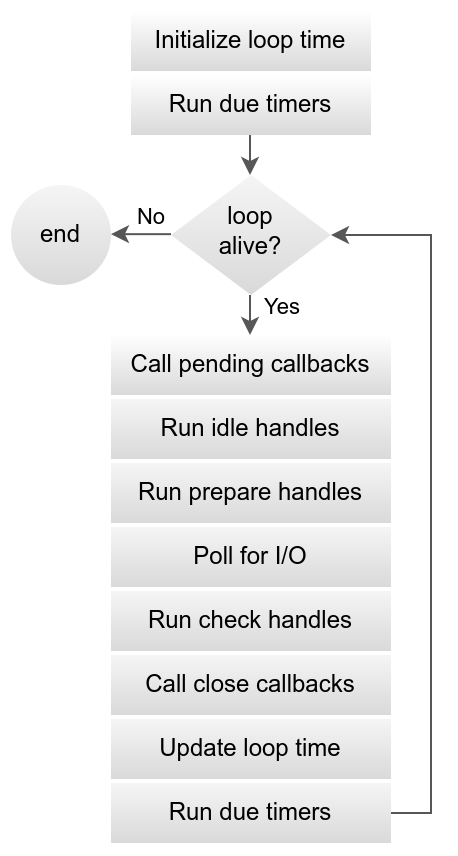Interface to libuv for php.
For Apple macOS
brew install libuv autoconf automake libtool pkg-configFor Debian like distributions, Ubuntu...
apt-get install libuv1-dev php-pear -yThe quickest way to get ZTS PHP versions for ubuntu is by way of shivammathur/php-builder. This method installs all extensions, to disable do: sudo phpdismod xdebug.
curl -sSLO https://github.com/shivammathur/php-builder/releases/latest/download/install.sh
chmod a+x ./install.sh
# ./install.sh <php-version> <release|debug> <nts|zts>
./install.sh 8.2 debug ztsFor RedHat like distributions, CentOS...
yum install libuv-devel php-pear -yTo build libuv .so library from source
git clone https://github.com/libuv/libuv.git
cd libuv
cmake . -DBUILD_TESTING=ON
cmake --build . --config Release
ls -lh
cp include/uv/* deps/include/uv
cp include/* deps/include/
cp Release/uv.la deps/lib
cp Release/uv.so deps/libTo build ext-uv .so
# any branch except `master`, will contain more unfinished broken buggy development work
git clone --branch 0.3x https://github.com/symplely/ext-uv.git
cd ext-uv
phpize
./configure --with-uv=$(readlink -f `pwd`/libuv)
make
make install
echo "extension=uv.so" >> "$(php -r 'echo php_ini_loaded_file();')"For Windows - needs Visual Studio 2019
git clone https://github.com/symplely/ext-uv.git
cd ext-uv
rem passing `--shared` results in uv.dll, php_uv.dll modules not loading correctly
.\cmd\compile_x64.bat --php 8.2.4 --ts
rem for testing
.\cmd\windows_run_test.bat --php 8.2.4 --ts
rem files in
dir php-sdk\phpdev\vs16\x64\php-8.2.4\x64\- See Releases page, for Windows, Linux - Debian/Redhat, Apple macOS - 10.15, 11, 12
- PHP 8+ versions for Windows are static builds, issues building
--shared, results in a shared module not loading correctly. PHP 7.4 for Windows can be builtstaticorsharedand correctly loads.
Or bypass both and just use libuv FFI version symplely/uv-ffi
- see examples folder for usage.
<?php
$tcp = uv_tcp_init();
uv_tcp_bind($tcp, uv_ip4_addr('0.0.0.0',8888));
uv_listen($tcp,100, function($server){
$client = uv_tcp_init();
uv_accept($server, $client);
var_dump(uv_tcp_getsockname($server));
uv_read_start($client, function($socket, $nread, $buffer){
var_dump($buffer);
uv_close($socket);
});
});
$c = uv_tcp_init();
uv_tcp_connect($c, uv_ip4_addr('0.0.0.0',8888), function($stream, $stat){
if ($stat == 0) {
uv_write($stream,"Hello",function($stream, $stat){
uv_close($stream);
});
}
});
uv_run();- Shuhei Tanuma
PHP License
Use your favorite IDE and pull in the provided stubs, most functions DocBlock give overview of usage.
For deeper usage understanding, see the online book or An Introduction to libuv for a full tutorial overview.
libuv is cross-platform support library which was originally written for Node.js. It’s designed around the event-driven asynchronous I/O model.
The library provides much more than a simple abstraction over different I/O polling mechanisms: ‘handles’ and ‘streams’ provide a high level abstraction for sockets and other entities; cross-platform file I/O and threading functionality is also provided, amongst other things.
libuv provides users with 2 abstractions to work with, in combination with the event loop: handles and requests.
Handles represent long-lived objects capable of performing certain operations while active. Some examples:
- A prepare handle gets its callback called once every loop iteration when active.
- A TCP server handle that gets its connection callback called every time there is a new connection.
Requests represent (typically) short-lived operations. These operations can be performed over a handle: uv_write requests are used to write data on a handle; or standalone: uv_getaddrinfo requests don’t need a handle they run directly on the loop.
The I/O (or event) loop is the central part of libuv. It establishes the content for all I/O operations, and it’s meant to be tied to a single thread. One can run multiple event loops as long as each runs in a different thread. The libuv event loop (or any other API involving the loop or handles, for that matter) is not thread-safe except where stated otherwise.
The event loop follows the rather usual single threaded asynchronous I/O approach:
-
all (network) I/O is performed on non-blocking sockets which are polled using the best mechanism available on the given platform: epoll on
Linux, kqueue onOSXand other BSDs, event ports onSunOSand IOCP onWindows. -
As part of a loop iteration the loop will block waiting for I/O activity on sockets which have been added to the poller and callbacks will be fired indicating socket conditions (readable, writable hangup) so handles can read, write or perform the desired I/O operation.
-
Use a thread pool to make asynchronous file I/O operations possible, but network I/O is always performed in a single thread, each loop’s thread.
Note: While the polling mechanism is different, libuv makes the execution model consistent across Unix systems and Windows.
Unlike network I/O, there are no platform-specific file I/O primitives libuv could rely on, so the current approach is to run blocking file I/O operations in a thread pool.
For a thorough explanation of the cross-platform file I/O landscape, checkout this post.
libuv currently uses a global thread pool on which all loops can queue work. 3 types of operations are currently run on this pool:
- File system operations
- DNS functions (
uv_getaddrinfo) - User specified code via
uv_queue_work()
libuv provides a threadpool which can be used to run user code and get notified in the loop thread. This thread pool is internally used to run all file system operations, as well as uv_getaddrinfo requests.
Its default size is 4, but it can be changed at startup time (the absolute maximum is 1024).
The threadpool is global and shared across all event loops. When a particular function makes use of the threadpool (i.e. when using uv_queue_work()) libuv preallocates and initializes the maximum number of threads allowed. This causes a relatively minor memory overhead (~1MB for 128 threads) but increases the performance of threading at runtime.
Note that even though a global thread pool which is shared across all events loops is used, the functions are not thread safe.