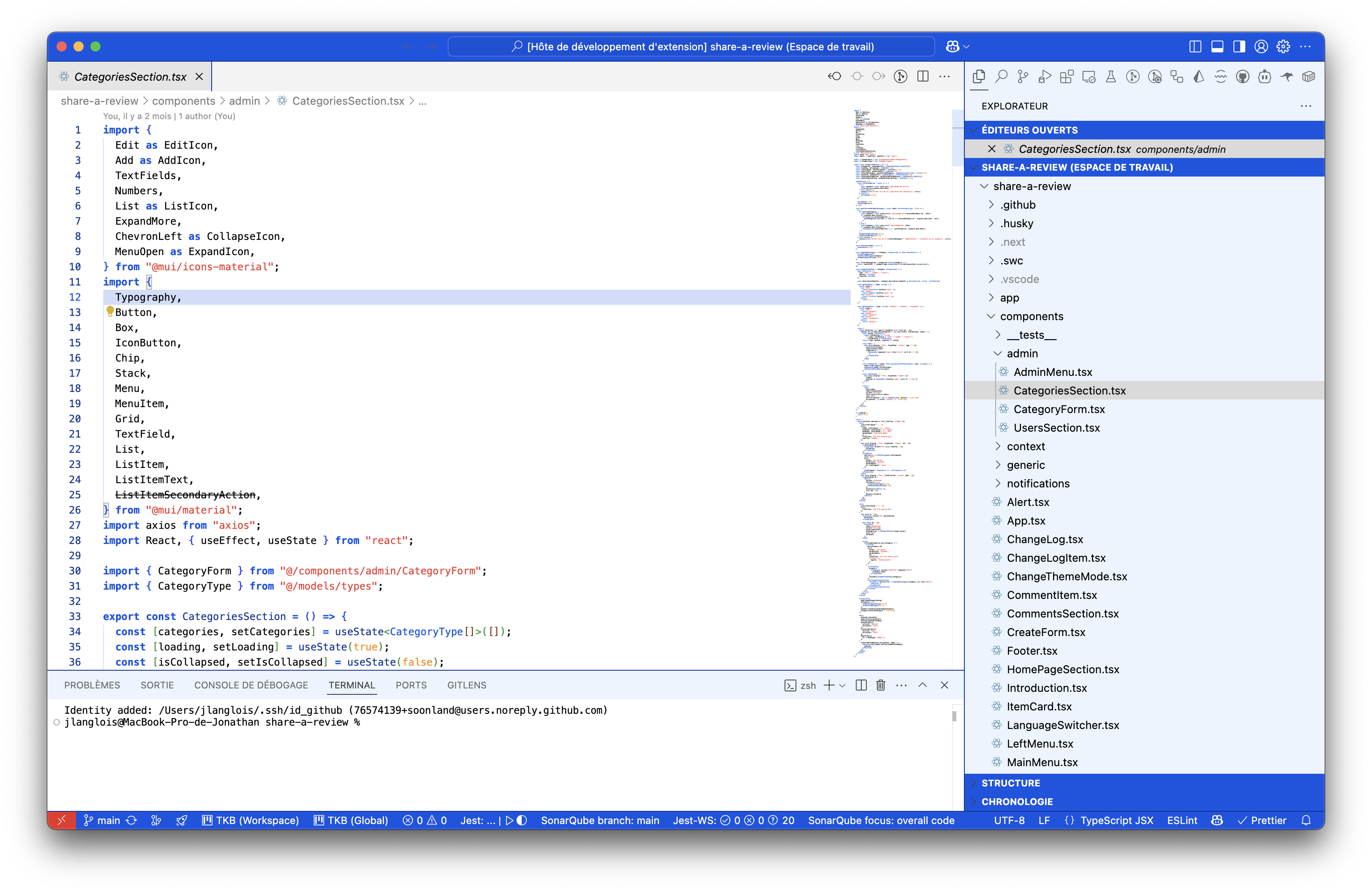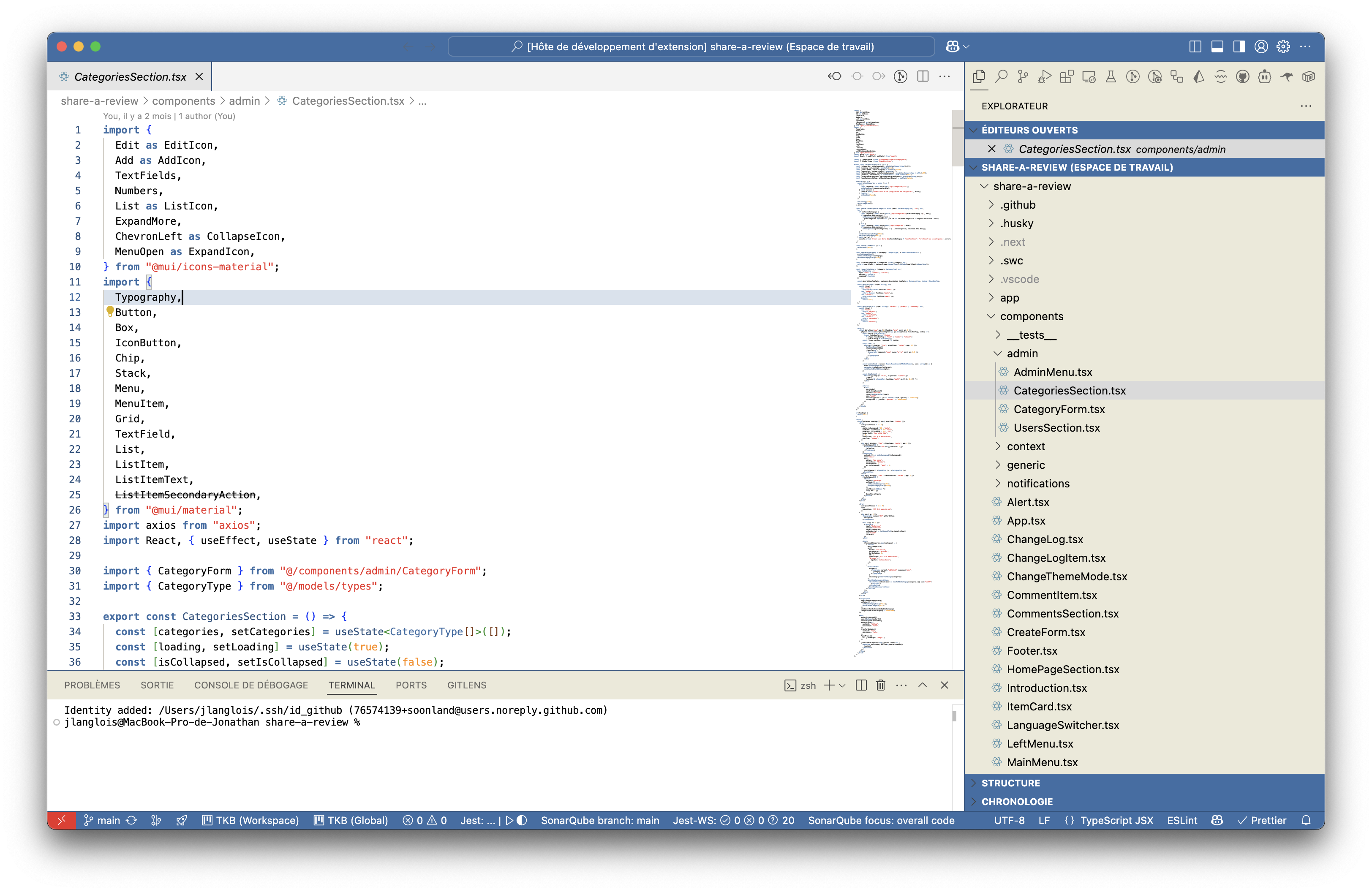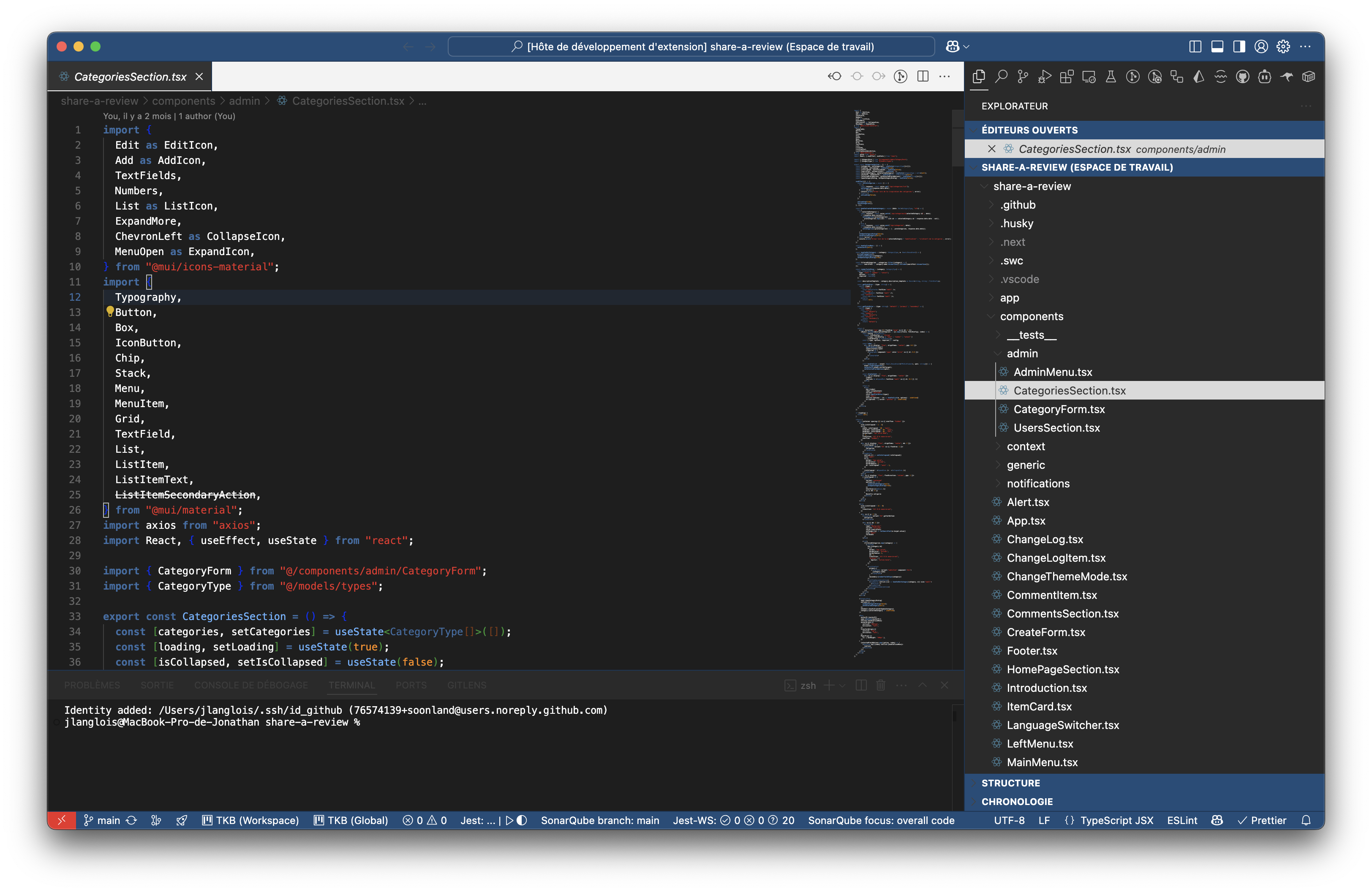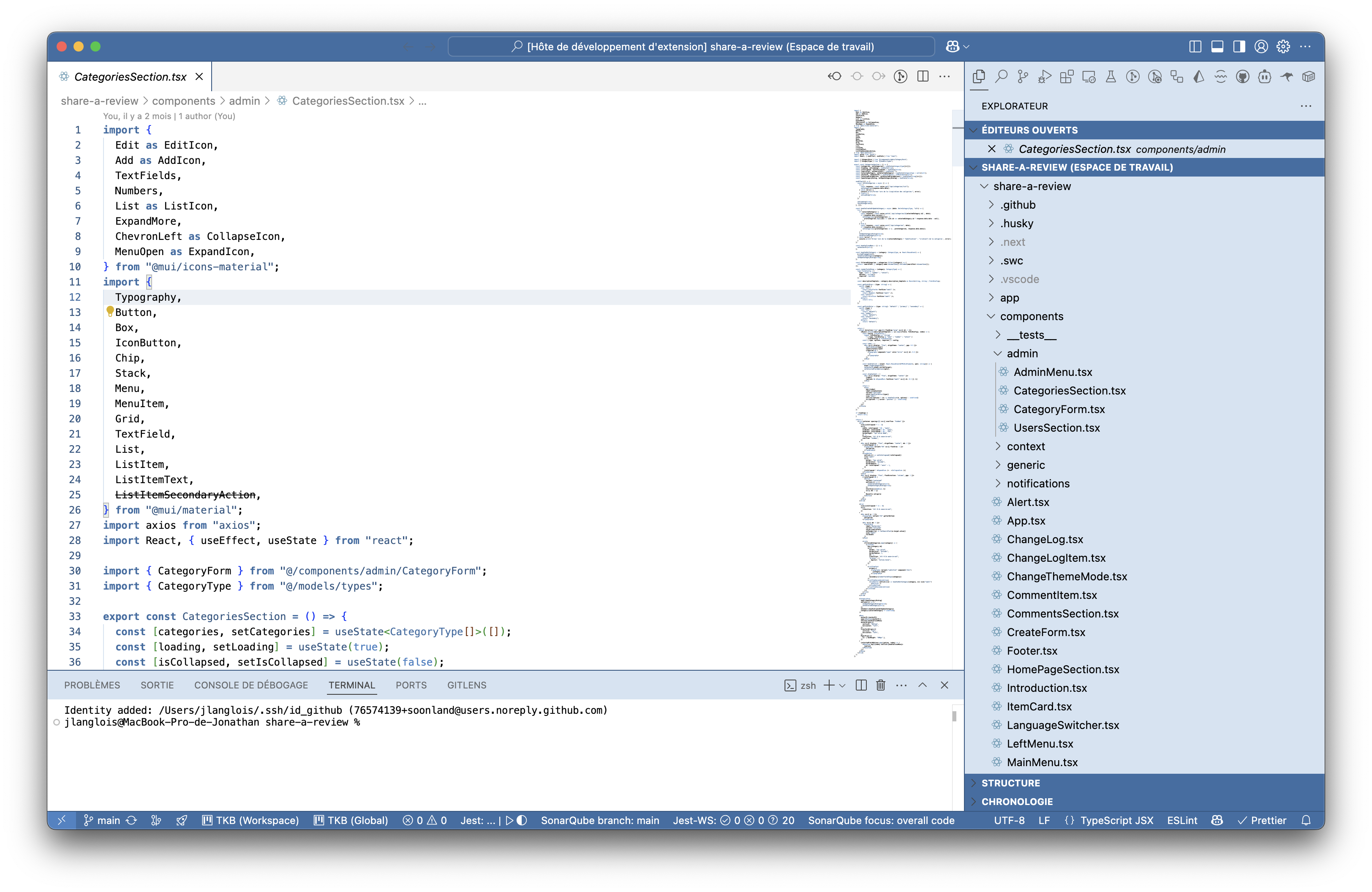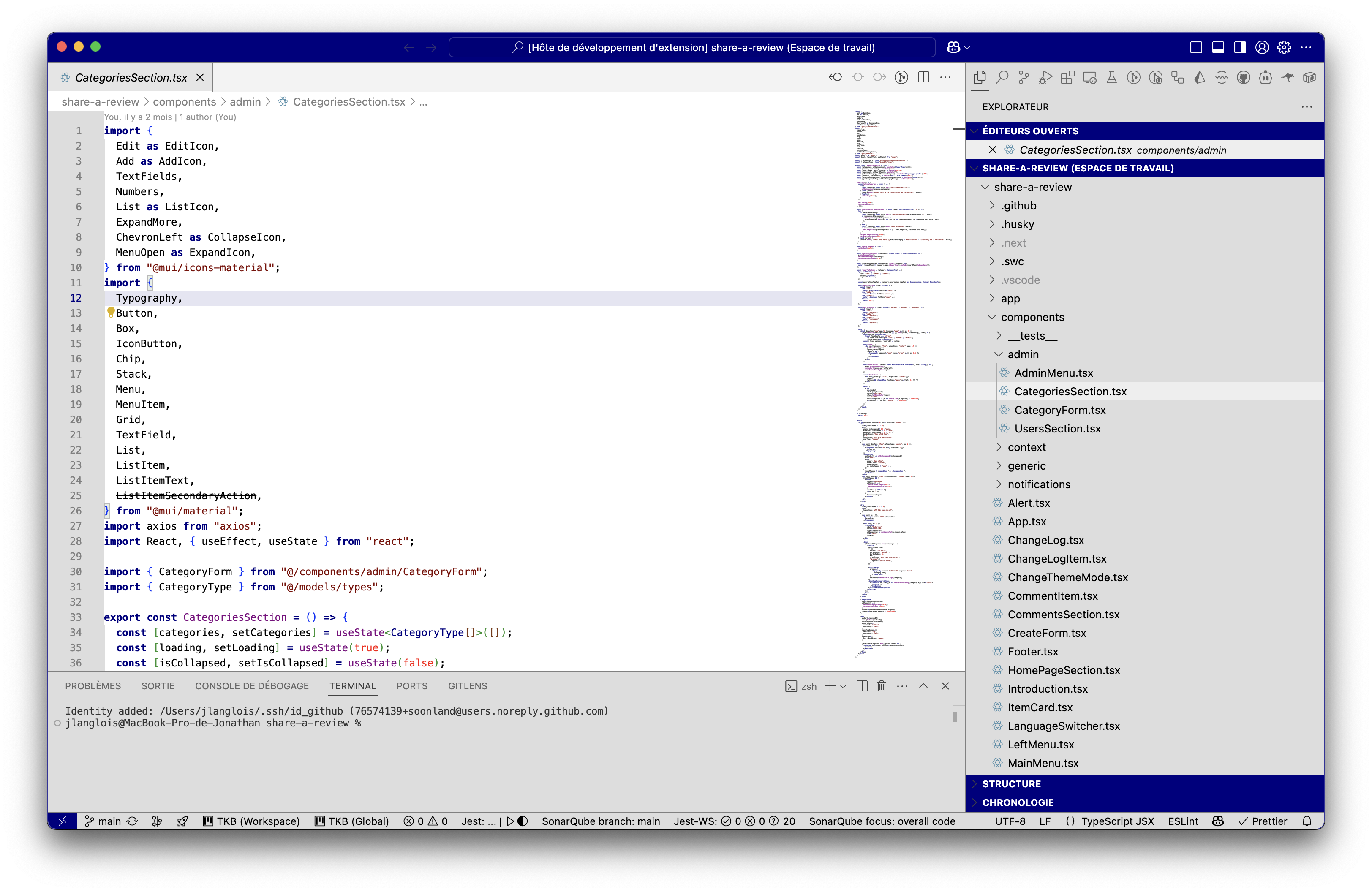Retro Windows Themes is a collection of Visual Studio Code themes inspired by classic Windows operating systems. Relive the nostalgia of Windows XP, Windows 98, Windows 3.1, and more, right in your code editor!
- Authentic Experience: Experience the look and feel of classic Windows interfaces while coding.
- Multiple Themes: Choose from a variety of themes inspired by different Windows versions.
- Customization: Fine-tune your coding environment with themes that suit your style.
- Windows XP Light 🌞: Bright and cheerful, just like the good old days!
- Windows XP Dark 🌚: For those late-night coding sessions, with a touch of nostalgia.
- Windows Millenium 💿 : Experience the vibrant nostalgia of Windows Me in your code editor.
- Windows 98 🖥️: Relive the era of dial-up internet and Minesweeper.
You can install Retro Windows Themes directly from the Visual Studio Code Marketplace.
- Open Visual Studio Code.
- Go to the Extensions view by clicking on the square icon in the sidebar or by pressing
Ctrl+Shift+X. - Search for "Retro Windows Themes".
- Click on the Install button.
- Once installed, select your desired theme by going to File > Preferences > Color Theme.
Contributions are welcome! If you have ideas for improvements or new themes, feel free to open an issue or submit a pull request on GitHub.
This extension is licensed under the MIT License.