-
Notifications
You must be signed in to change notification settings - Fork 2
Filtering datasets
By clicking on the 'Filters' menu, you will obtain several option menus:
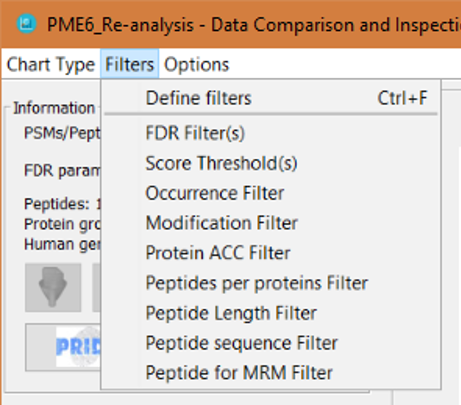
- Define filters: this will open the filters definition window
- And then, there is one option menu for each one of the available filters, which will open the filters definition window for that specific filter:
Note: Clicking on an individual filter menu when that filter was already defined, will not open the filter definition window, and it will just enable (or disable it). If the filter was not defined before, the filter definition window will open when clicking on the individual filter menu. Note 2: When a filter is active, you will see a tick mark on the individual filter menu. In order to deactivate the filter, just click again on the individual filter menu, or click on the 'Define filters' menu and click on the corresponding checkbox to disable the filter you want.
Contact person for any suggestion or error report:
Salvador Martínez-Bartolomé (salvador at scripps.edu)
Senior Research Associate
The Scripps Research Institute
10550 North Torrey Pines Road
La Jolla, CA 92037
Git-Hub profile