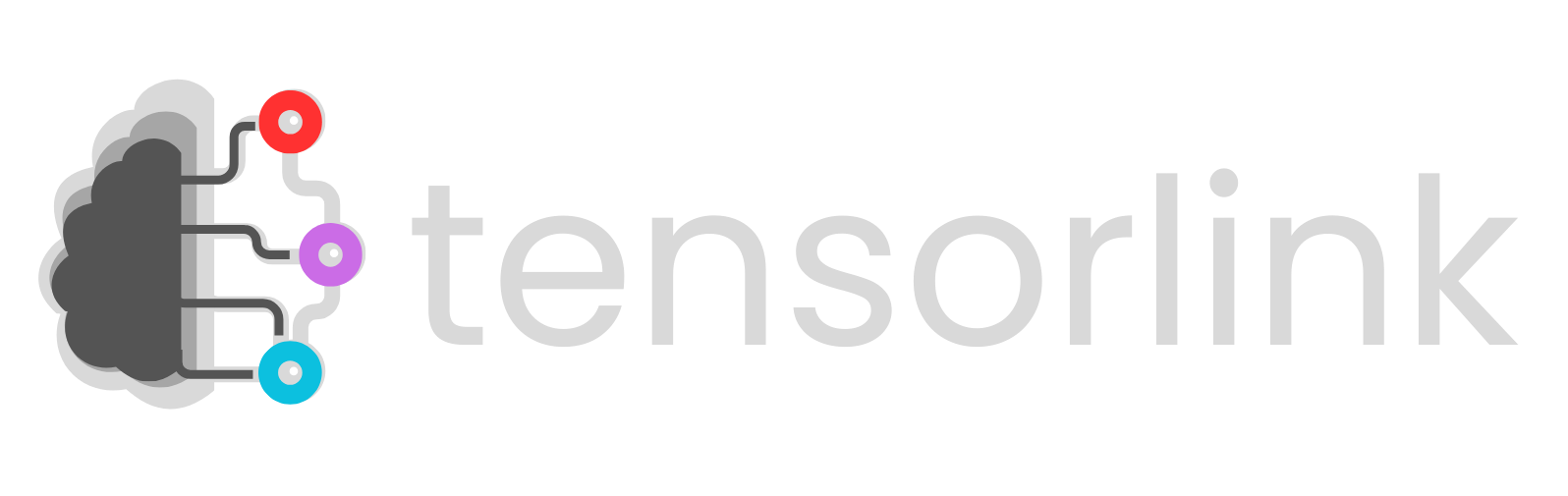Tensorlink is a Python library and decentralized platform that makes distributed AI accessible to everyone. Access Hugging Face models through simple APIs, run PyTorch models across a network of peers, or contribute compute resources to earn rewards, all without the need of centralized infrastructure.
Early Access: We're in active development! Some features are still stabilizing. Join our Discord for updates and support.
- Drop-in PyTorch replacement - Run models in your workflows without VRAM
- Simple REST APIs - Access Hugging Face models with familiar HTTP requests
- Privacy-first architecture - Your data stays local, never stored on external servers
- Earn while you contribute - Get rewarded for sharing idle compute resources
Tensorlink can be accessed via API or directly within Python.
import requests
response = requests.post(
"http://smartnodes-lab.ddns.net/tensorlink-api/generate",
json={
"hf_name": "Qwen/Qwen2.5-7B-Instruct",
"message": "Explain quantum computing in simple terms",
"max_new_tokens": 256,
"temperature": 0.7
}
)
print(response.json())pip install tensorlinkRequirements: Python 3.10+, PyTorch 2.3+, UNIX/MacOS (Windows support coming soon)
from tensorlink import DistributedModel
import torch
# Connect to a pre-trained model on the network
model = DistributedModel(
model="Qwen/Qwen2.5-7B-Instruct",
training=False,
device="cuda",
dtype=torch.float16
)
# Use it like any PyTorch model
inputs = tokenizer("Hello, world!", return_tensors="pt")
outputs = model.generate(inputs, max_new_tokens=100)- Download the latest
tensorlink-minerfrom Releases - Configure your wallet address in
config.json - Run:
./run-worker.sh
That's it! Your GPU will earn rewards by processing AI workloads from the network.
- 📚 Documentation - Full API reference and guides
- 💬 Discord Community - Get help and connect with developers
- 🎮 Live Demo - Try localhostGPT powered by Tensorlink
- 📘 Litepaper - Technical overview and architecture
We welcome contributions! Here's how to get involved:
- 🐛 Report bugs via GitHub Issues
- 💡 Suggest features on our Discord
- 🔧 Submit PRs to improve code or documentation
- ☕ Support the project via Buy Me a Coffee
Tensorlink is released under the MIT License.