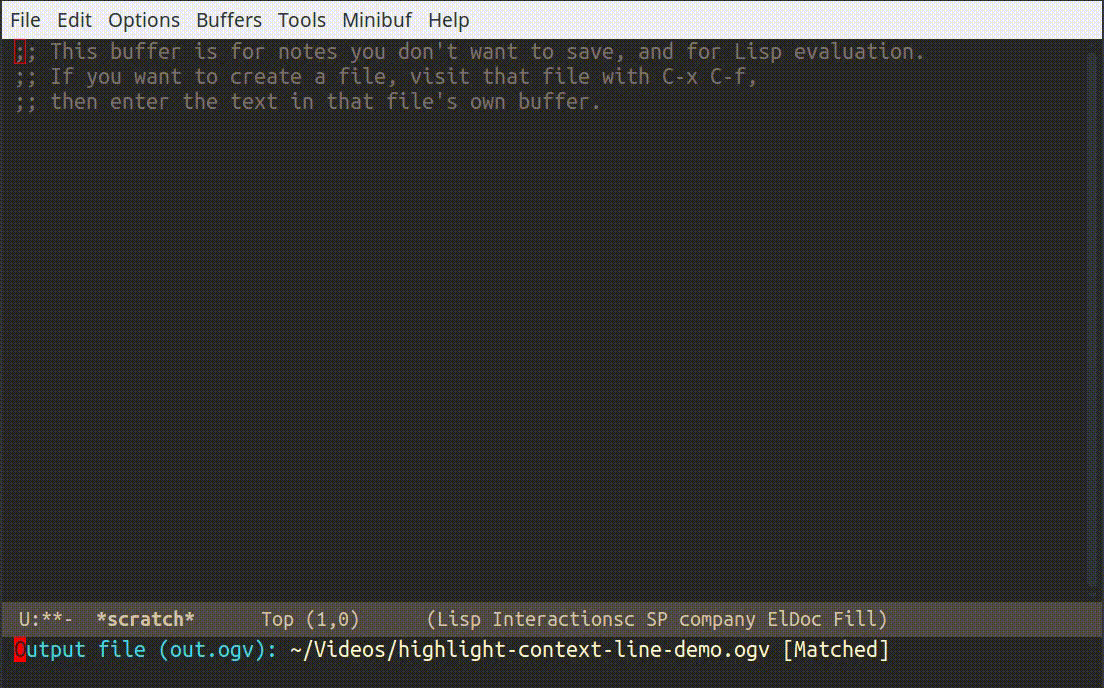A minor mode for Emacs to improve orientation when scrolling.
The line of your Emacs buffer that is at the top of the window before you start to scroll, is considered the context line. It is the last line in the view after scrolling that was visible before scrolling. Similarly the line at the bottom of the window is the context line for scrolling down.
When enabled, this minor mode just highlights the context line. On the next keypress the highlight is removed.
Back then when the first version of this little minor mode was
written, gv was a good reader for postscript files. Whenever you
scrolled it painted a line across the document that reflected where
the previous view ended. I found that useful and wanted it in Emacs,
too.
Canonical page http://www.skamphausen.de/cgi-bin/ska/highlight-context-line
This is only tested with Gnu Emacs >24. I don't think it works in other flavors of Emacs.
If you prefer XEmacs, try the version 1.5 (initial state of this repo) which I originally wrote on XEmacs. It may still work and does mostly the same.
This available on MELPA. So you can install it via Emacs' package manager.
- See http://melpa.org for how to setup MELP if you havn't already.
M-x package-install highlight-context-line RET
- Clone this repo
- Add the new directory to your
load-path (require 'highlight-context-line)
- To test, run
M-x highlight-context-line-moderepeatedly to turn it on or off. - To enable permanently, add to your init file
(highlight-context-line-mode 1)There is really just one thing to customize: the face that is used to
highlight the context line: highlight-context-line-face.
Note: For me, setting it to :underline does not draw the underline
to the (right) edge of the window while some background color does.