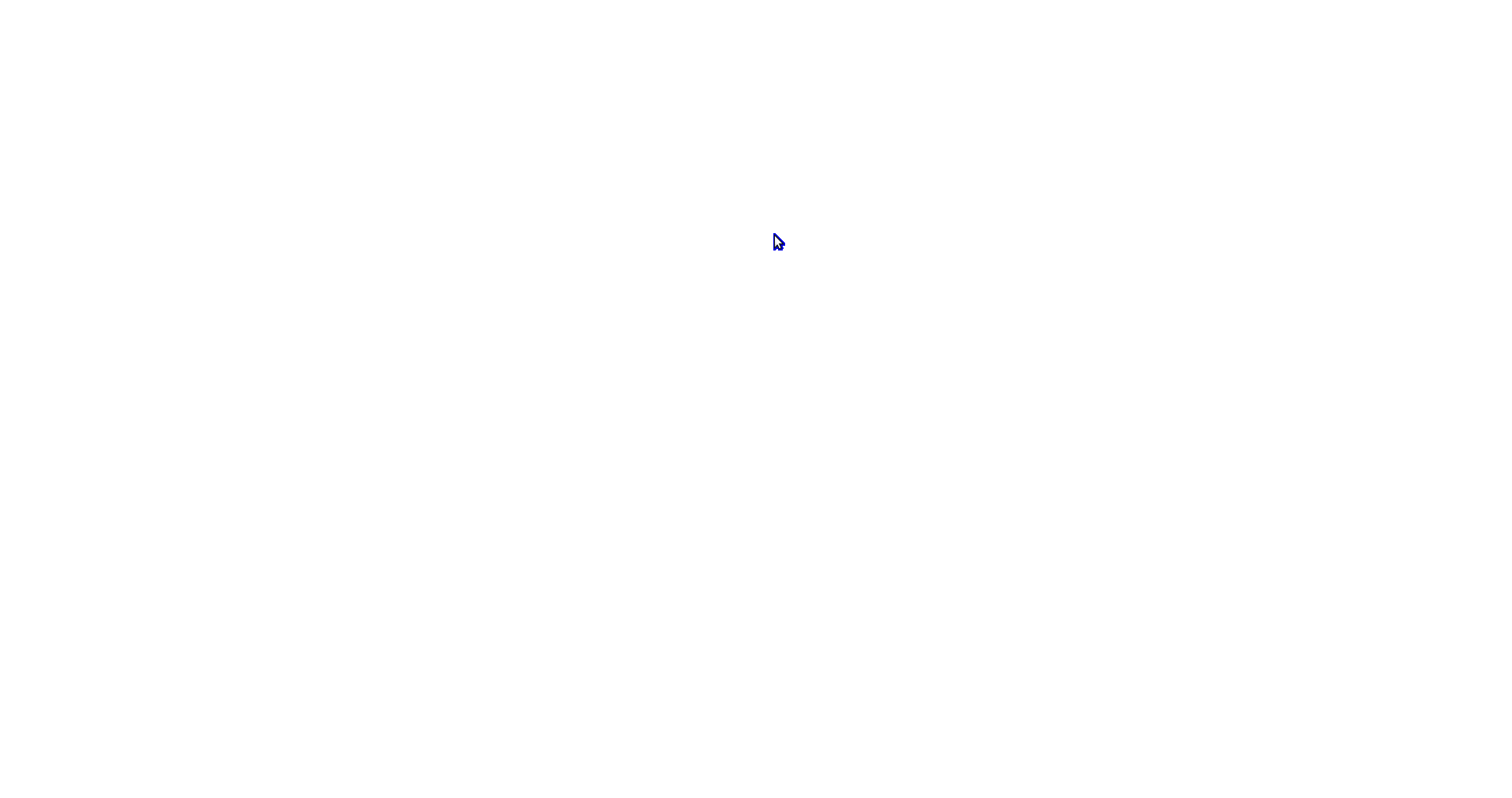Emacs Screen Reader
Novel mode is a minor mode which converts emacs into a screen reader, or in other words, it enables distraction free reading. It is however not suited for distraction free editing. Try writeroom mode if you're looking for this.
When turned on, it does the following conversions:
- disable almost all distractions, as menu, toolbar, scrollbar
- enlarge font size
- switch to variable width font
- enable word wrap (without fringe marker)
- increase line spacing
- add a window margin to the left and right (thereby centering the text)
- disable all input keys (rendering the buffer read-only)
- disable the cursor
- switch to buffer-scrolling (like e.g. in Acroread)
- display current reading position in percent
- add a couple of convenience one-key commands
Novel mode provides the following one-key commands, when active:
n scroll one page down
p scroll one page up
<down> scroll one line down
<up> scroll one line up
mousewheel scroll linewise up or down
SPC scroll one page down
<left> increase margins, makes visible text narrower
<right> decrease margins, makes visible text wider
+ increase font size
- decrease font size
i invert video display
q quit novel mode
? display key mapping
Important: while normal key input (beside the ones listed above), is disabled, Control and Meta still work, of course. Please be also aware that this mode might conflict with god-mode or evil-mode.
If you use this mode quite often, then it might be a good idea to use save-place mode, so that a text file will be opened where you left last time (just like any ebook reader would do). Here's how to do that:
(if (version< emacs-version "25.0")
(progn
(require 'saveplace)
(setq-default save-place t))
(save-place-mode 1))
The name novel mode is not my idea, there's a function on Xah's ergomacs page with a function for this kind of stuff: http://ergoemacs.org/emacs/emacs_novel_reading_mode.html. In fact, this mode is based on this function, I had it in my .emacs file and enhanced it all the time. At some point it made more sence to maintain this baby in its own mode - hence novel-mode.
To use, save novel-mode.el to a directory in your load-path.
Add something like this to your config:
(require 'novel-mode)
(add-hook 'text-mode-hook 'novel-mode)
or load it manually, when needed:
M-x novel-mode
You can customize the following variables:
To setup a default left and right margin, use this:
(setq novel-default-margin 50)
All available novel-mode variables can be modified interactively with:
M-x customize-group RET novel-mode RET
You can also use hooks to novel mode as a way to modify or enhance its behavior. The following hooks are available:
novel-mode-pre-start-hook
novel-mode-post-start-hook
novel-mode-pre-stop-hook
novel-mode-post-stop-hook
Example:
(add-hook 'novel-mode-post-start-hook
(lambda ()
(set-face-font 'default "DejaVu Sans")))
(add-hook 'novel-mode-post-stop-hook
(lambda ()
(set-face-font 'default "Courier")))
Copyright (C) 2016, T.v.Dein [email protected]
This file is NOT part of Emacs.
This program is free software; you can redistribute it and/or modify it under the terms of the GNU General Public License as published by the Free Software Foundation; either version 2 of the License, or (at your option) any later version.
This program is distributed in the hope that it will be useful, but WITHOUT ANY WARRANTY; without even the implied warranty of MERCHANTABILITY or FITNESS FOR A PARTICULAR PURPOSE. See the GNU General Public License for more details.
You should have received a copy of the GNU General Public License along with this program; if not, write to the Free Software Foundation, Inc., 59 Temple Place, Suite 330, Boston, MA 02111-1307 USA
- Version: 0.01
- Author: T.v.Dein <[email protected]>
- Keywords: read books novels
- URL: https://github.com/tlinden/novel-mode
- License: GNU General Public License >= 2