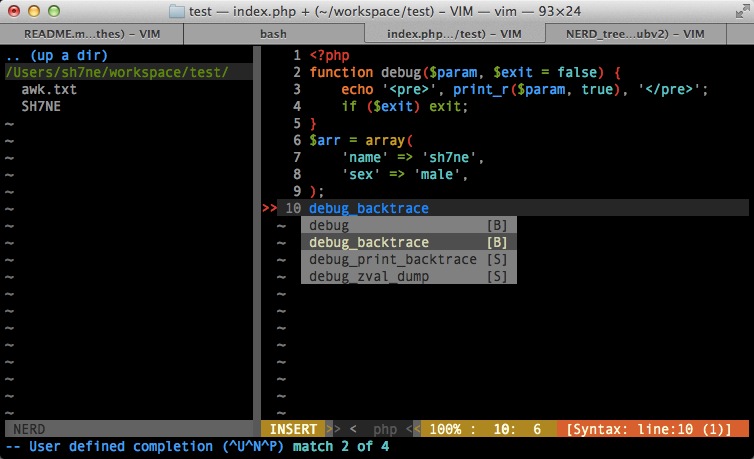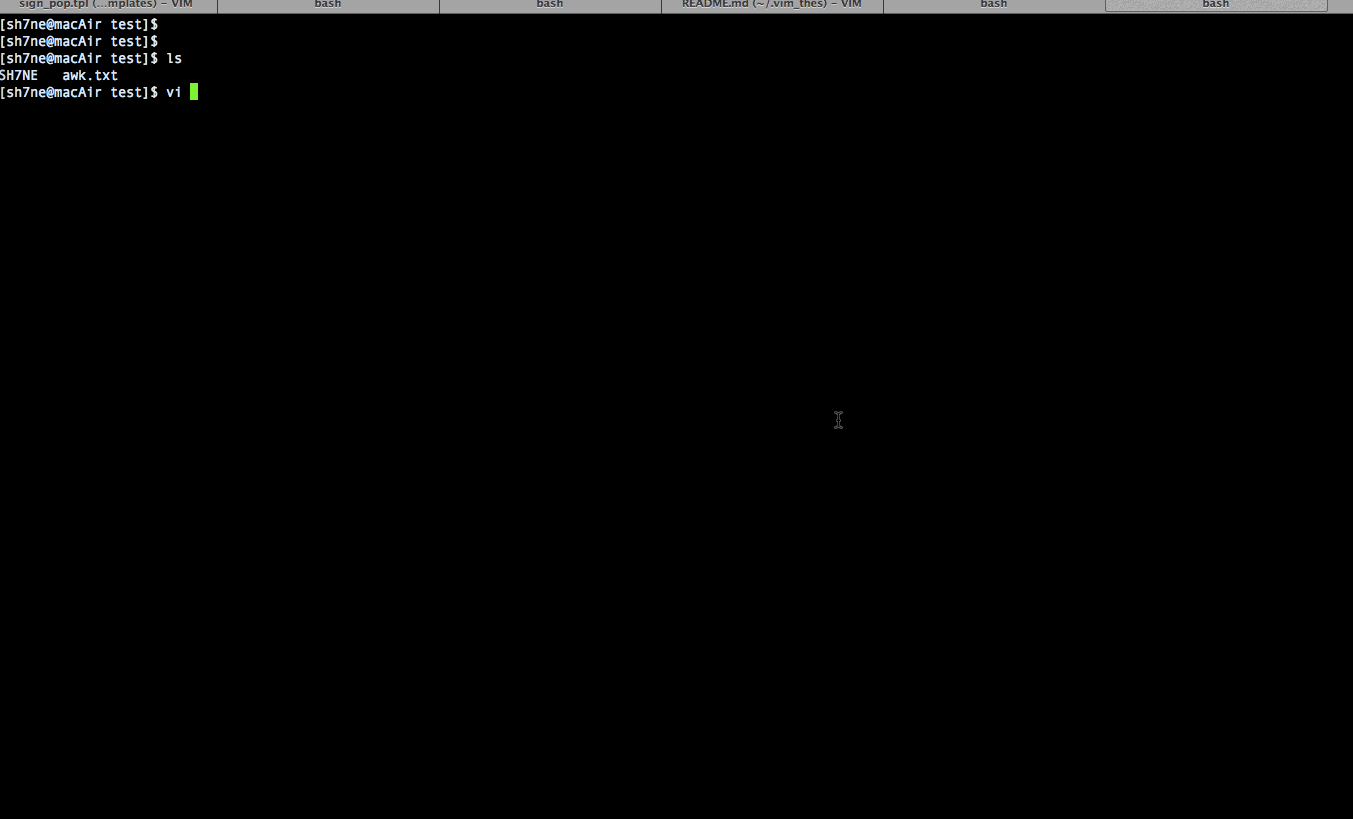安装环境需要:
- vim7.3+
- git
如果不想安装插件,则建议使用服务器版本的配置 无插件服务器版本
关于:
- 最后更新时间:2014.10.9
# using curl
curl -LO https://raw.githubusercontent.com/sh7ning/vim_thes/master/install.sh && sh install.sh
curl -o thesVimBoot.sh https://raw.githubusercontent.com/sh7ning/vim_thes/master/install.sh && sh thesVimBoot.sh
curl https://raw.githubusercontent.com/sh7ning/vim_thes/master/install.sh -L > thesVimBoot.sh && sh thesVimBoot.sh
# using wget
wget --no-check-certificate -O thesVimBoot.sh https://raw.githubusercontent.com/sh7ning/vim_thes/master/install.sh && sh thesVimBoot.sh
这个过程会帮你备份好你之前的vim配置和插件,然后安装好插件
演示
修改了<leader>为逗号(,)
<Leader>n :切换nerdtree
<leader>tt :打开Tagbar
gcc :快速注释/去掉注释当前行
gc :注释/去掉注释选中行
<F4> :开/关 复制粘贴模式
还有些插件的快捷键,不过都没进行过修改,详情请看下边列出的插件
以下是默认未开启的快捷键
<F3> : 检测php语法是否正确,如果语法检测插件不可用,可以使用这个
<F5> : 去掉^M符号
<F6> : 去掉行尾空格
<F7> : svn更新当前目录
<F8> : svn提交当前目录
<F9> : svn提交当前文件
插件管理,用于管理vim插件,方便安装,更新,卸载vim插件
目录导航,用于文件目录导航,方便打开相关文件
增强nerdtree
状态栏增加
vim主题
语法检测,支持多种语言
函数跳转
依赖ctags(如果没安装请先安装),用于函数跳转
快速注释
markdown语法高亮等