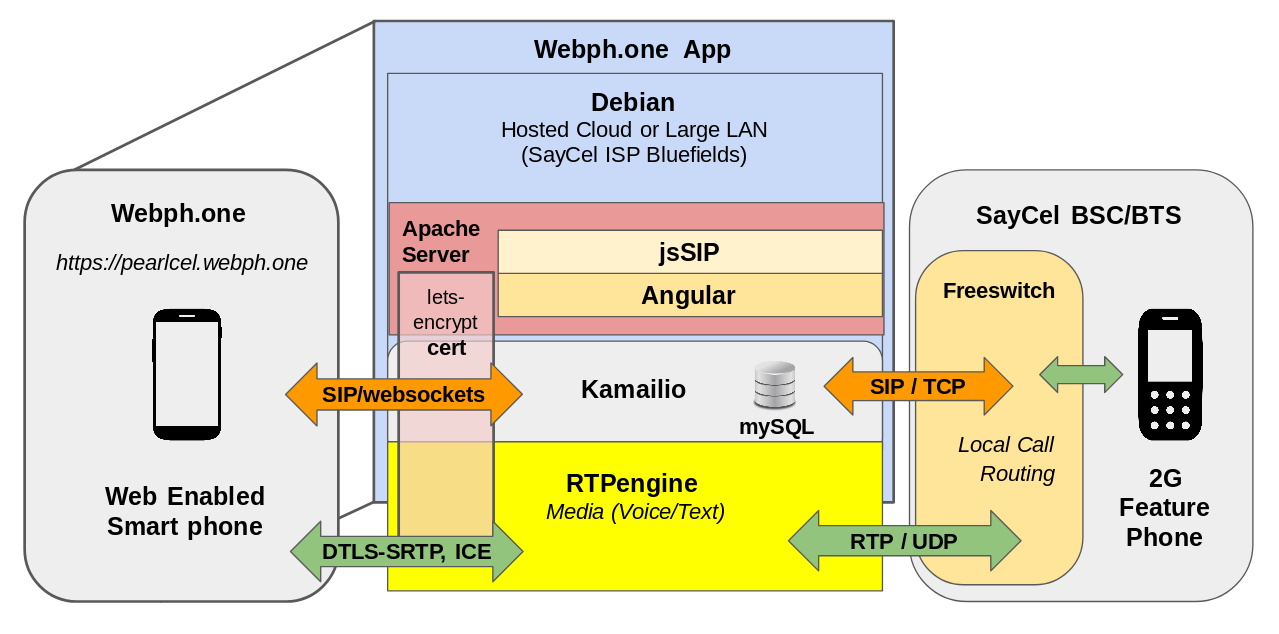This is a WebApp for connecting internet enabled devices to community cellular networks.
This repository will easen newcomers the setup of the whole infrastructure;
The system is composed of a set of server modules and a client app.
The server modules use several Open Source tools to achieve the desired result, namely:
- Kamailio for SIP signaling
- RTPEngine as RTP Server (for audio tunneling between clients)
- apache as Web Server
- webpush-server: Push notifications to announce incoming calls
- allocatenumber-server: Server that manages new number assignments
- MySQL: to manage all data
- LetsEncrypt SSL certificates
The client module is a Progressive-web-app (PWA) that is served by apache.
This describes the main relations between the modules of the system:
- The apache web server, using the LetsEncrypt SSL Certificate, exposes a public secure web service that serves the webph.one PWA in a certain DNS domain (for example https://example.webph.one/).
- When a user gets to the url https://example.webph.one/ using his web browser, he installs the PWA as an app in his phone.
- If it is the PWA's first run, it will request the allocatenumber-server a phone number for that device, so he can use that to call and be called.
- The allocatenumber-server will talk to Kamailio and save all information regarding new numbers registered and the credentials the phone uses to identify them.
- The PWA will connect to the Kamailio SIP Server and register with Google Push Notifications Service to receive notifications of incoming calls.
- The Kamailio SIP Server will talk with the MySQL Database to check the credentials of the connected user.
- When the user triggers a call, a message is sent to Kamailio to notify the other callee that is being called.
- If the call goes to a phone that is connected to a web client, webpush-server is used to send the push notification through Google's push notification service.
- If the call goes to a gsm phone belonging to a Kamalio configured community, Kamailio will forward the call to the Community's SIP Server.
- If the callee accepts the call, Kamailio coordinates with the clients and RTPEngine to create an RTP Media Tunnel between the clients to pass the audio through it.
In order to run the system, you will need docker-compose installed.
Clone the repository by doing:
git clone https://github.com/saycel/Saycel.Phone.gitThe configuration of the system is stored in a file called .env. A dot-env file is provided as example, please copy it to .env and customize before running. You need to provide a ./certificates directory with the SSL certs like this:
./certificates/privkey.pem
./certificates/fullchain.pem
cp dot-env .envTo start the system run:
docker-compose upThis system is based on many components: