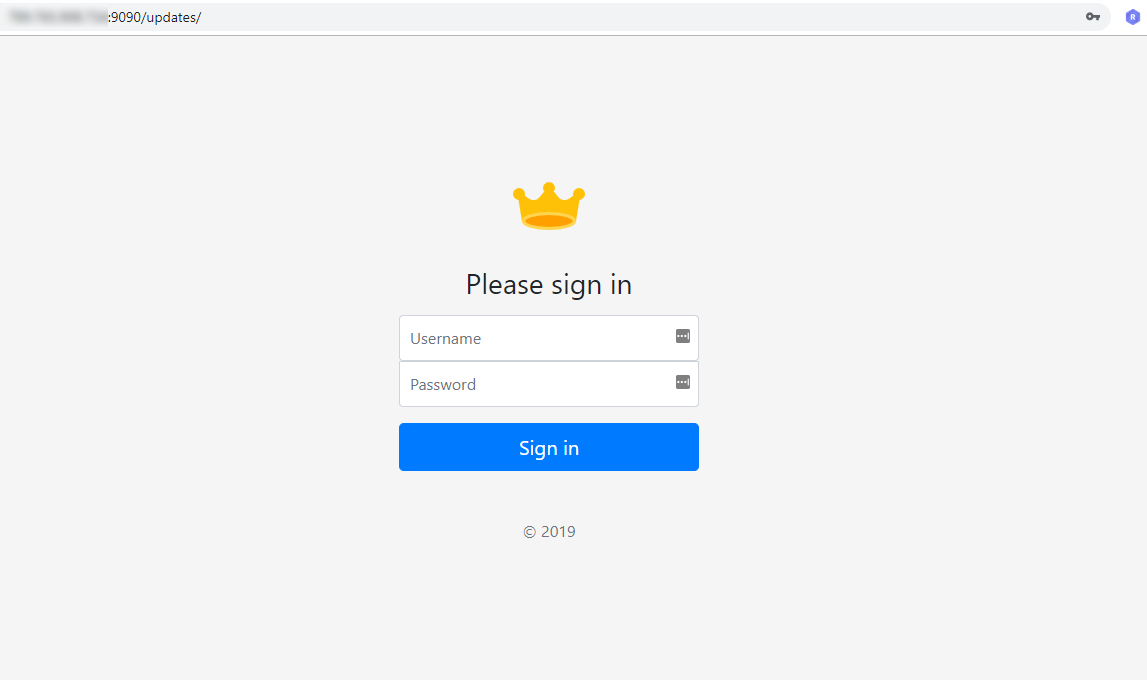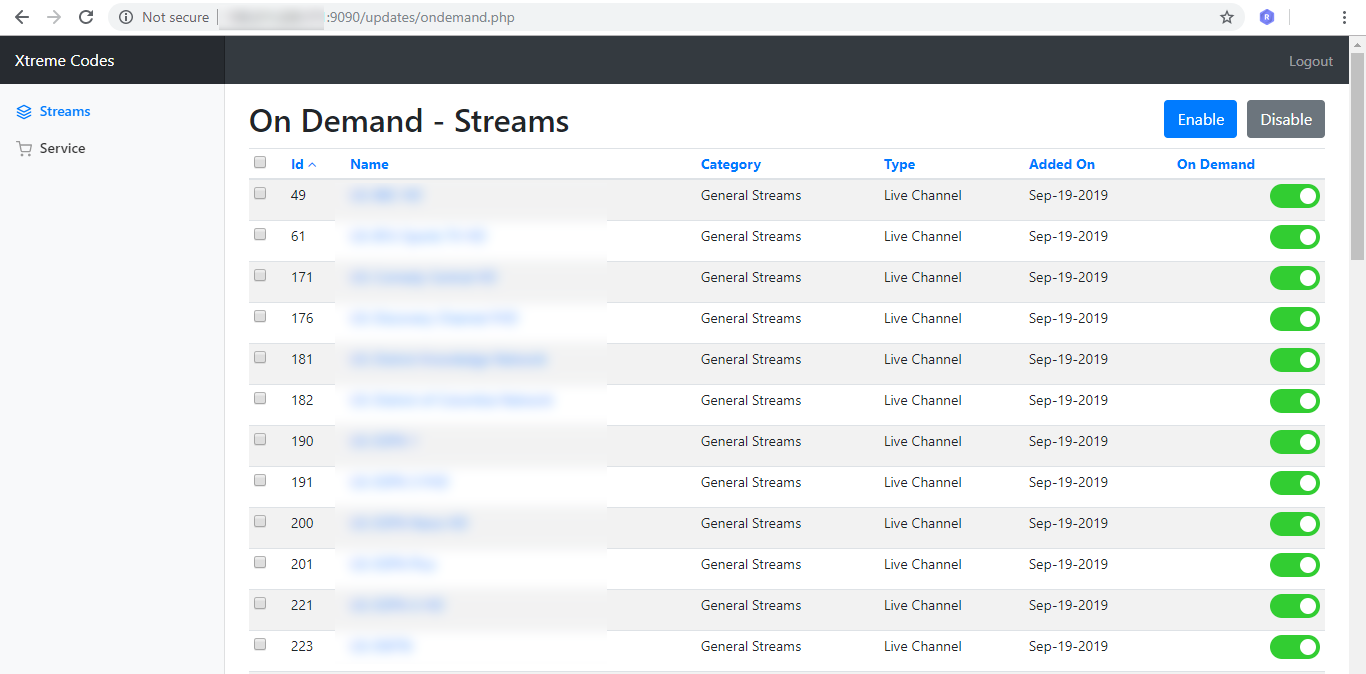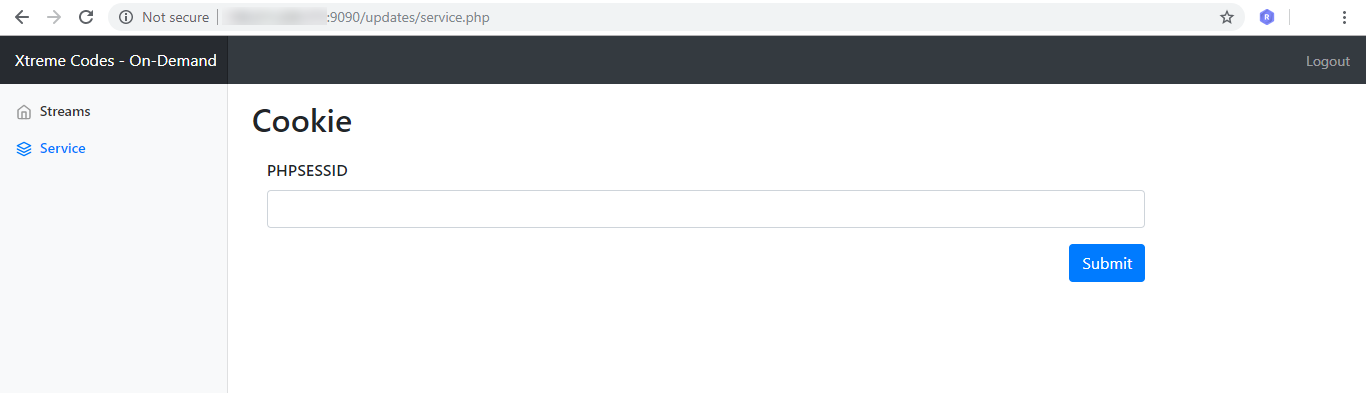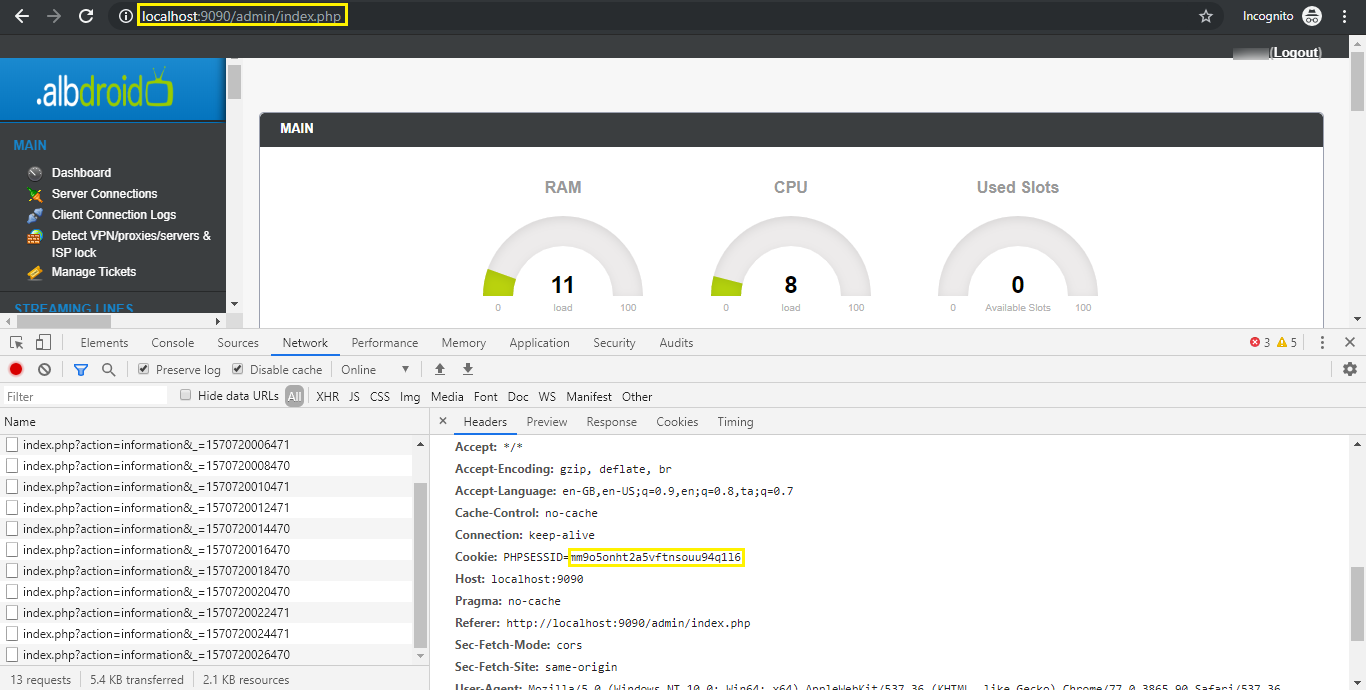sudo chmod +x install_on_demand_for_xc_1.0.60_nulled.sh
sudo ./install_on_demand_for_xc_1.0.60_nulled.sh
[2] Change the rewrire rules as follows in nginx.conf (/home/xtreamcodes/iptv_xtream_codes/nginx/conf). TAKE BACKUP BEFORE MAKING ANY CHANGES.
rewrite ^/live/(.)/(.)/(.).(.)$ /streaming/clients_live.php?username=$1&password=$2&stream=$3&extension=$4 break;
rewrite ^/live/(.)/(.)/(.).(.)$ /streaming/check_ondemand.php?username=$1&password=$2&stream=$3&extension=$4 break;
rewrite ^/(.)/(.)/(.*).ch$ /streaming/clients_live.php?username=$1&password=$2&stream=$3&extension=ts break;
rewrite ^/(.)/(.)/(.*).ch$ /streaming/check_ondemand.php?username=$1&password=$2&stream=$3&extension=ts break;