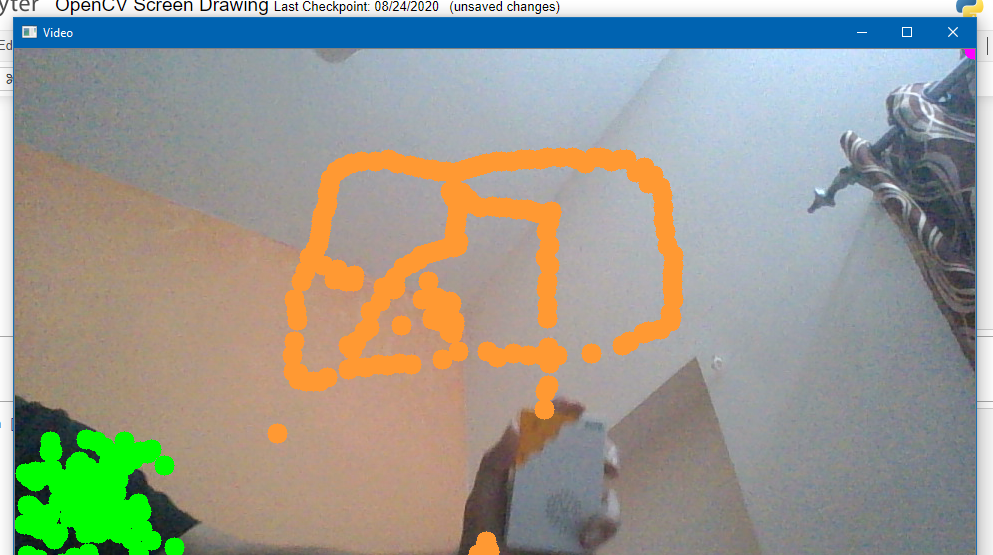There are two separate programs.
screenDrawer.py: uses color detection to identify colored object and draw its motion path.noseScreenDrawer.py: uses Facial Recognition to identify a face in camera frame and track the nose and color its path.
Currently only three colors are reognized by the screenDrawer.py that are blue, orange and green. Anything that is blue, orange or green when comes in view of the camera, the program assigns it a marking dot on top of it. Then as the colored object is moved in front of the camera, the marking dot is tracked and the track is highlighted in the same color as that of the object.
On the otherhand, noseSccreenDrawer.py doesn't accurately track the location of nose by visual identification of nose, rather it takes an approximate location of nose depending upon the size of face.
- Python 3
- OpenCV
- Numpy
- A webcam
If you feel like adding something to this project or just found something wrong, please go ahead and make a PR or raise an issue.
Any help from your side would be highly appreciated!