Last update: 23 August 2025
Created by Rink Turksma using SAPIEN PowerShell Studio.
IntunePrepTool streamlines the packaging and deployment of applications to Microsoft Intune.
With IntunePrepTool, administrators can:
- Package EXE, MSI, MSIX, Winget, Chocolatey, PowerShell scripts and Scheduled Tasks
into Intunewin files, complete with detection methods and upload functionality. - Easily configure Registry keys (HKCU/HKLM), create shortcuts, and perform file/folder actions using the built-in Building Blocks feature.
Built for efficiency, transparency, and automation, IntunePrepTool helps IT admins save time and reduce errors during app deployment.
- Configure sources: EXE, MSI, MSIX, Winget, Chocolatey, PowerShell, Scheduled Tasks
- Package into Intunewin files and upload directly to Intune
(Upload function uses the IntuneWin32App PowerShell module by Nickolaj Andersen) - Use Azure OpenAI GPT-4 to suggest install parameters for EXE packaging
- Download installers directly from Winget
- Auto-generate
install.ps1anduninstall.ps1(ready to test or edit in PowerShell ISE) - Building Blocks: configure Registry (HKCU/HKLM), create shortcuts, or perform file/folder actions with Intune
- Transcript logging for every script (also visible in the Event Viewer)

- How to: Basic Setup
- How to: Package MSI - Example with MST language file
- How to: Building Blocks
- Latest Release Notes
For questions or issues, please:
- Use the GitHub Issues tab, or
- Contact me at [email protected]
Follow the Basic Setup guide first,
then watch from 7 minutes in this YouTube video (Updated February 2025):
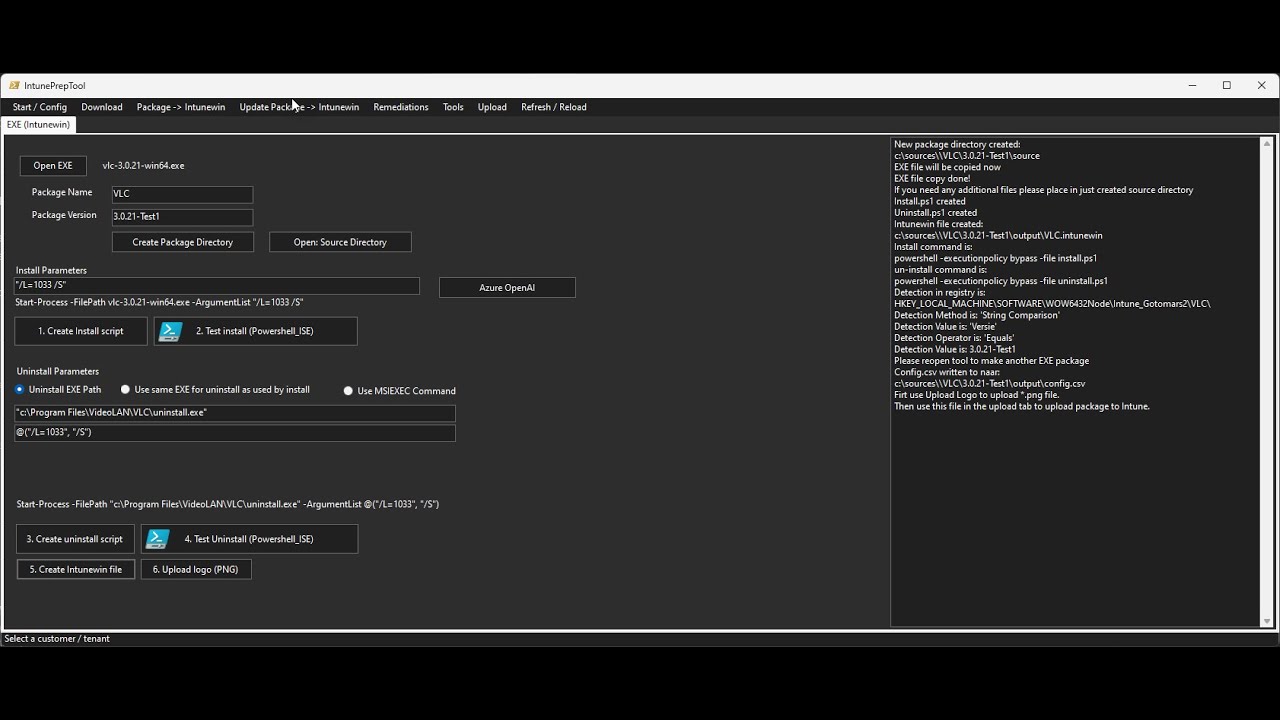
For the latest instructions, please visit:
👉 https://intunepreptool.com
Download latest MSI. (https://github.com/rink-turksma/IntunePrepTool/releases)
Unblock MSI file:
Run MSI file.
Launch IntunePrepTool:
Run IntunePrepTool as an Administrator.
Screenshots with instructions below.
- Add your customer / tenant here.
- Always select a customer before creating a package.
- This information is stored in: "C:\Users\$ENV:username\.IntunePrepTool\config_customerinfo.csv"
- This option is used for downloading installers from the Winget repository. (MSI, MSIX or EXE sources)
- When using this download option. Files are stored in the specified location in Config panel. (or "C:\Program Files\IntunePrepTool\config_customerinfo.csv" as Downloadpath)
- After creating Intunewin package with IntunePrepTool a config.csv is written to the output folder of your package. Load the config.csv here to upload your package to MS Intune.
- Please check instructions in the release notes https://github.com/rink-turksma/IntunePrepTool/releases/tag/IntunePrepTool-1.3.0.0

- Search registry for installed application to find the Uninstall string.
How to use Tools menu to find WingetID's, Show more information for this ID, And show possible versions.
- Add Powershell code to run weekly or at startup as a scheduled task.
- Please note. Winget is needed on the target machine for this option. (Windows 10 and 11)
- Download the latest stable MSIX from this source: https://github.com/microsoft/winget-cli/releases
- Fix installation of the MSIX in a Win32 app when you want to use the 'Required' assignment option in Intune. This so you can use the Dependency option for your Winget apps.
- See this first for finding WingetID's. https://github.com/rink-turksma/IntunePrepTool/tree/main#how-to-use-tools-menu-to-find-wingetids-show-more-information-for-this-id-and-show-possible-versions

























































