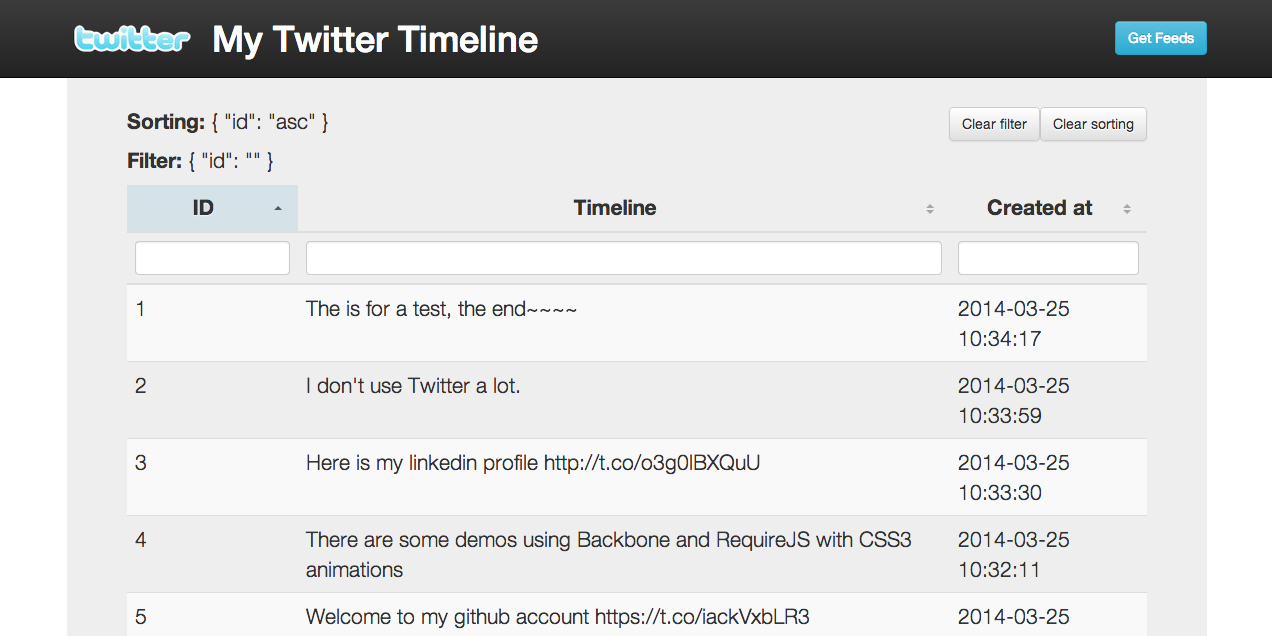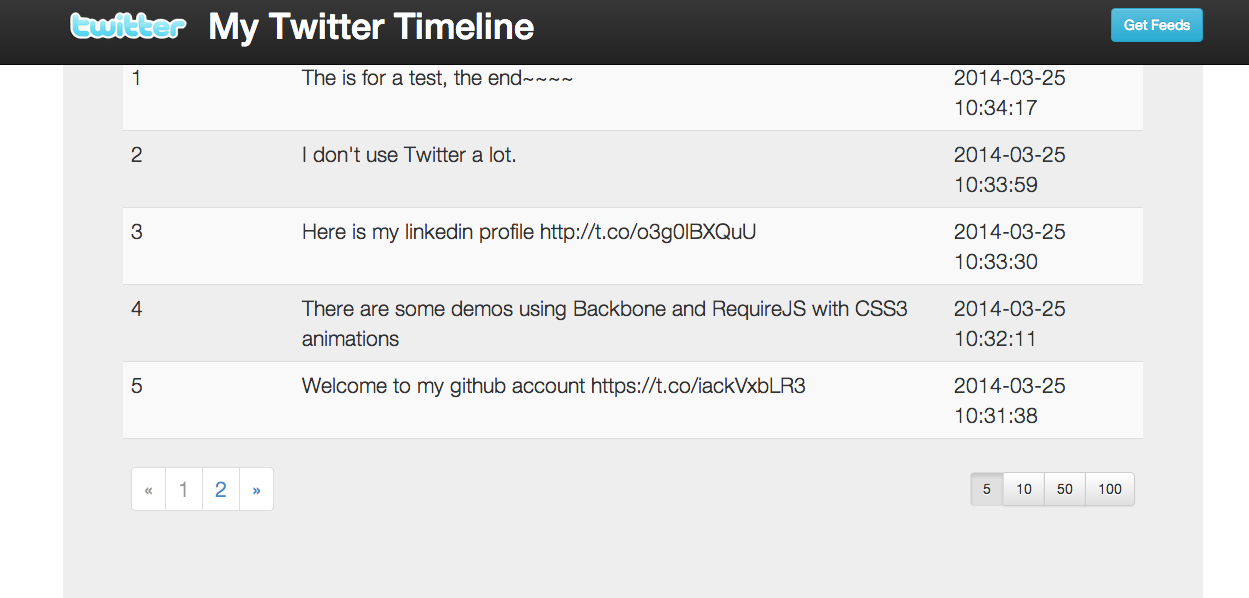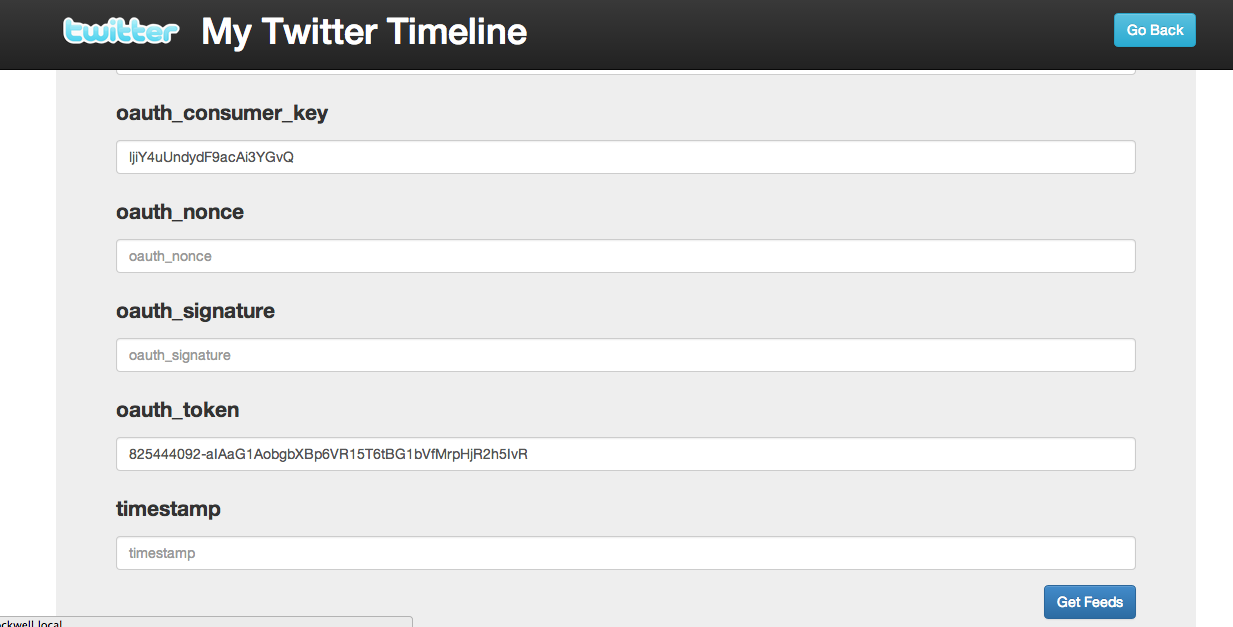This is a simple, twitter application using the ZF2 MVC layer and module systems to get the feed from a user and store it into database, finally using Angular js ngTable to sort and filter in front-end.
You need to an install using native git submodules:
cd /User/{name}/public_html( which is your local lamp env directory)
git clone https://github.com/rickli1989/zf2-twitter.git
cd zf2-twitter/
mv zf2/ ../zf2
cd ../zf2
php composer.phar install
Copy and past the following code into /config/autoload/local.php with your localhost username and password. If the file does not exists, created it.
<?php
/**
* Local Configuration Override
*
* This configuration override file is for overriding environment-specific and
* security-sensitive configuration information. Copy this file without the
* .dist extension at the end and populate values as needed.
*
* @NOTE: This file is ignored from Git by default with the .gitignore included
* in ZendSkeletonApplication. This is a good practice, as it prevents sensitive
* credentials from accidentally being committed into version control.
*/
return array(
'db' => array(
'username' => 'yourusername',
'password' => 'yourpassword',
)
);
?>
The simplest way to get started if you are using PHP 5.4 or above is to start the internal PHP cli-server in the root directory:
php -S 0.0.0.0:8080 -t public/ public/index.php
This will start the cli-server on port 8080, and bind it to all network interfaces.
**Note: ** The built-in CLI server is for development only.
To setup apache, setup a virtual host to point to the public/ directory of the project and you should be ready to go! It should look something like below:
<VirtualHost *:80>
ServerName zf2-twitter.localhost
DocumentRoot /path/to/zf2/public
<Directory /path/to/zf2/public>
DirectoryIndex index.php
AllowOverride All
Order allow,deny
Allow from all
</Directory>
</VirtualHost>
The sql file can be found in data.sql