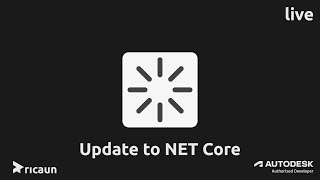RevitAddin.CommandLoader project compiles IExternalCommand with Revit open using CodeDom.Compiler and creates a PushButton on the Revit ribbon.
This project was generated by the AppLoader Revit plugin.
- Compile multiple
IExternalCommandat once with Revit opened. - Generate
PushButtonwith the compiledIExternalCommandwithIExternalCommandAvailability. - AutoUpdate plugin using ricaun.Revit.Github.
Gistlink downloads the content and compiles each file.
Revit 2017 to 2020 the CodeDom.Compiler only work with C# compiler version v4.0 maximum, the following features do not work in C# version 4.
- Async Features (C# version 5)
- String interpolation (C# version 6)
Revit 2021 to 2024 the CodeDom.Compiler uses the Roslyn version compiler. The Roslyn compiler is a new compiler that supports C# version 6 and above.
Revit 2025+ the CodeDom.Compiler uses the Microsoft.CodeAnalysis.CSharp to work with NET Core.
The RevitAddin.CommandLoader.Tests have some tests to make sure the compiler works in Net Framework and Net Core.
Using System.ComponentModel attributes is possible to customize the IExternalCommand that is generated in the Revit ribbon.
DisplayNameAttribute: Set the Text in thePushButton.DescriptionAttribute: Set the Tooltip in thePushButton.DesignerAttribute: Set the LargeImage in thePushButton. (Works withcomponent,URL, andbase64)
If IExternalCommandAvailability is added in the same IExternalCommand class the availability gonna be applied in the PushButton.
The command below show the version of Revit in a MessageBox.
using System;
using System.ComponentModel;
using Autodesk.Revit.Attributes;
using Autodesk.Revit.DB;
using Autodesk.Revit.UI;
namespace RevitAddin
{
[DisplayName("Revit\rVersion")]
[Description("Show a Window with the Revit VersionName.")]
[Designer("/UIFrameworkRes;component/ribbon/images/revit.ico")]
[Transaction(TransactionMode.Manual)]
public class Command : IExternalCommand, IExternalCommandAvailability
{
public Result Execute(ExternalCommandData commandData, ref string message, ElementSet elementSet)
{
UIApplication uiapp = commandData.Application;
System.Windows.MessageBox.Show(uiapp.Application.VersionName);
return Result.Succeeded;
}
public bool IsCommandAvailable(UIApplication applicationData, CategorySet selectedCategories)
{
return true;
}
}
}The RevitAddin.CommandLoader have the feature to download gist files from GitHub and compile the IExternalCommand with the gist file.
Just copy the gist link in the RevitAddin.CommandLoader compiler and execute.
- CommandVersion - File with Revit defines.
- CommandCreate - Multiple file each with a
IExternalCommand. - CommandTheme - Commands to change
UITheme.
- Download and install RevitAddin.CommandLoader.exe
Videos in Portuguese with the creation of this project.
Videos in English about this project.
This project is licensed under the MIT License.
Do you like this project? Please star this project on GitHub!