-
Notifications
You must be signed in to change notification settings - Fork 17
Home
The platform is 100% open source and composed from extremely modular components that enable creating bespoke Node.js/Express/MongoDB based applications efficiently with new or existing themes and extensions
The platform is built with the UNIX / small utility / modular application design philosophy in mind. Content creators, developers, software engineers and entrepreneurs are encouraged to build large robust applications by integrating small single purposed extensions.
Periodic emphasizes a curated (and non-opinionated) workflow, using Express with MongoDB and an extremely malleable data model.
The information architecture possibilities are limitless, and the use of additional frameworks, templating languages and design libraries is highly encouraged.
Applications built with Periodic range from simple blogs, complicated enterprise media publications, mobile application datastores, e-commerce platforms and more.
-
Flexible information hierarchy & data model
Efficiently create custom content items and groupings, with custom content types and additional data attributes, scheduled content, reversion history and track changes -
Theming & unrestrictive layouts
Override application functionality with framework friendly, design library agnostic custom themes. -
Modular & infinitely extendible
Add extensions, node modules and more functionality with ease. -
High Scalable, Deployment & Enterprise Friendly
Quickly deploy and manage instances with PM2. Cloud friendly and create edge nodes, read only and private content management instances.
Get started with your first Periodic Application
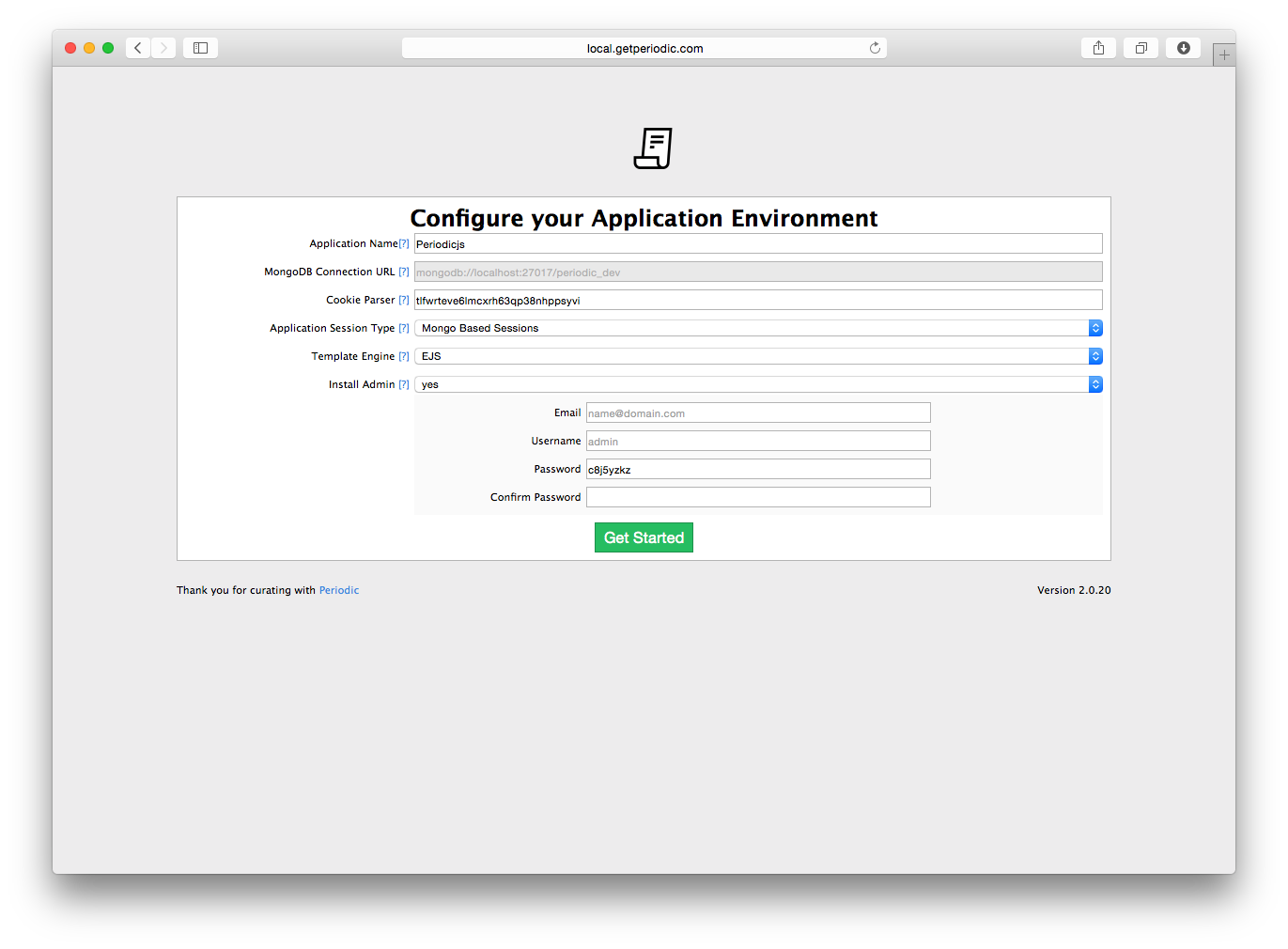 |
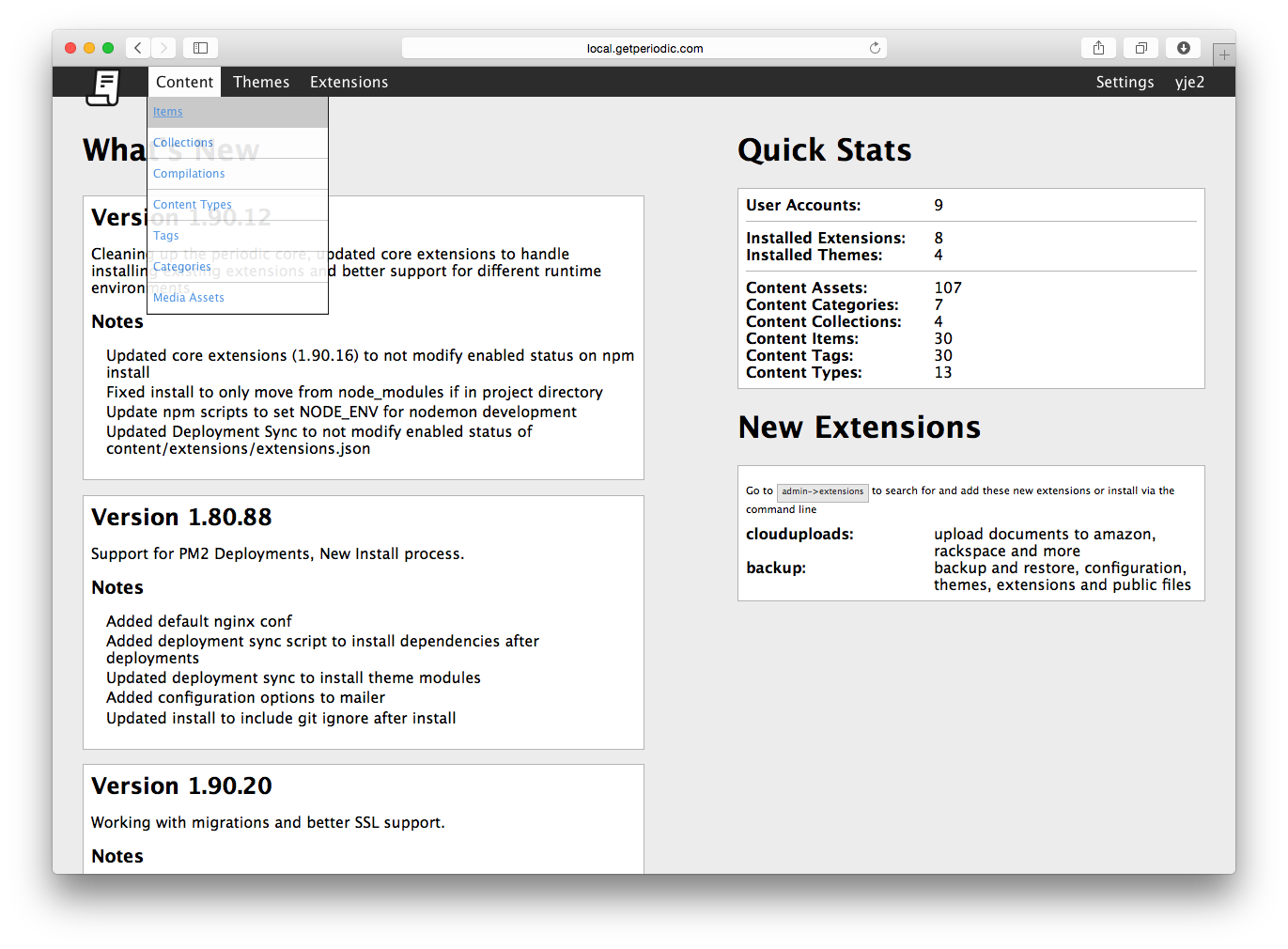 |
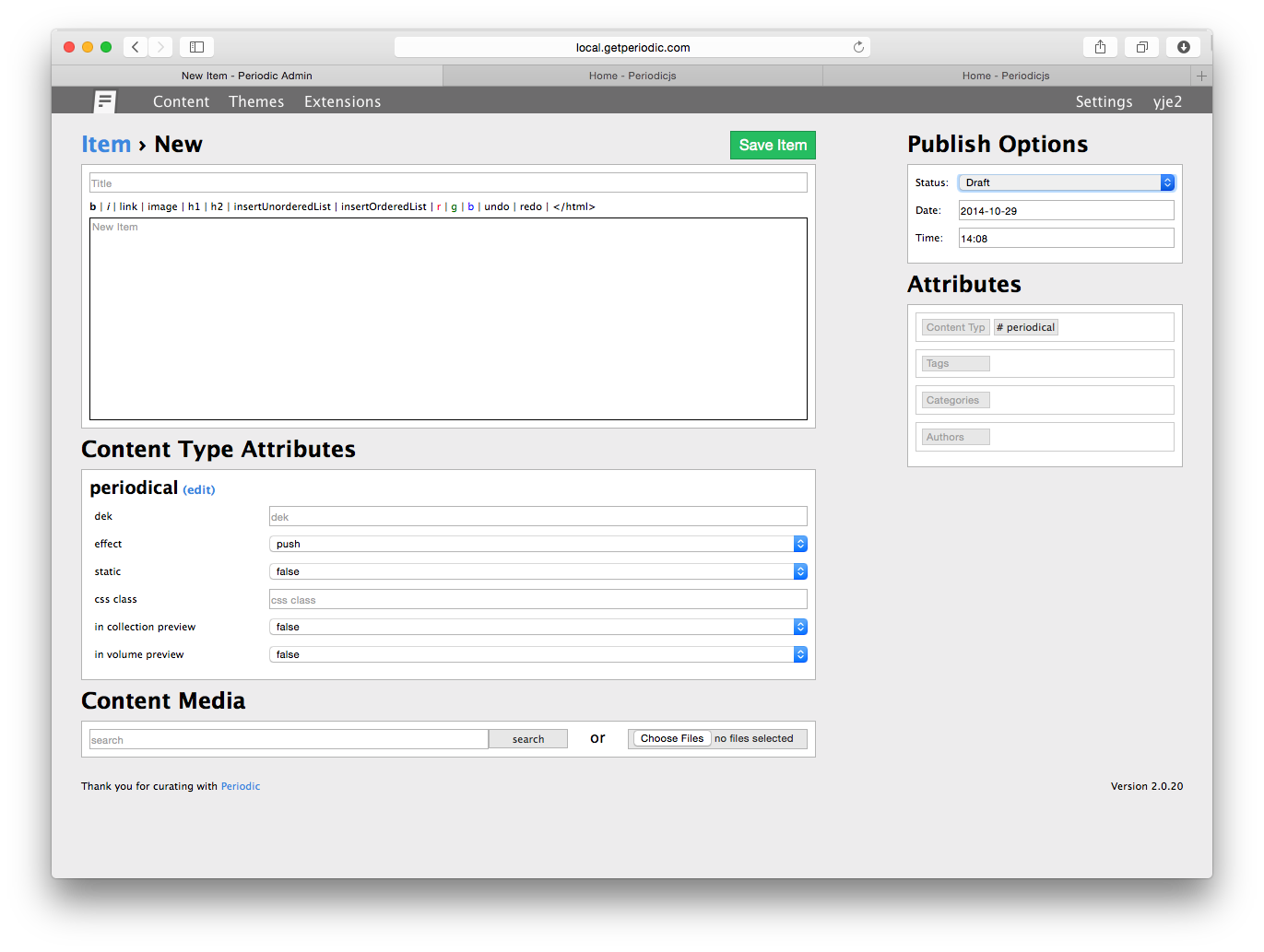 |
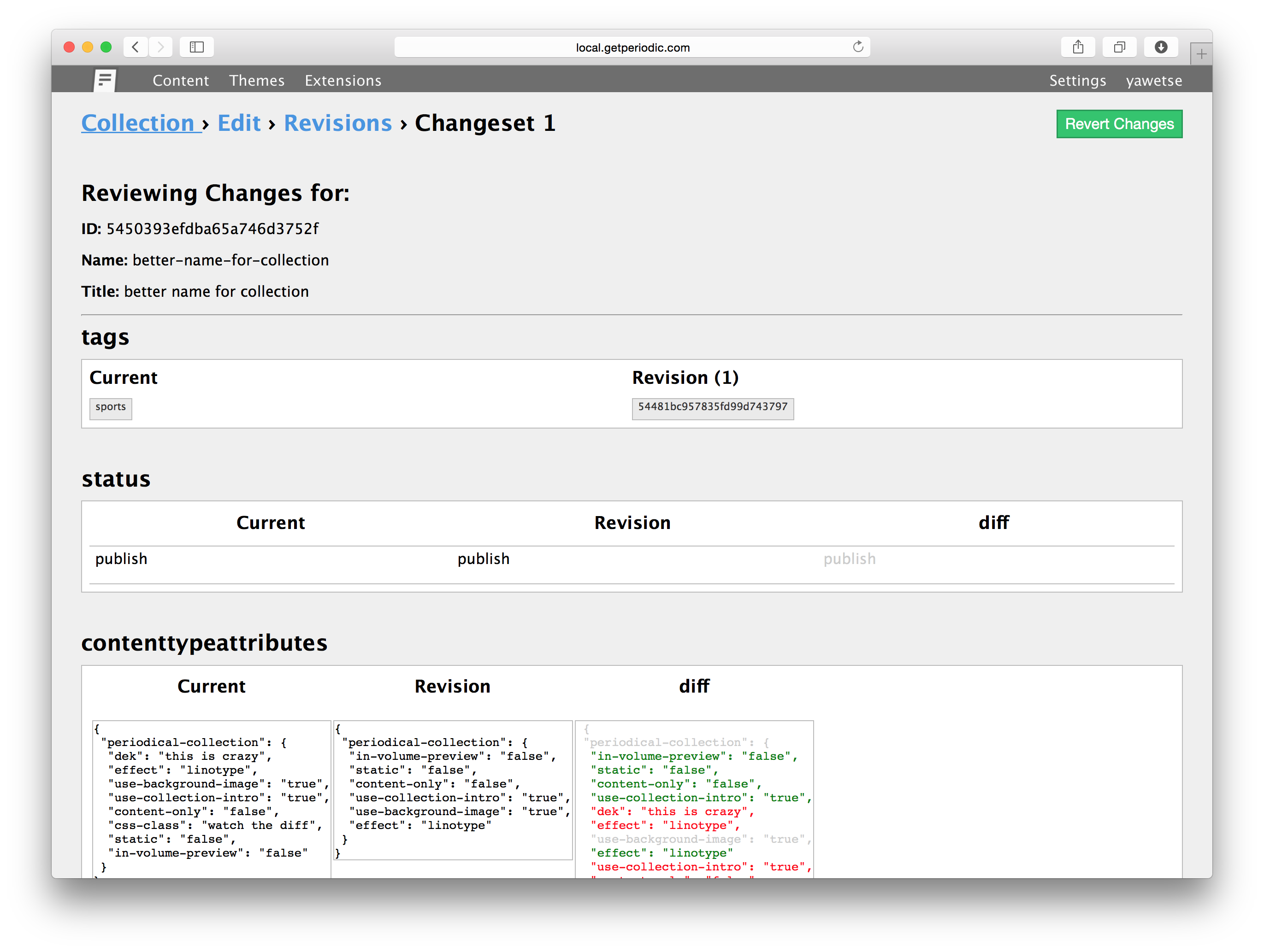 |
|---|---|---|---|
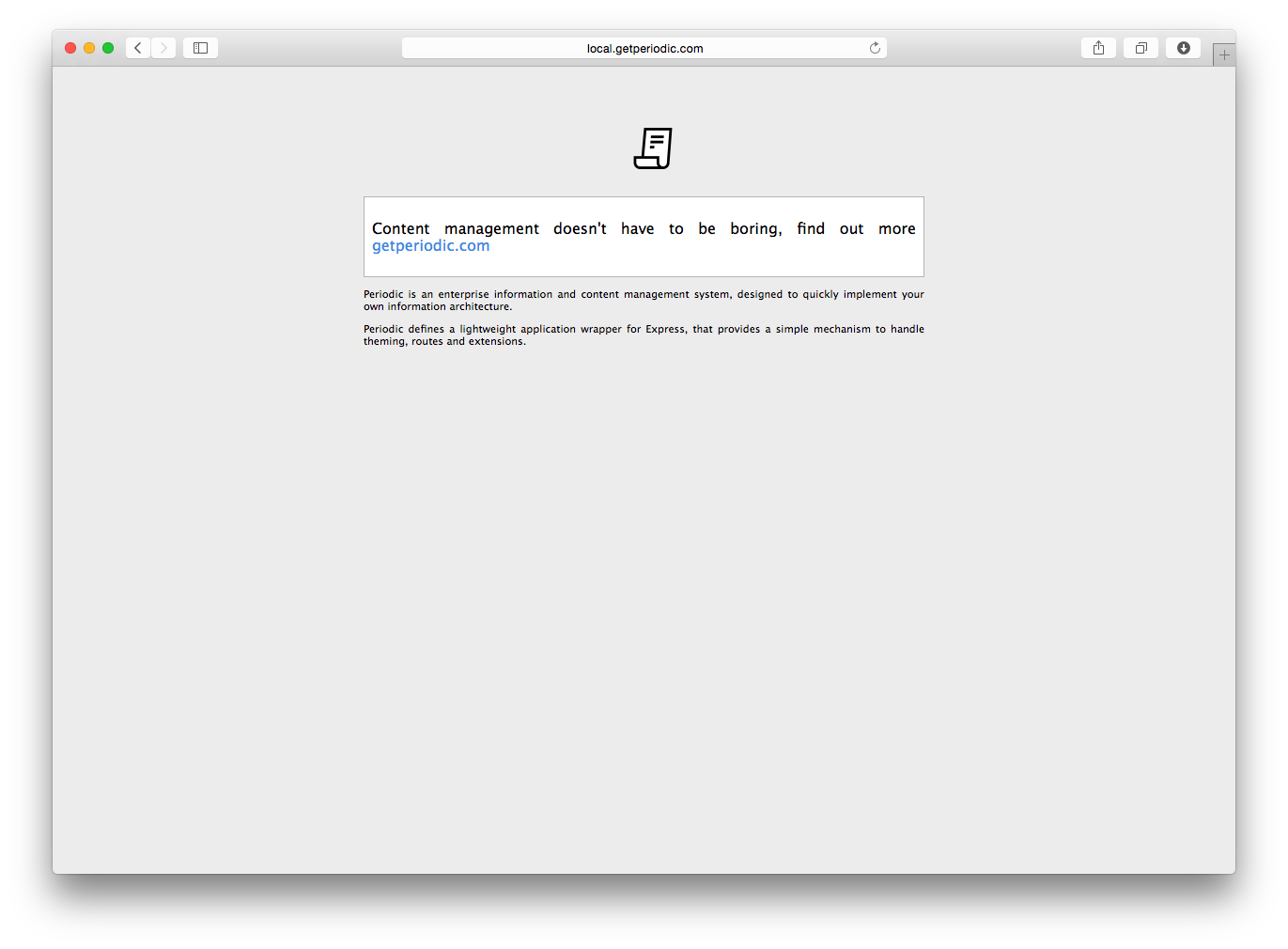 |
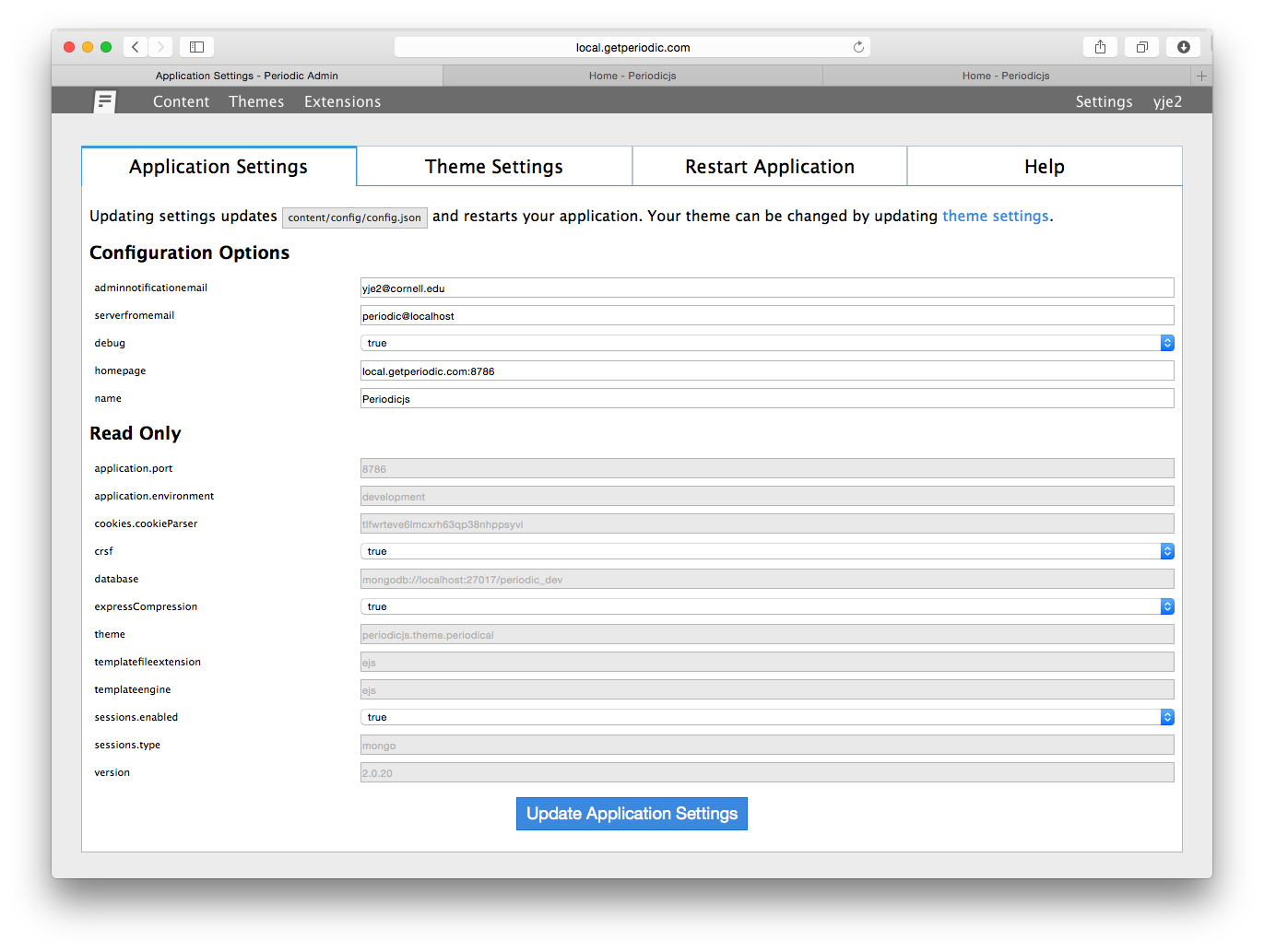 |
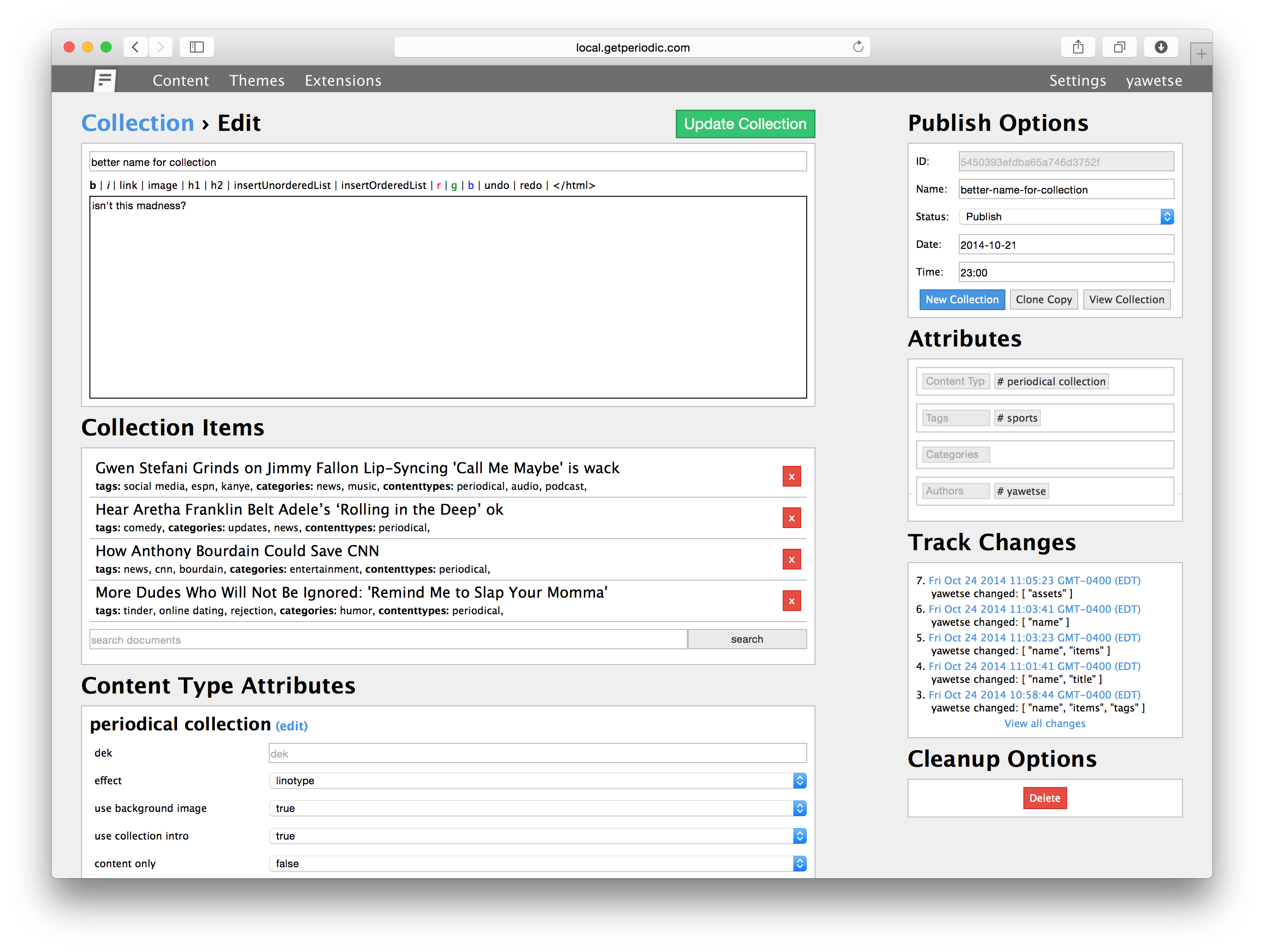 |
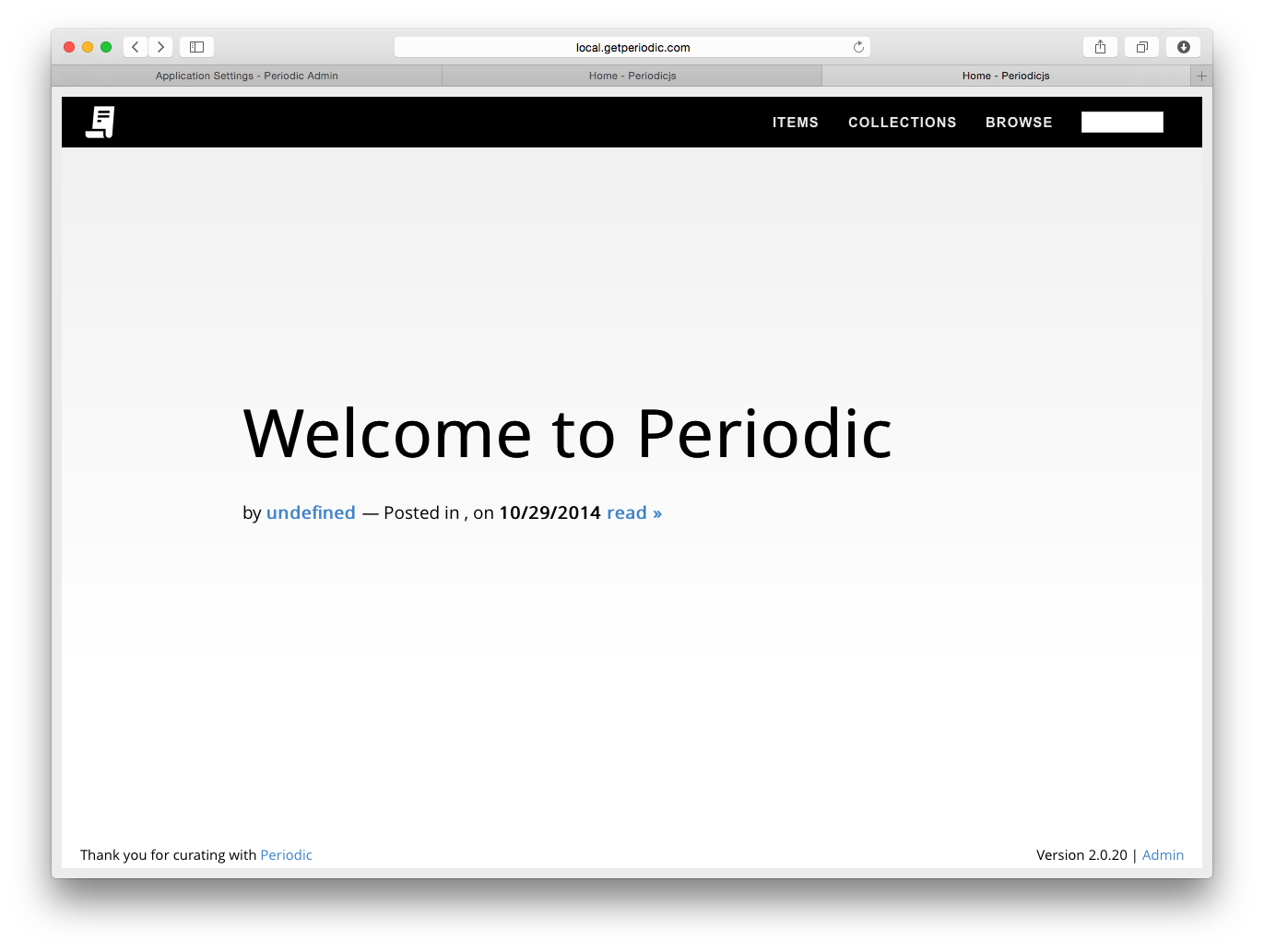 |
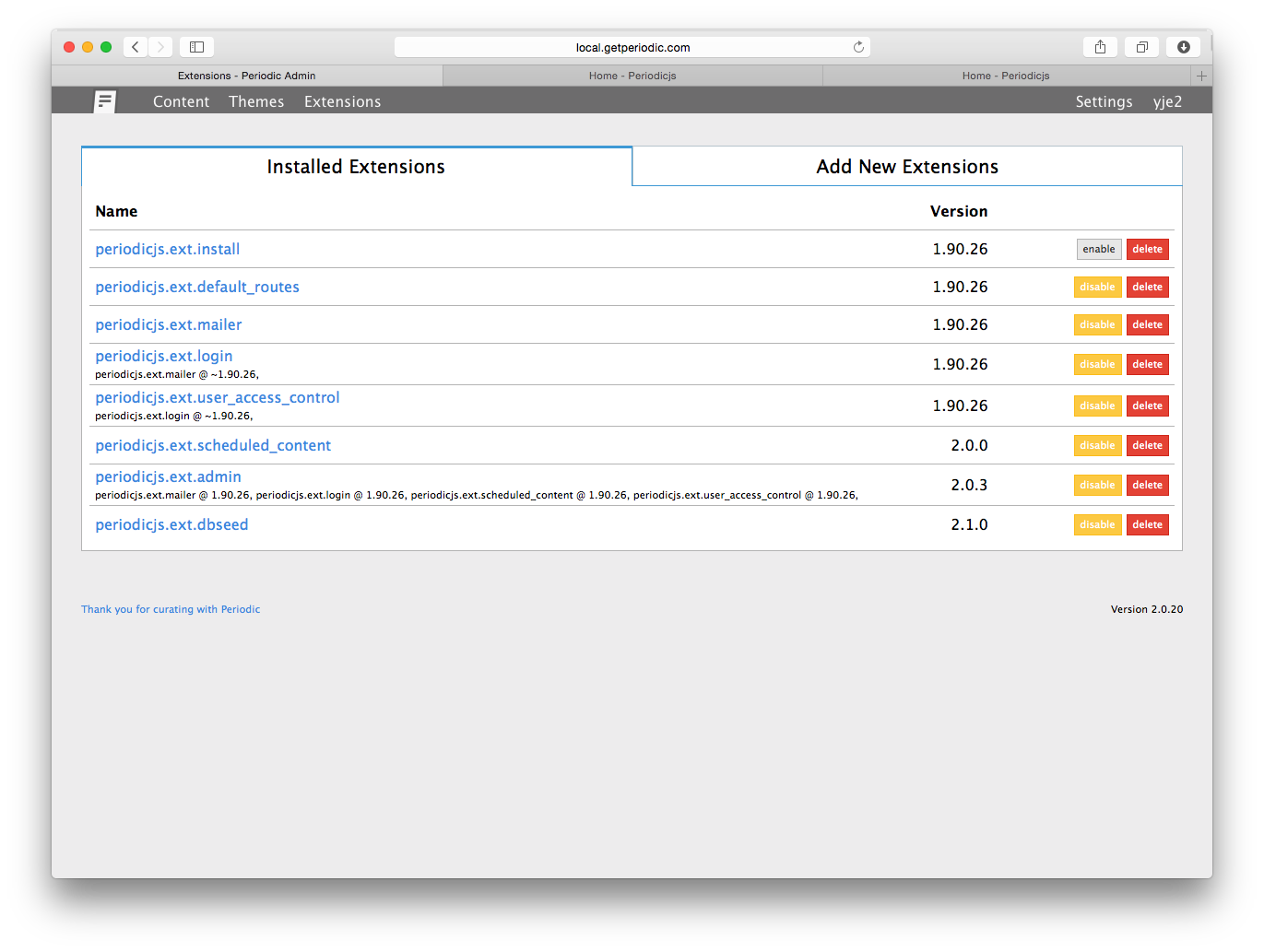 |
 |
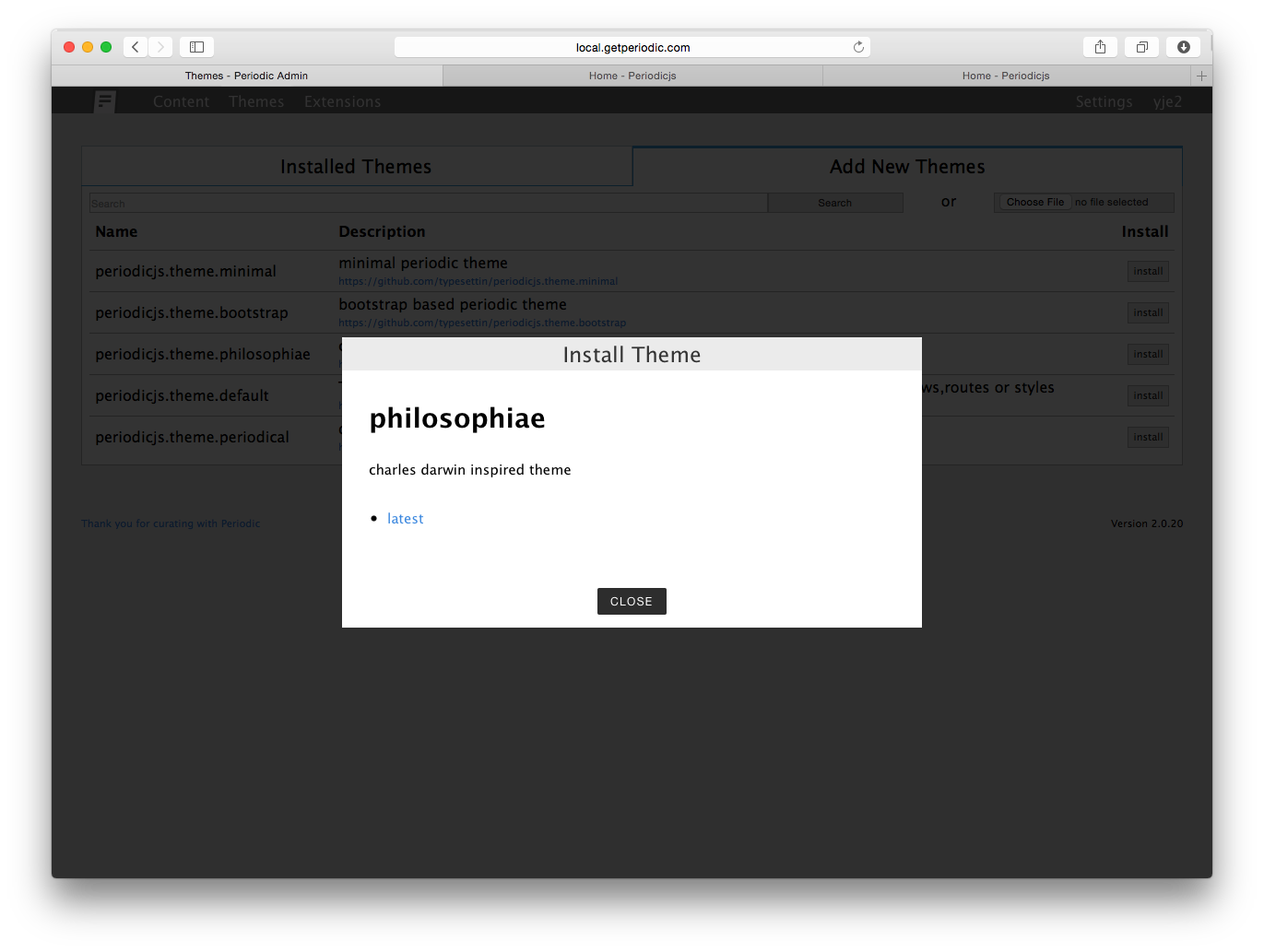 |
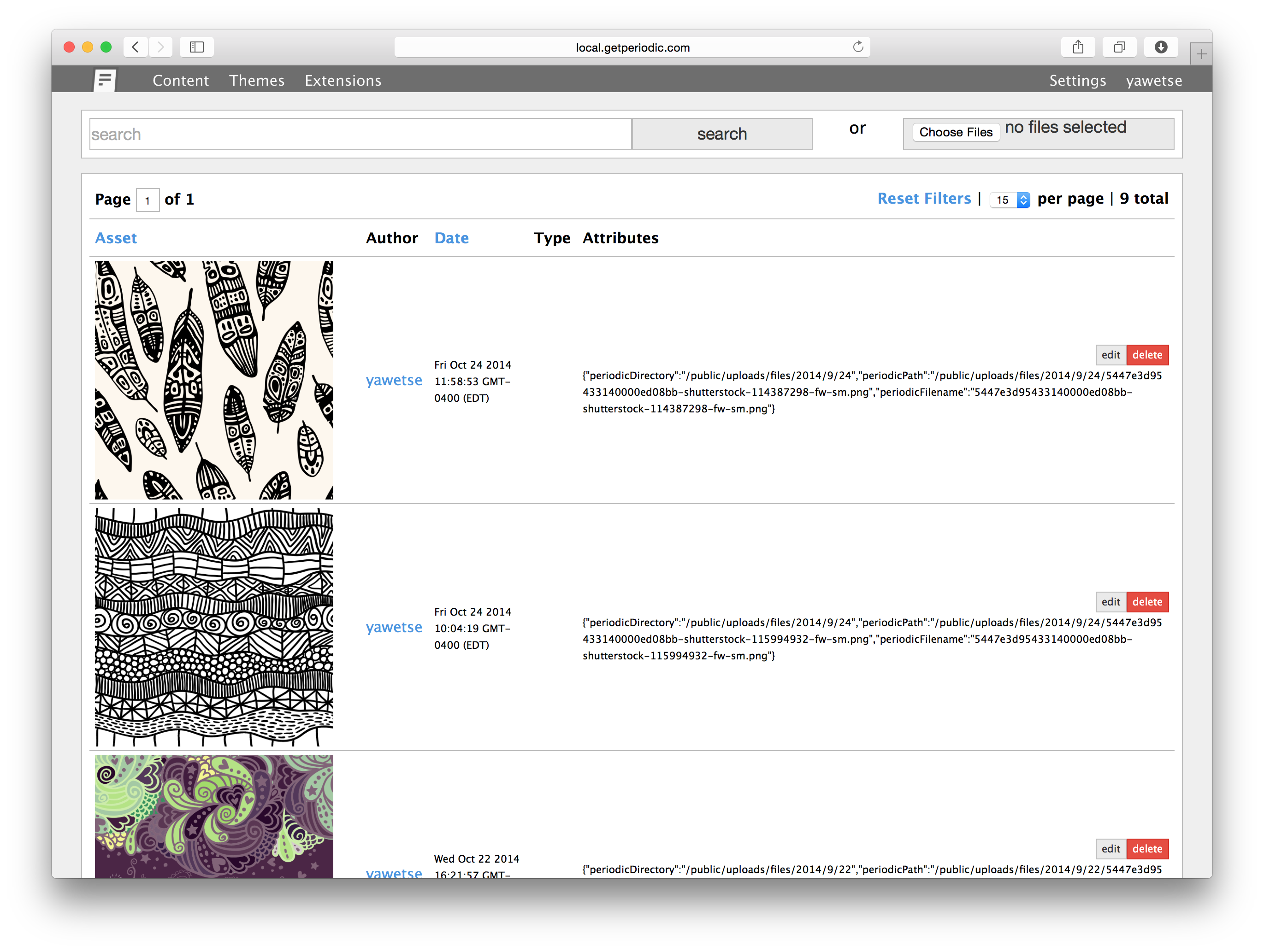 |
- Home
- Getting Started
- Installation
- Upgrades
- Content Management & Data
- Content Entities
- Content Taxonomy
- Content Types
- Content Management System
- Themes
- Switching Themes
- Installing Themes
- Creating Themes
- Extensions
- Managing Extensions
- Installing Extensions
- Creating Extensions
- Configuration
- Database Configuration
- Environment Configuration
- Environment Setup
- Deployment Configuration
- PM2 Deployments
- Development
- FAQ